Scan settings – detailed description, Send settings – detailed description, Scan settings - detailed description -28 – Sindoh N700 User Manual
Page 234: Send settings - detailed description -28
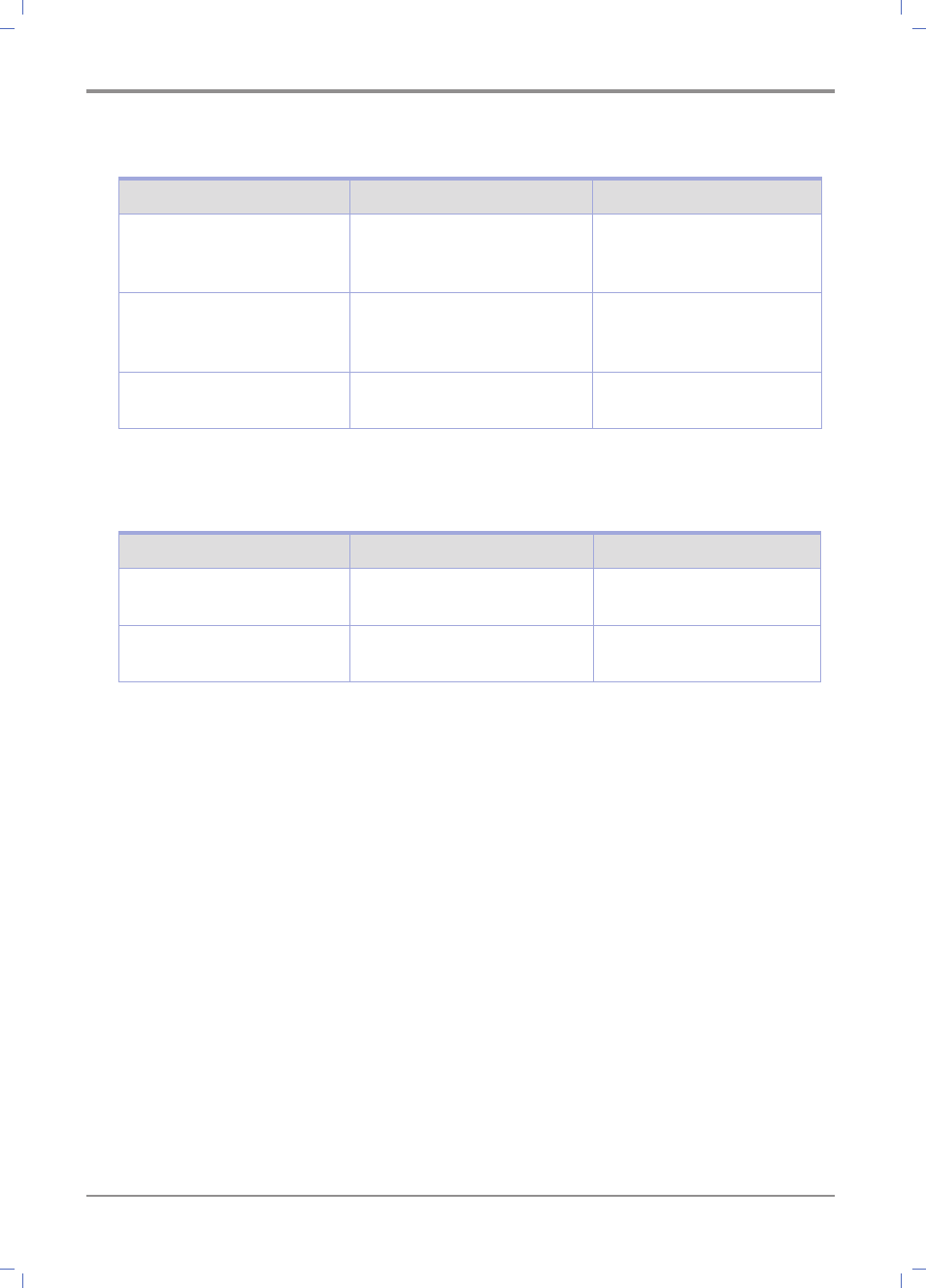
Setting
6-
28
Scan Settings – detailed description
Menu
purpose
Set point
1-Next Original Wait Time :
exposure glass
Next Original Wait Time :
exposure glass
Continue to wait, Waiting
time setting (60 sec.) (Input
by the number key)
2-Next Original Wait Time :
SADF, BATCH
Next Original Wait Time :
SADF, BATCH
Continue to wait, Waiting
time setting (60 sec.) (Input
by the number key)
3-Scan Border Width
Border Width per Scan Type
PC Scan (0 ~ 99)(3)
UI Scan (0 ~ 99)(3)
Send Settings – detailed description
Menu
purpose
Set point
1-Compression
Compression
*
ON, OFF, Low,
*
Middle,
High
2-Max. e-mail size
Max. e-mail size
ON,
*
OFF, Size setting
(2,048 KByte)
*
: Default when shipped at the Factory
