Sindoh N700 User Manual
Page 318
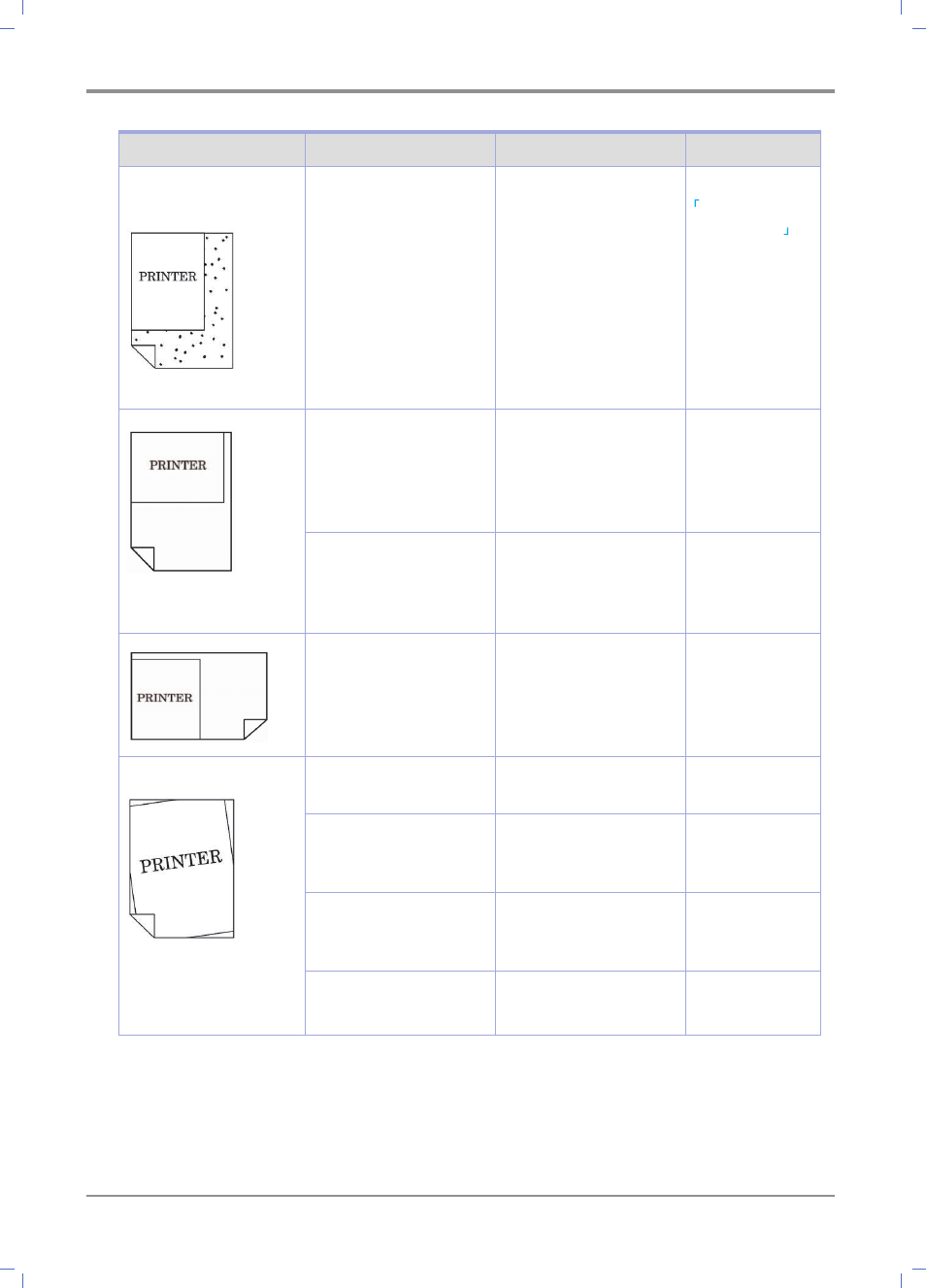
Maintenance and Troubleshooting
9-
34
Trouble
Cause
Solution
Solution
The edge or the paper
is dirty.
The Platen Cover Pad
is dirty.
Clean the Platen Cover
Pad.
Check that the copying
is made onto the paper
larger than the original
(If the zoom is set up
by 100%).
Select the paper in the
same size as the file.
-
The reproduction ratio
is not reduced in
accordance with the
paper size.
Adjust the reproduction
ratio in accordance
with the paper size.
Check that the
orientation of the
original and the paper
is the same.
Select the paper in the
same orientation, or
hold the original
orientation same as
the paper orientation.
-
Image inclines.
The original is not set
correctly.
Set the original
correctly.
The original is improper
to the ARDF.
Use the original proper
to the ARDF.
Check that any foreign
substance sticks onto
the flatbed.
Clean the flatbed.
The paper is not set
correctly.
Set the paper correctly.
