Sindoh N700 User Manual
Page 206
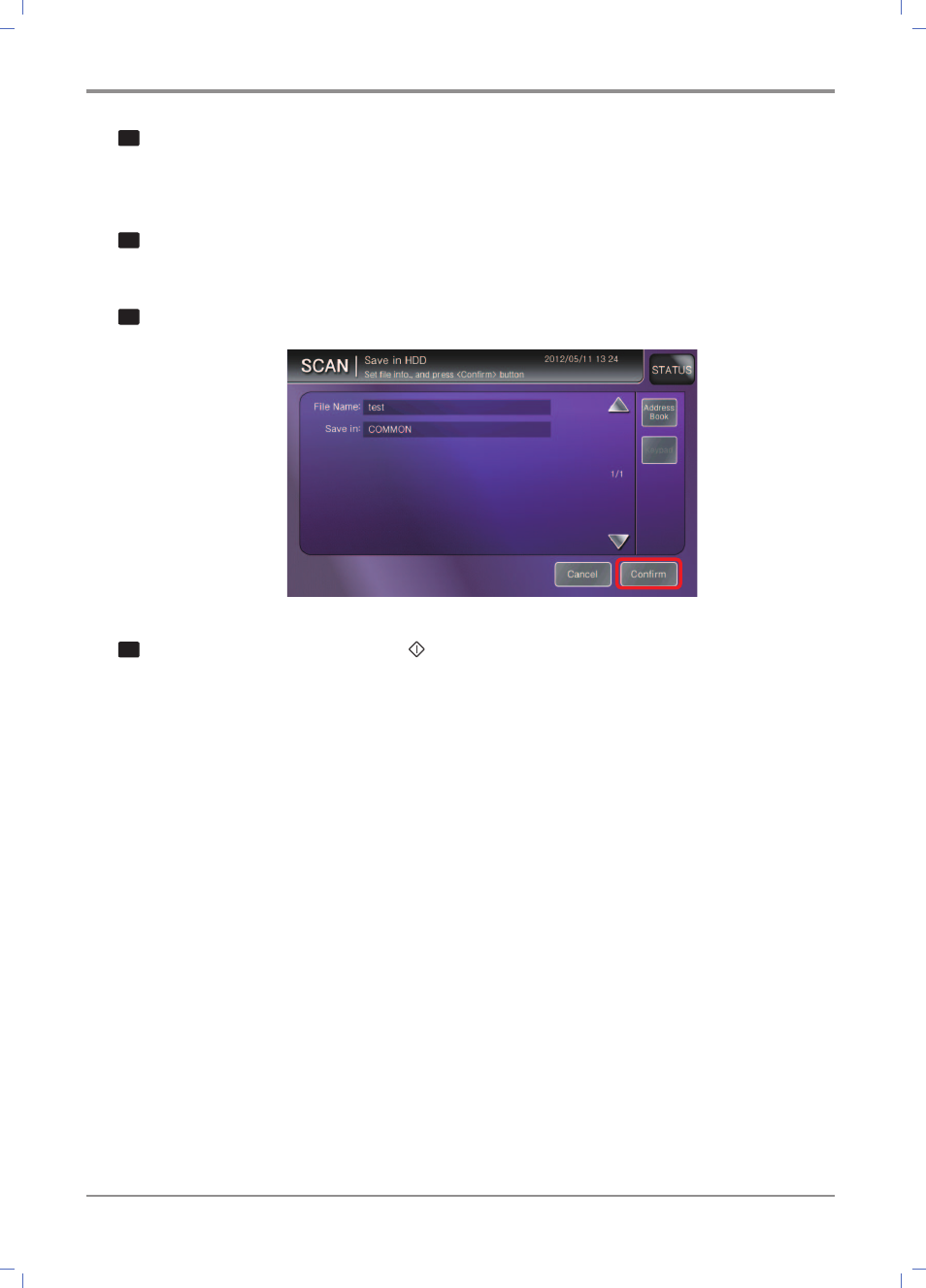
Scanner Features
5-
32
6
You can add the file box to be stored additionally by pressing [+] button and then pressing
[Address Book].
To delete it, select the entry box of Storage Position and then press [-] button.
7
The filename can be input by selecting the entry box of filename and pressing [Keyboard].
If not input, it is stored the basic name of “Year/Month/Day -Hour/Min./Sec”.
8
After finishing the setup, press [Confirm]:
9
Scanning the original by pressing 【
】 Key can store the scanned image in the specified file
box.
