File transfer – Sindoh N700 User Manual
Page 216
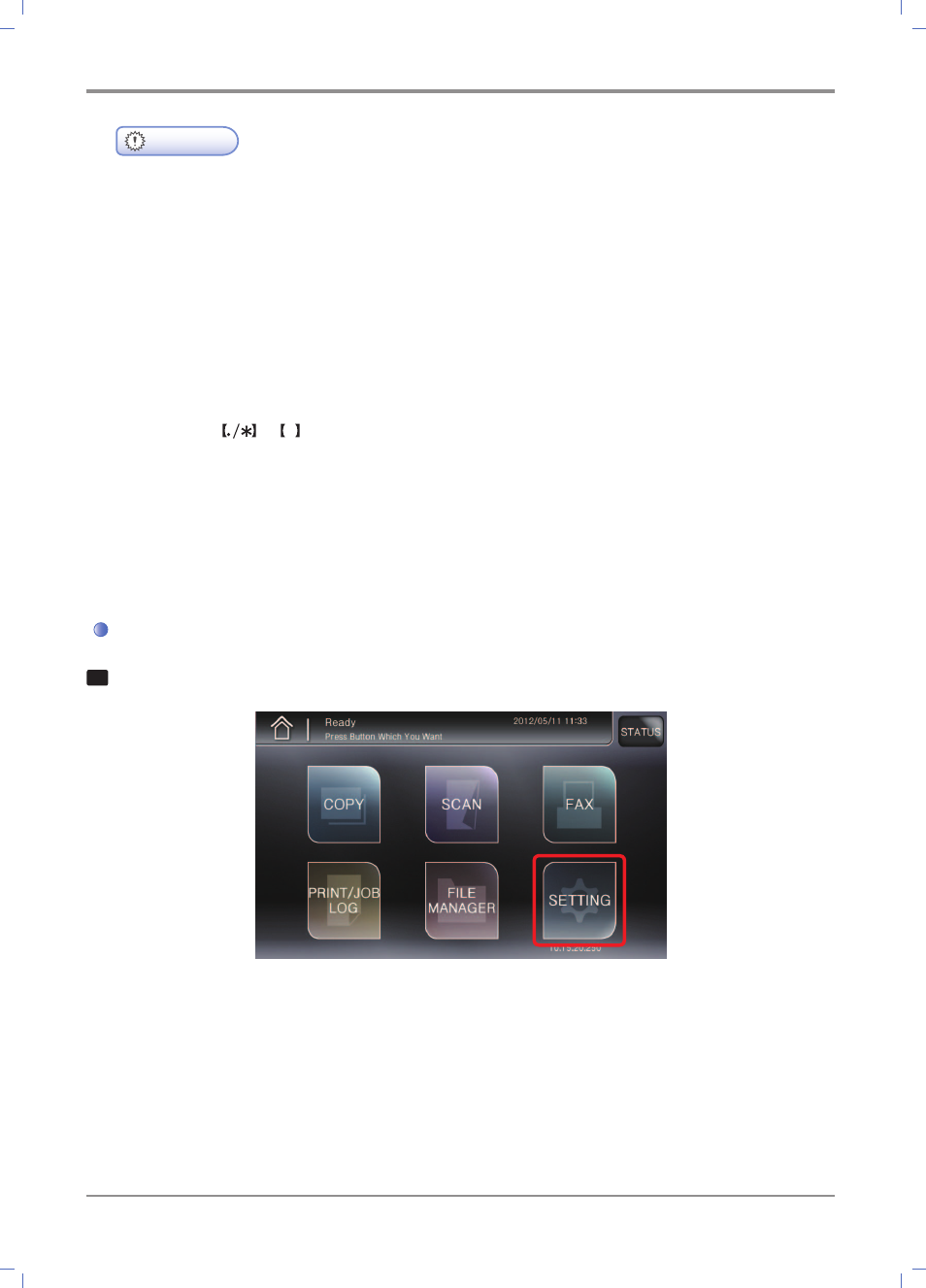
Setting
6-
10
Important
- The number inappropriate to the IP Address format may not be input.
- For the electronic products available to boot over ordinary network, it is not recommended
to use the environment attaching the network cable and Wi-Fi Module both; if data is
transmitted through wired/wireless Network at the same time, it may confuse the
processing due to the feature of Network communication, We do not recommend using the
environment with wired/wireless Network both for our Product.
- IP Address must be input with 12-digit numbers. When entering 1 - 2 numbers only in each
group divided by “ . ” put “ 0 ” in front of the number to make it 3-digit number.
- IP Address consists of total 12 numbers that are divided into 4 groups by 3 numbers each.
Pressing
or # Key when 2 numbers in a group are entered allows the first digit to be
filled with 0 and the entering numbers in the next group.
- To use wired Network environment with the Network cable, remove Wi Fi Module. To use
wireless Network environment with the Wi-Fi Module, remove he Network Cable Access..
- When attaching or removing the Wi-Fi Module, turn the power OFF for work.
File Transfer
1
Press [SETTING] on the LCD home screen to switch to Setting Mode:
