Optional parts – Sindoh N700 User Manual
Page 37
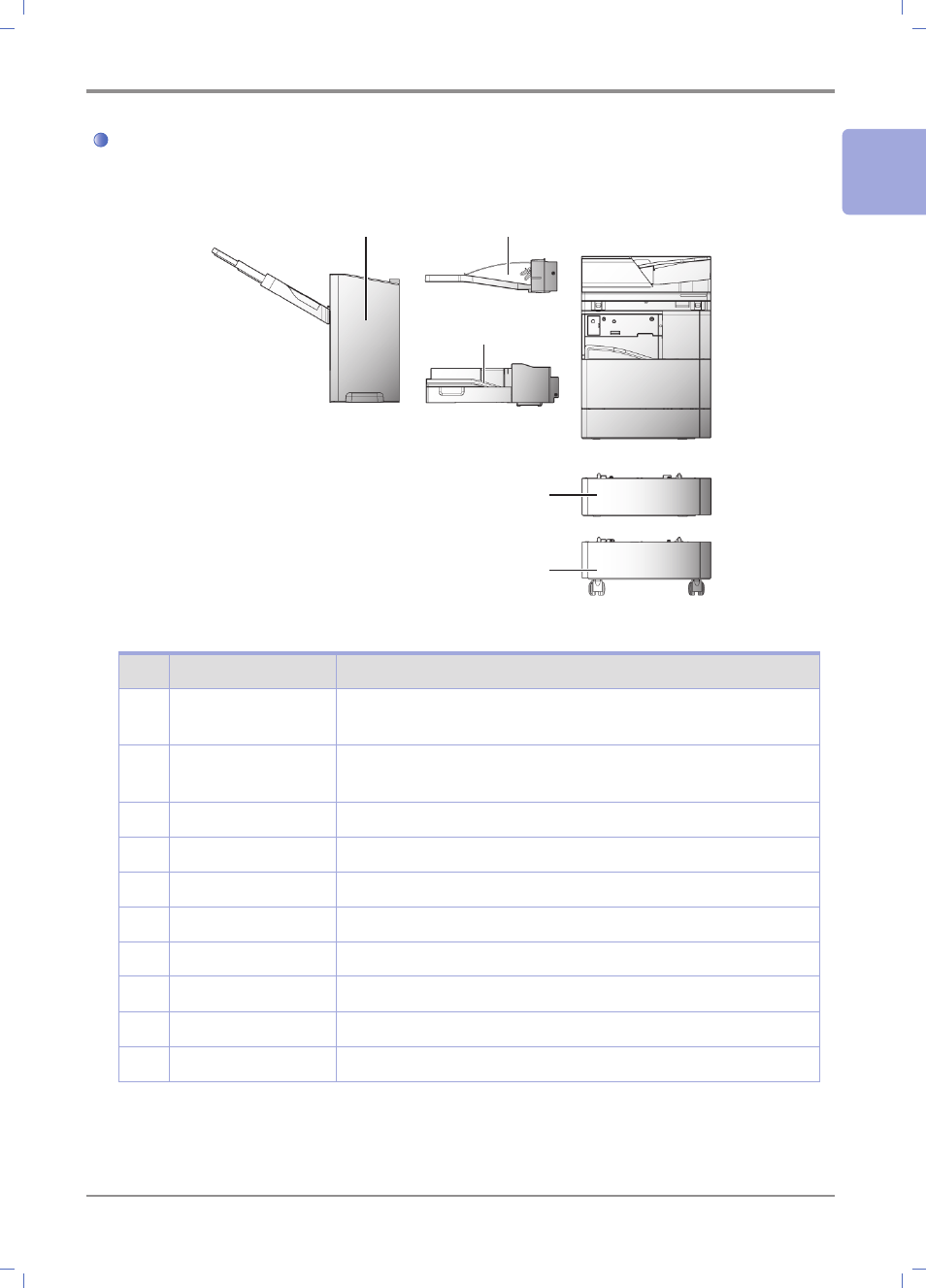
1-
7
Preparation for Using the Machine
1
Optional parts
The optional components to be provided in the Machine are described as follows:
4
1
2
3
5
No. Name
Description
1
1-Bin Tray
Setting Deliver Path allows the copied paper to be output with
the copied side down.
2
Bridge Unit
Returns the paper output from the main body to the Upper
Deliver to or the Finisher.
3
Finisher
Can sort or staple the paper output from the main body.
4
Option Paper Tray 1 Is the same as the paper tray in the main body.
5
Option Paper Tray 2
Can feed A3 paper.
*
6
Fax Kit
Can use the FAX function.
*
7
USB HUB Kit
Can extend the USB slot.
*
8
Wi-Fi Kit
Can use the Wi-Fi function.
*
9
Card Reader Kit
User authentication function can be used.
*
10
Image Log Kit
Can use “Image Log” function.
*
Components No. 6~10 are not shown in the Figure above.
*
“Image Log Kit” is only available in the N71X series.
