Sindoh N700 User Manual
Page 158
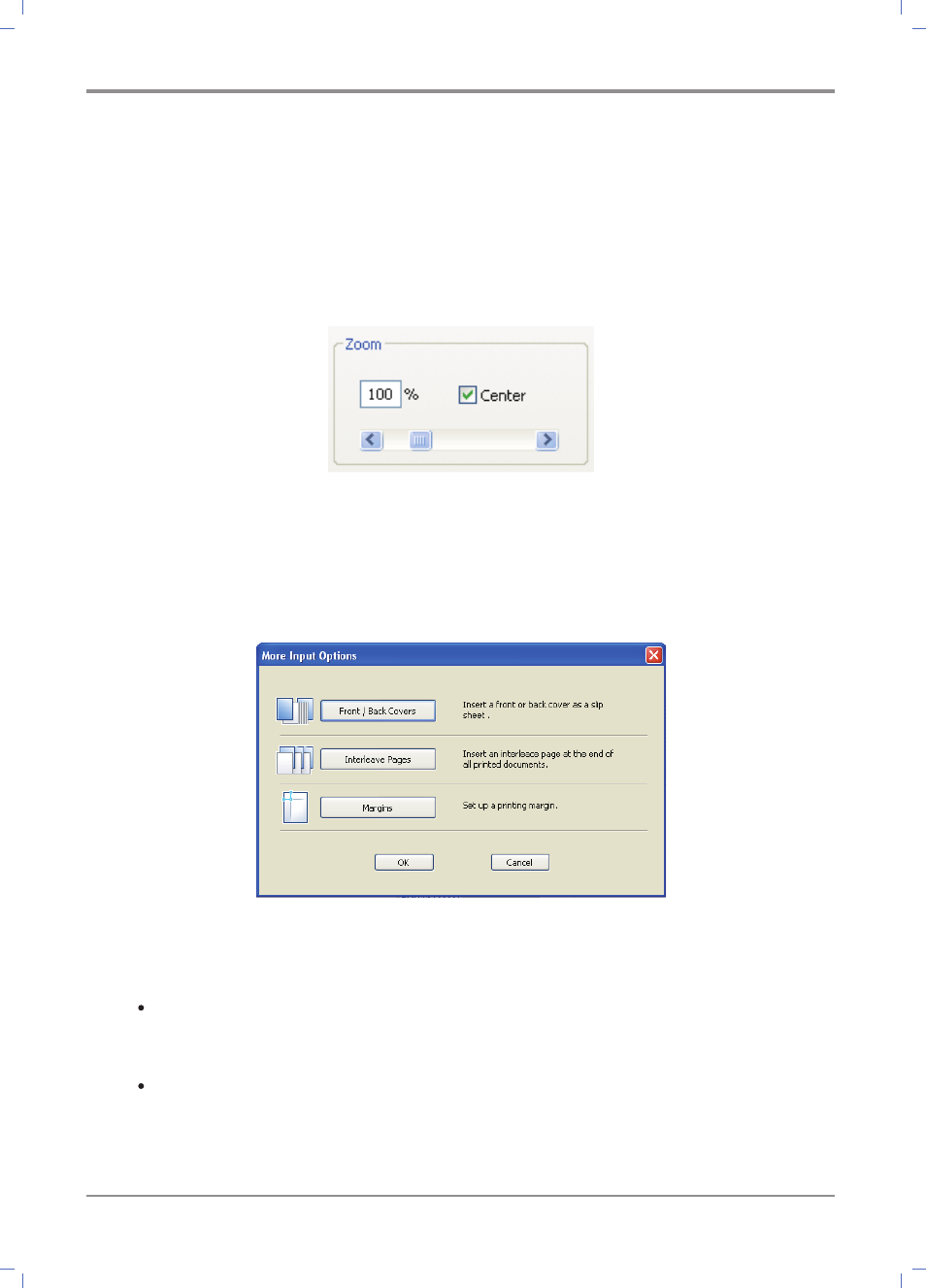
Printer Features
4-
22
2. Change [Zoom]
Reproduction Ratio in the desired percentage can increase or decrease the desired
reproduction ratio of the file and then print it.
Manual Input in the reproduction ratio box is available or the adjustment using the Right/Left
Arrows can be made also. When selecting it to the center, the file will be in the center of the
paper. The reproduction ratio feature cannot be used together with the poster of advanced
tab in the PDL printer driver. To change the following Print Settings, open Print General Set
tings screen and click Paper Tab:
3. [More Input Options]
There are settiongs for “Front / Back Covers” , “Interleaves”, and
”Shift From Binding and Margins”. To change the followong Print Setting, open Printing
Preferences screen, click Paper Tab and click Add Option button:
- Front/Back Cover:
Front Cover can pick up Paper Tray and Paper Type. Front Cover will be output in Collate.
Front Cover has the features of blank cover and printed cover. Front Cover cannot be
used together with Rotations Sort, Duplex, Poster Print, Finisher, or Staple.
Back Cover can pick up Paper Tray and Paper Type. Back Cover will be output on Collate.
Back Cover has the features of blank cover and printed cover. Back Cover cannot be used
togerher with Rotations Sort, Duplex, Poser Print, Finisher, or Staple.
