Sindoh N700 User Manual
Page 35
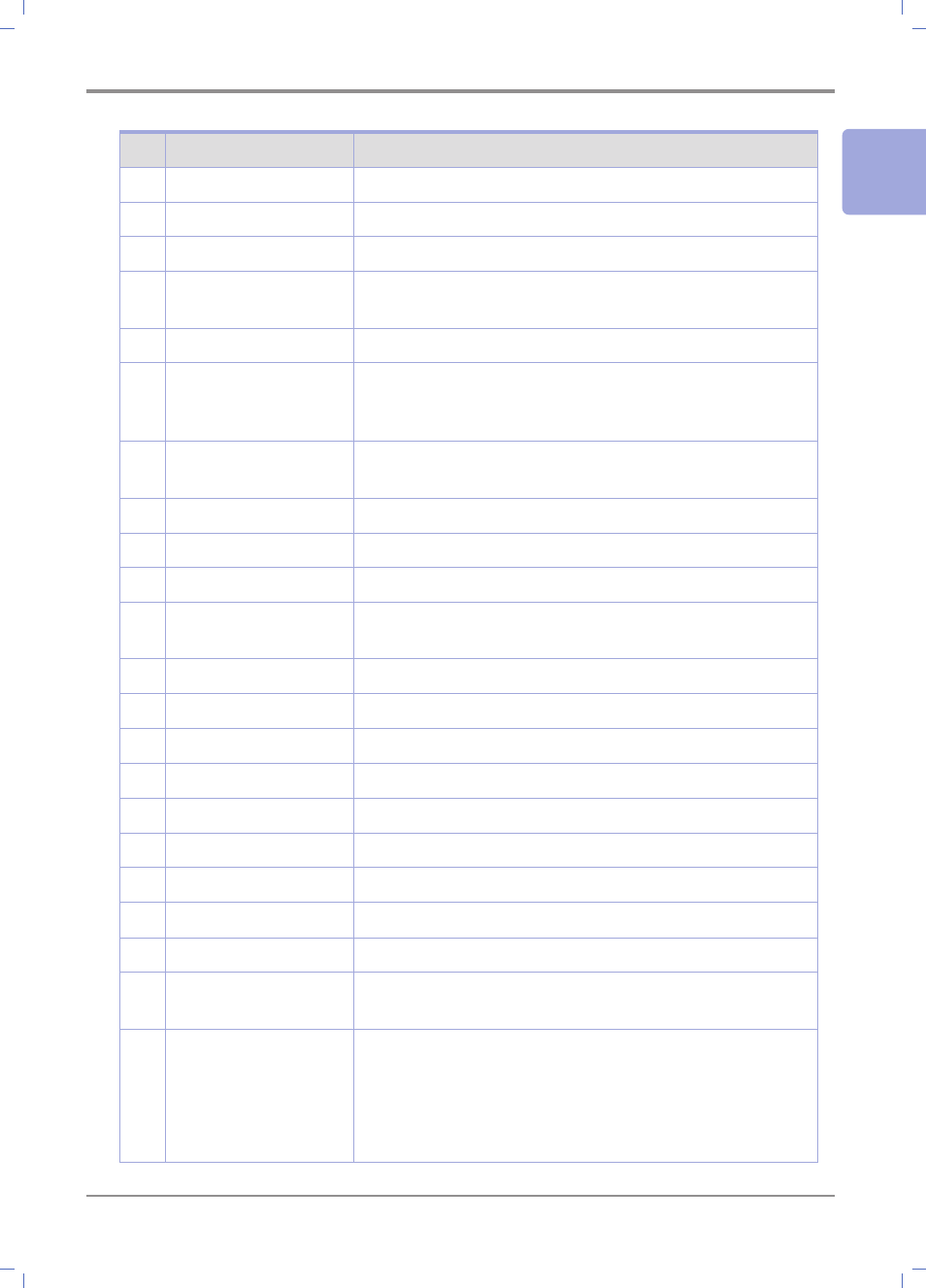
1-
5
Preparation for Using the Machine
1
No.
Name
Description
2
Original Guide
Adjust the Original Guide to match the original width.
3
Original Tray
Hold the original with the scanning side up.
4
Original Output Tray
Original is output.
5
Duplex Cover
Open the Cover to removed jammed paper or replace the
Fusing Unit.
6
Duplex Cover Lever
Open the Duplex Cover by this Lever.
7
Bypass Tray
Is used for copying or printing, using the paper in different
type from the paper in the Paper Tray. To use the Bypass
Tray, open it by the upper knob.
8
Front Cover
To replace the cartridge, drum/developing unit, open the
Cover.
9
Paper Tray
Paper is fed. Paper Tray 2, 3, 4 are optional.
10
Paper Exit Tray
Copied or printed paper is out to this tray.
11
Operation panel
Consists of operation keys and LCD.
12
Ethernet Connector
Connects to the network connector by the Ethernet
interface cable.
13
USB-B
Is used for connecting the Machine to PC by USB cable.
14
SD Card Jack
Is used for connecting the Machine to PC by USB cable.
15
Power Switch
To turn the power ON, press
“
I
”
.
16
Power Socket
Can connect the power cord.
17
USB-A
Is used for connecting external USB to the Machine.
18
LINE 1
Can connect the phone line.
19
TEL 1
Can connect the phone additionally.
20
Image log
Connect Ethernet Cable for using
“Image Log”
function.
21
USB
Is used for connecting external USB to the Machine.
22
Reset button
Is used for restarting the Machine or when the Machine
running stopped.
23
LED Lamp
The operation status of the Machine can be checked by the
color of the lamp:
- Still White: Ready to work
- Moving Green: under operation
.
