File search – Sindoh N700 User Manual
Page 256
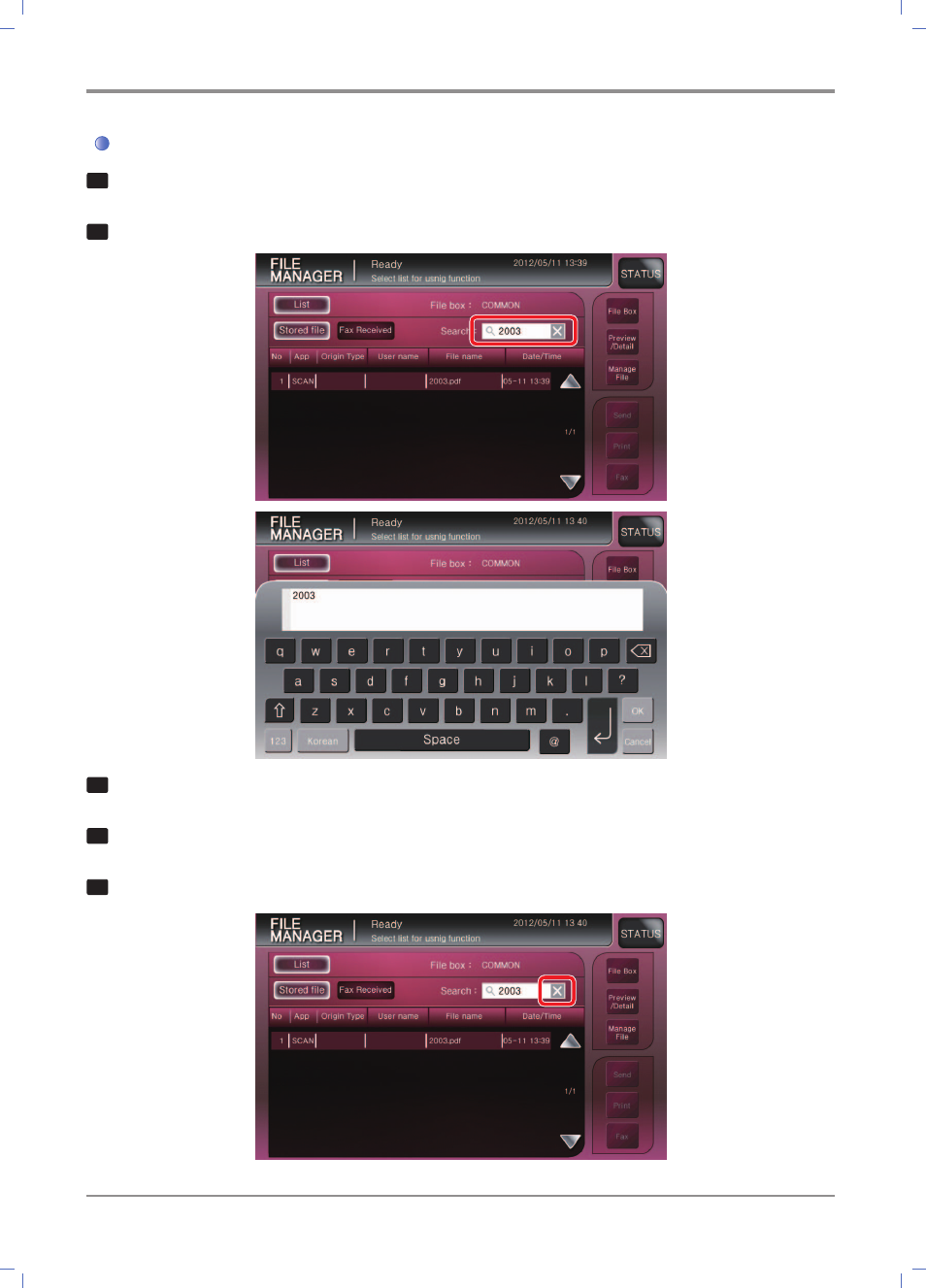
File Manager Features
7-
4
File Search
1
Press [FILE MANAGER] on the LCD home screen to switch to File Manager Mode:
2
Pressing Lookup Input box displays Keyboard screen:
3
Enter the search word to look up and then press [OK] to display the searchde list.
4
Pressing [Cancel] can return to start-up File Manager screen.
5
When lookup list appears, press [X] button on the right of input box to switch to the initial list:
