Metrohm NIRS XDS Process Analyzer – DirectLight/NonContact User Manual
Page 68
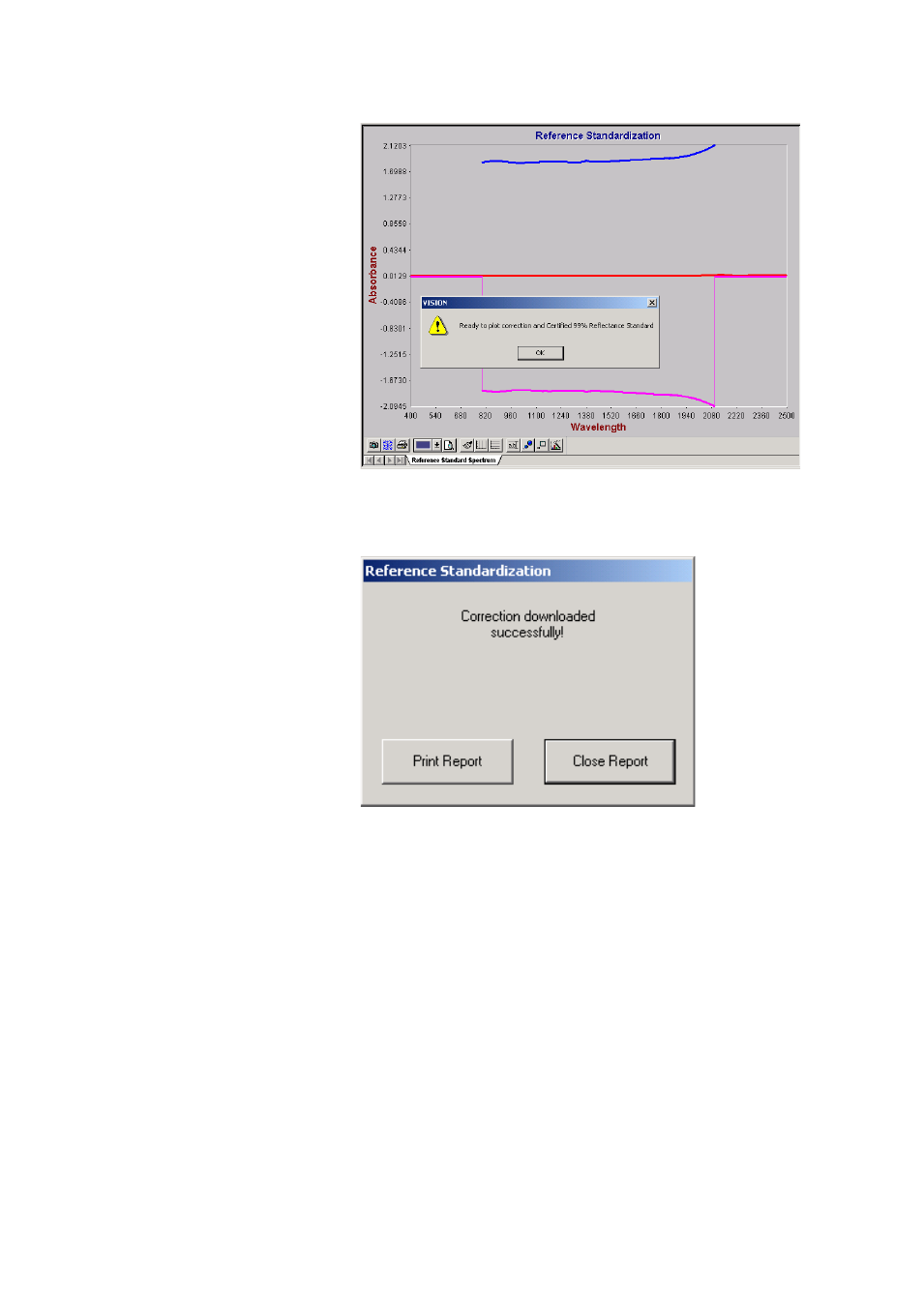
66
▪▪▪▪▪▪▪
A final spectrum (green when
plotted on-screen) is plotted to
verify that the corrected spectrum
produces the same results as the
Certified 99% Reflectance
Reference.
Click “Close Report” to continue.
The correction is automatically
downloaded, and is saved in the
Diagnostic Data Base.
The correction will be applied in
real time to all spectra taken with a
DCM where “Reference
Standardization” is checked. This
applies to all projects, using any
DCM with Reference
Standardization selected.
When finished, this box is shown
with the final correction spectrum.
The correction is downloaded to
the instrument for the proper
channel, and will be applied
whenever a “Reference
Standardized” DCM is used.
Note that the DCM must be
created with “Reference
Standardization” checked in the
“Project Options” box. If the DCM
was created prior to selection of
“Reference Standardization”, then
it was checked, the DCM will not
apply Reference Standardization.
Click “Print Report” to print the
corrected spectrum. Select
“landscape mode”.
Click “Close Report” to continue.
Note that cleanliness of the probe window is very important when this program is run. If the window
is not extremely clean, the character of the window contamination will be imparted to the reference
correction. Therefore, maintain a clean window at all times.
