Jogging, Point to point re-reference, Position loop - position watch – Rockwell Automation 20D PowerFlex 700S with Phase I Control Reference Manual User Manual
Page 92: Jogging point to point re-reference
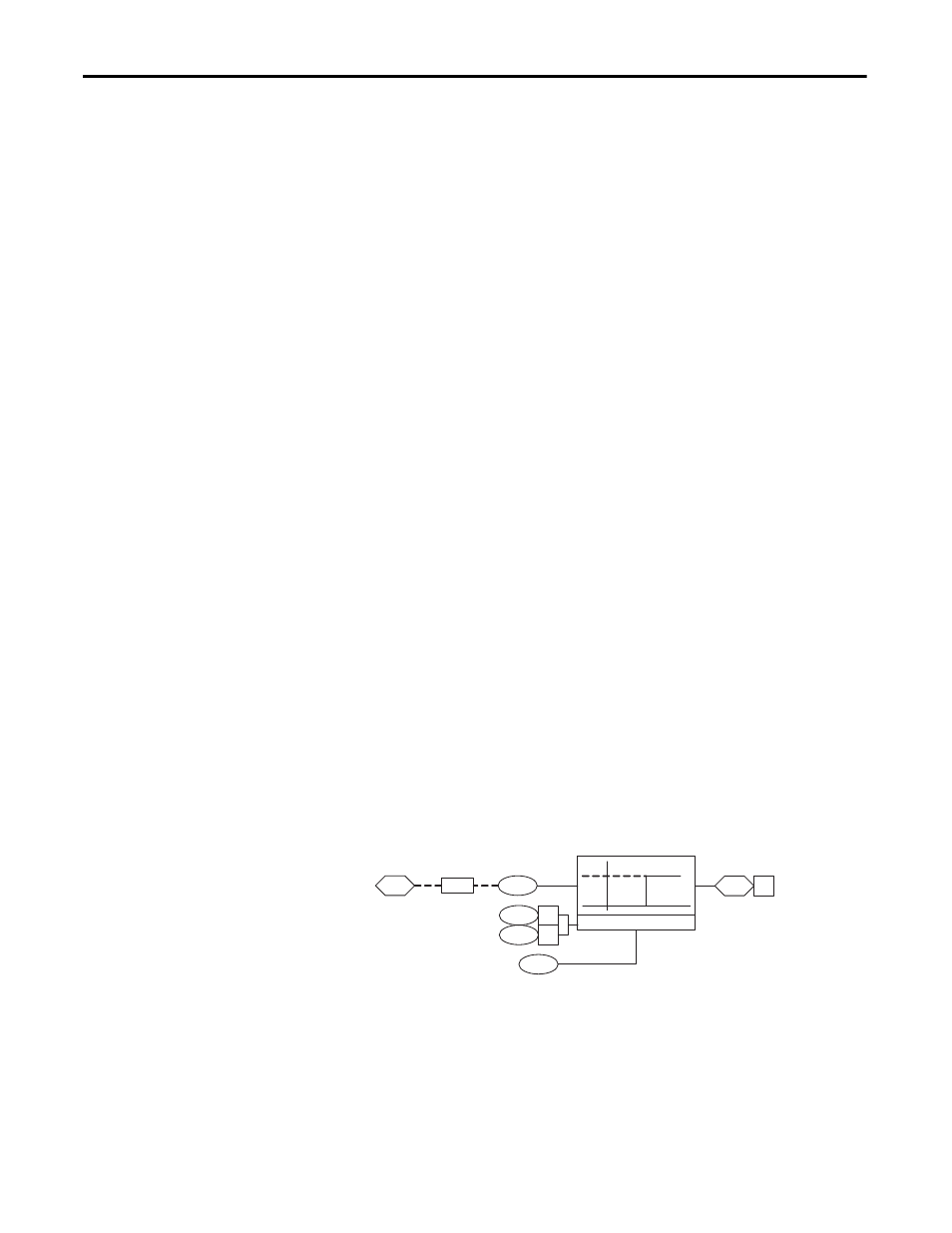
92
Rockwell Automation Publication PFLEX-RM002D-EN-E - August 2013
Chapter 1
Detail Drive Configuration and Operation
For example, with parameter 90 [Spd Reg BW] = 40 rad/sec, set parameter 26
[SpdTrim2 Filt BW] = 200 rad/sec and set parameter 25 [Strim2 Filt Gain] = 5.
The lead/lag filter will effectively cancel the 1/40 second lag. This will allow a
higher [PositReg P Gain] for increased stability.
Parameter 761 [Pt-Pt Filt BW] sets the bandwidth of a low pass filter which
affects smoothness at the start of deceleration in point to point mode. A high
filter bandwidth will produce a more square deceleration torque, one with a
higher level of jerk. Typical values are 5…100 (rad/sec). A zero value will bypass
the filter. Too high of a value in [Pt-Pt Filt BW] will cause unstable operation at
the end of the move. The Default = 25 rad/sec.
Jogging
When you want to jog the PowerFlex 700S, turn off parameter 740 [Position
Control] bit 1 - “Speed Out En” to disable the position loop output.
Point to Point Re-Reference
Parameter 740 [Position Control] bit 10 “Pt-Pt ReRef ” allows the user to
perform a position redefine when active. When this bit is set, the position
reference in parameter 758 [Pt-Pt Posit Ref ] can be changed to the position value
desired for the current location. This can be used as a home zero setup by moving
the load to the home position.
Example:
Set parameter 740 [Position Control] bit 10 - “Pt-Pt ReRef ” = 1.
Then set parameter 758 [Pt-Pt Posit Ref ] =0. Also if [Pt-Pt Posit Ref ] is set to a
different number, that will become the new position value. After setting [Pt-Pt
Posit Ref ] to the desired value, set [Position Control] bit 10 “Pt-Pt ReRef ” = 0.
Position Loop - Position
Watch
The position watch is used to determine when the position feedback reaches a
user defined value. There are two position watches in the PowerFlex 700S.
Parameter 784 [Posit Detct1 In] sets the position feedback that you would like to
watch. By default, [Posit Detct1 In] is linked to parameter 763 [Position Actual].
Note:
In order for the value in parameter 763 [Position Actual] to change the
firmware function for the position loop must be turned on by setting parameter
147 [FW Functions En] bit 16 “Position Ctrl” = 1 and the position loop must be
enabled by setting parameter 151 [Logic Command] bit 13 “Position En” = 1.
Position Watch 1
763
780
741
08
Position Actual
Position Control
(X Watch 1 En)
(X Watch 1 Dir)
PositDetct1 Stpt
Position Status
(Posit Watch1)
784
Posit Detct1 In
Link
740
16
740
17
