Ce conformity, Low voltage directive (2006/95/ec), Emc directive (2004/108/ec) – Rockwell Automation 20D PowerFlex 700S with Phase I Control Reference Manual User Manual
Page 26: Common bus systems, Communication, Controlnet (20-comm-c), Setup information
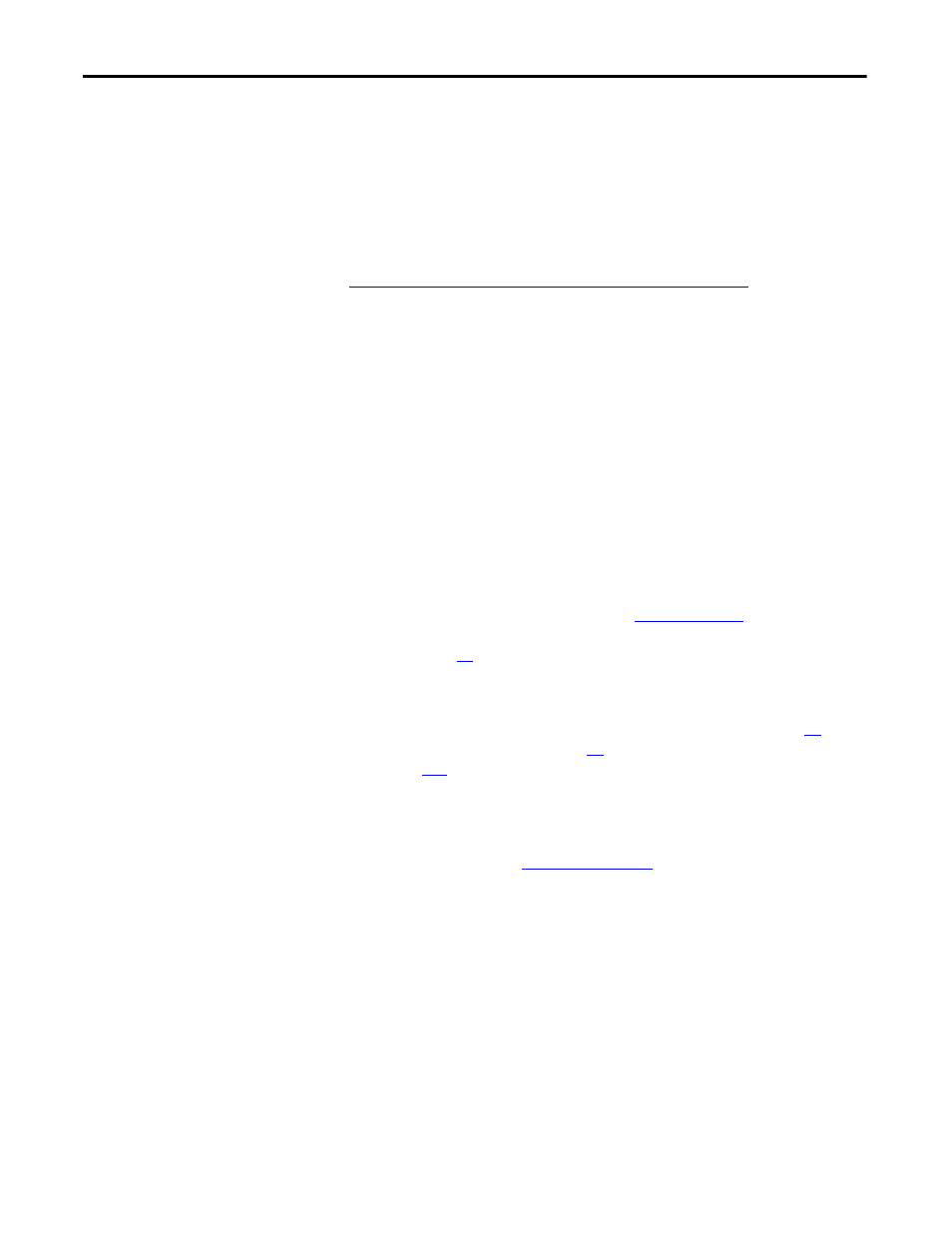
26
Rockwell Automation Publication PFLEX-RM002D-EN-E - August 2013
Chapter 1
Detail Drive Configuration and Operation
CE Conformity
Compliance with the Low Voltage (LV) Directive and Electromagnetic
Compatibility (EMC) Directive has been demonstrated using harmonized
European Norm (EN) standards published in the Official Journal of the
European Communities. PowerFlex drives comply with the EN standards listed
below when installed according to the PowerFlex 700S AC Drives Phase I
Control User and Reference Manuals.
CE Declarations of Conformity are available online at:
Low Voltage Directive (2006/95/EC)
•
EN 61800-5-1 Adjustable speed electrical power drive systems - Part 5-1:
Safety requirements – Electrical, thermal and energy.
EMC Directive (2004/108/EC)
•
EN 61800-3 Adjustable Speed Electrical Power Drive Systems - Part 3:
EMC Product Standard Including Specific Test Methods.
Common Bus Systems
See the Common Bus section in publicat
for detailed
information. For information on the 1336R Regen unit, see Bus Regulation/
Braking on page
.
Communication
See individual adapters sections: ControlNet (20-COMM-C) on page
DeviceNet (20-COMM-D) on page
, and Remote I/O Adapter (20-COMM-
R) on page
.
ControlNet (20-COMM-C)
This information serves as a supplement to the PowerFlex ControlNet Adapter
Users Manual, publication
essing items specific to the
PowerFlex 700S. Please refer to the User Manual for details on 20-COMM-C
set-up, configuration, I/O messaging, and explicit messaging. This document
does not apply to the DriveLogix communications to the 700S.
Setup Information
Parameters 25 [M-S Input] and 26 [M-S Output] of the 20-COMM-C must be
configured for the Datalinks that are to be used. If changes are made to these
parameters or others, parameter 9 [Reset Module] must be set to reset module for
the change to take effect. Set rotary switches to the correct node address. Node
02 is used for all Datalinks in this example.
