User functions, Peak detect, Configuration – Rockwell Automation 20D PowerFlex 700S with Phase I Control Reference Manual User Manual
Page 177: Example
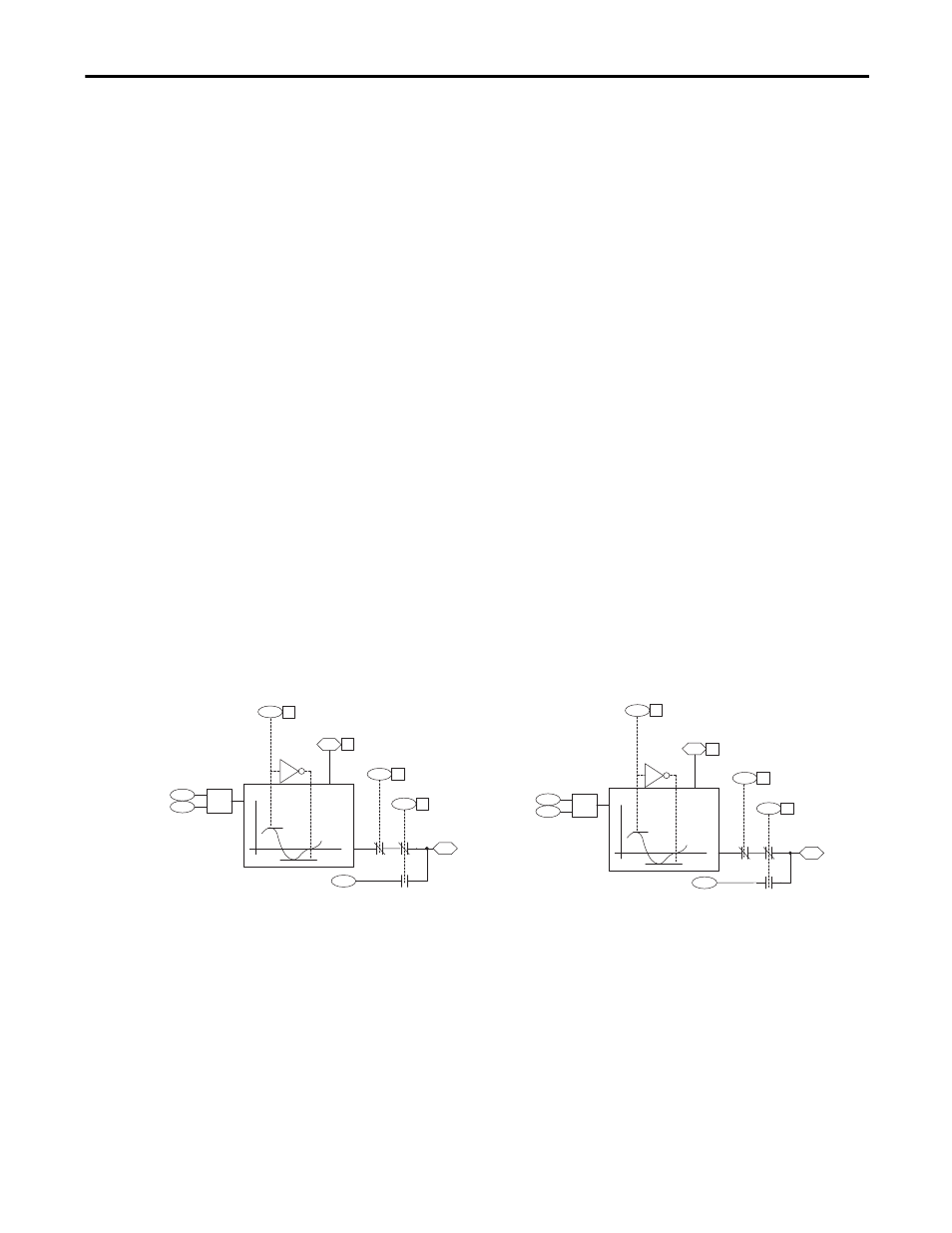
Rockwell Automation Publication PFLEX-RM002D-EN-E - August 2013
177
Detail Drive Configuration and Operation
Chapter 1
User Functions
There are several user functions available in the drive for custom control.
Peak Detect
There are two peak detectors that can be used to detect the peak for a parameter
value.
Configuration:
•
Link parameter 213 [PkDtct1 In Real] or parameter 212 [PkDtct1 In Int]
to the parameter that you wish to detect a peak, depending on the data
type.
•
To detect positive peak values, turn on parameter 210 [PeakDtct Ctrl In]
bit 2 “Peak1 Sel”. To detect negative peak values, turn off parameter 210
[PeakDtct Ctrl In] bit 2 “Peak1 Sel”.
•
The peak value is contained in parameter 215 [Peak Detect1 Out].
•
To reset the output of the peak detector, toggle on and then off parameter
210 [PeakDtct Ctrl In] bit 0 “Peak 1 Set”. The output will match the value
in parameter 214 [PeakDtct1 Preset], which is a default of 0.
•
To hold the output of the peak detector at the present value, turn on
parameter 210 [PeakDtct Ctrl In] bit 1 “Peak 1 Hold”.
The change bit, parameter 211 [PeakDtct Status] bit 0 “Peak 1 Chng” is set to
“true” for one scan if the peak detect value changes, otherwise the change bit is set
to “False”. The change bit is also set to “False” if the detector is in Set or Hold
mode.
Example:
•
Link parameter 213 [PkDtct1 In Real] to parameter 300 [Motor Spd
Fdbk].
•
Verify that parameter 210 [PeakDtct Ctrl In] bit 0 “Peak 1 Set” and bit 1
“Peak 1 Hold” are off.
•
For parameter 210 [PeakDtct Ctrl In], turn on bit 2 “Peak1 Sel”.
214
212
213
210
2
0
211
1
210
0
210
215
Peak Ctrl Status
(Peak 1 Chng)
PkDtct1 In Real
PeakDtct1 In Int
PeakDtct1 Ctrl In
(Peak 1 Sel)
PeakDtct1 Preset
Peak Detect1 Out
(Peak 1 Set)
PeakDtct1 Ctrl In
(Peak 1 Hold)
218
210
6
1
211
5
210
4
210
219
OR
216
217
Peak Ctrl Status
(Peak 2 Chng)
PkDtct2 In Real
PeakDtct2 In Int
PeakDtct Ctrl In
(Peak 2 Sel)
PeakDtct2 Preset
Peak Detect2 Out
(Peak 2 Set)
PeakDtct2 Ctrl In
(Peak 2 Hold)
OR
Inv
Inv
PeakDtct2 Ctrl In
PeakDtct1 Ctrl In
The change bit , Peak x Chng (where x = 1 or 2), is set TRUE if the peak detect value changes,
otherwise the change bit is set FALSE . Change is also set to FALSE if the detector is in HOLD or SET.
NOTE:
