Grounding, general, Him memory, Him operations – Rockwell Automation 20D PowerFlex 700S with Phase I Control Reference Manual User Manual
Page 66: The user display, Him memory him operations
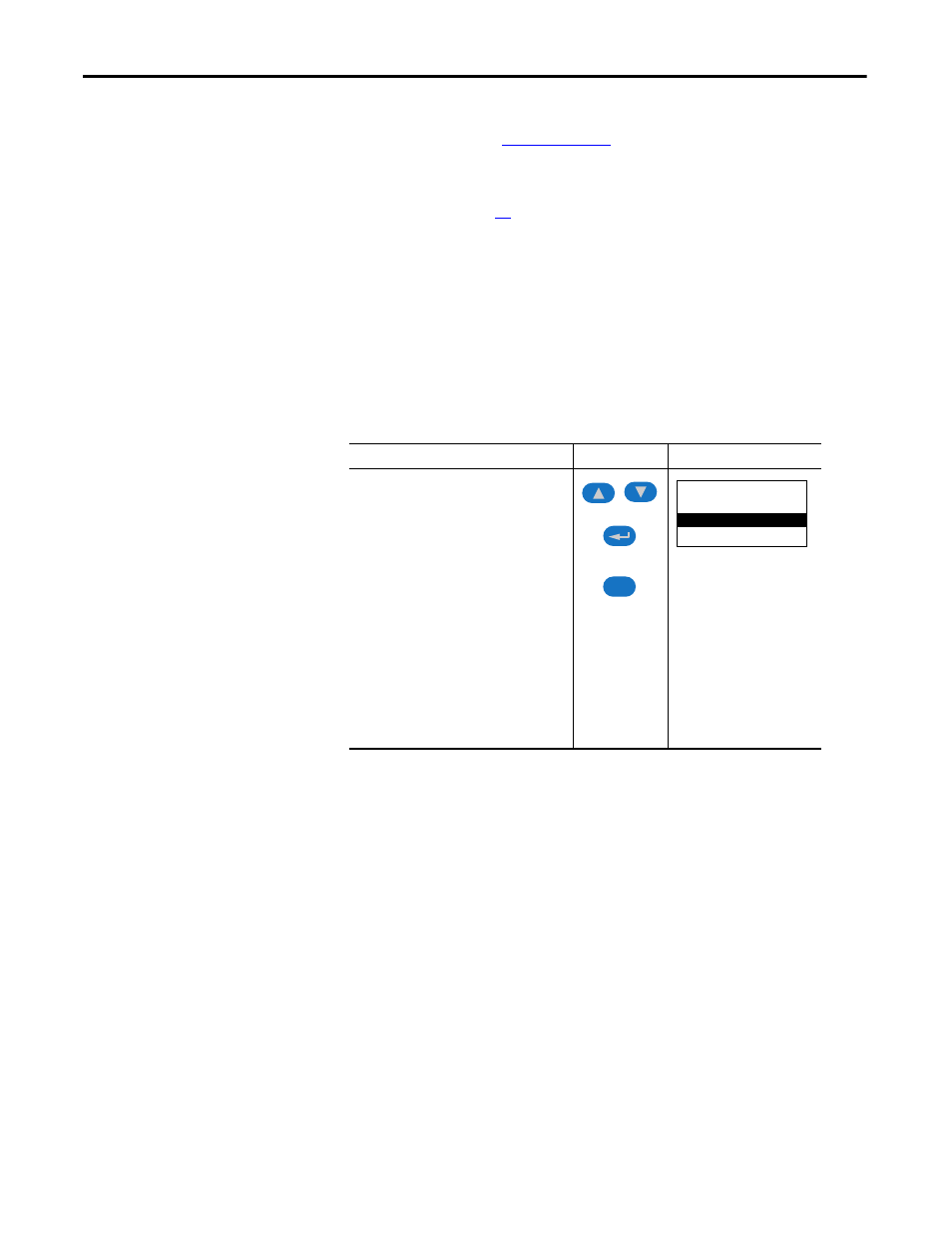
66
Rockwell Automation Publication PFLEX-RM002D-EN-E - August 2013
Chapter 1
Detail Drive Configuration and Operation
Grounding, General
See the Wiring and Grounding Guidelines for Pulse Width Modulated (PWM)
AC Drives, publication
detailed information.
HIM Memory
See Copy Cat on page
.
HIM Operations
The User Display
The User Display is shown when module keys have been inactive for a
predetermined amount of time. The display can be programmed to show
pertinent information.
Set the User Display
Set the Properties of the User Display
•
The following HIM parameters can be set as desired:
•
User Display - Enables or disables the user display.
•
User Display 1 - Selects which user display parameter appears on the top
line of the user display.
•
User Display 2 - Selects which user display parameter appears on the
bottom line of the user display.
•
User Display Time - Sets how many seconds will elapse after the last
programming key is touched before the HIM displays the user display.
Step
Key(s)
Example Displays
1. Press the Up Arrow or Down Arrow to scroll to
Operator Intrfc. Press Enter.
2. Press the Up Arrow or Down Arrow to scroll to
User Display. Press Enter.
3. Select the desired user display. Press Enter.
Scroll to the parameter that the user display
will be based on.
4. Press Enter. Set a scale factor.
5. Press Enter to save the scale factor and move
to the last line.
6. Press the Up Arrow or Down Arrow to change
the text.
7. Press Enter to save the new user display.
Sel
Operator Intrfc:
Change Password
User Display
Parameters
