Entering a new master security code – Rockwell Automation 2707-M232P3_M485P3 DTAM Micro Operator Interface Module User Manual
Page 32
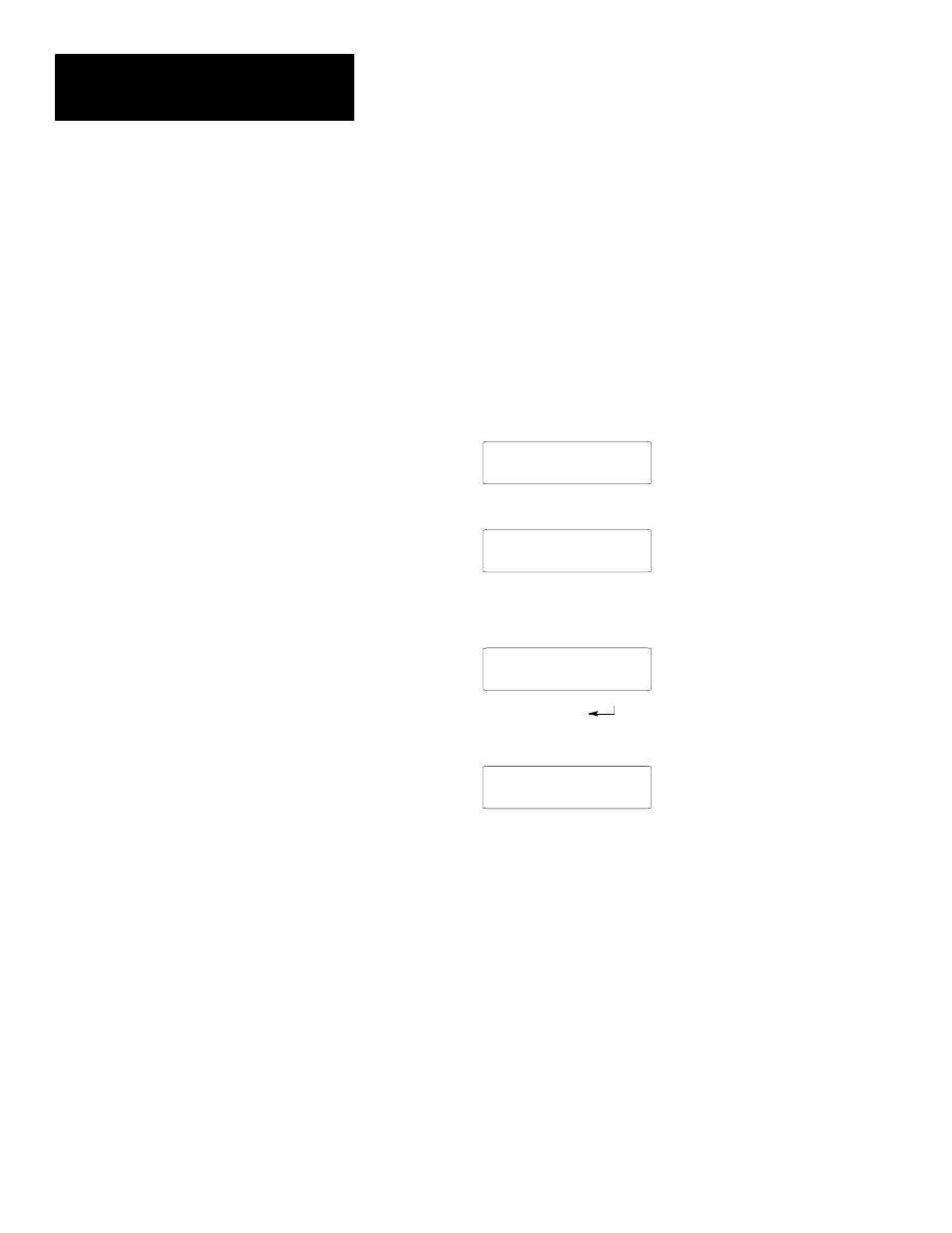
Chapter 3
Initial Setup and Mode Main
3–8
The master security code provides access to all security codes and allows
them to be modified. Two master security codes perform special functions:
00000000 allows the operator to modify the existing master code without
entering the current code.
99999999 does not allow operator to modify security codes. Changing of
the master security code is through DPS software.
To enter a new Master Security code:
1. From the Mode Menu, select item 4.
1 Reset
3 Special
2 Com-Port
4 Other
The Other Menu appears:
1 Master
3 Simulate
2 Scale
4 Test
5 Ex
2. Press [1] to select the Master security code function.
The master code entry screen displays:
Enter Current Master
Code:_
3. Enter the current code and press [
].
You are prompted to enter the new code.
Enter New Master
Code:_
4. Enter a new code. The code must be 8 digits in length. If you enter less
than 8 digits the entry is padded with zeroes. For example, an entry of
1234 is entered as12340000.
Note: Security codes can contain the wildcard character ? Any entered
value will be seen as a match to the wildcard. You must make sure that the
master security code is different from security codes using wildcard entries.
Otherwise the master security code may be seen as a security code. For
example, if the:
Security Code =12??????
Master Code = 12368794
When the master security code above is entered, the DTAM Micro interprets
it as a security code.
Entering a New Master
Security Code
