Reset the device info changed status bit message – Rockwell Automation 1794-OF8IH FLEX Isolated Input/Output HART Analog Modules User Manual
Page 99
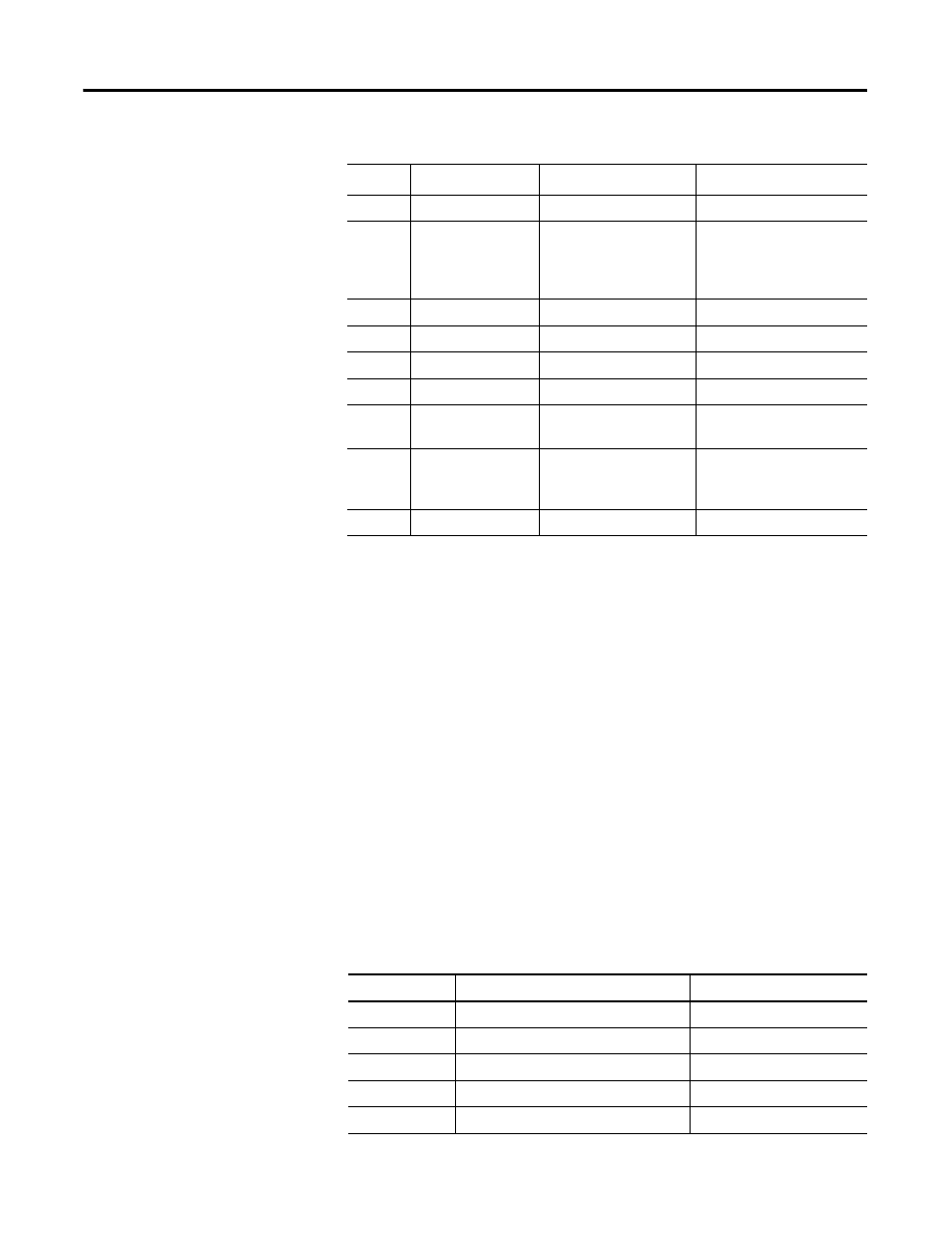
Publication 1794-UM065B-EN-E - September 2010
Configure Module Messaging 87
Reset the Device Info Changed Status Bit Message
This will reset the Device Info Changed Status Bit (Bit 5 in the Loop Status
Byte) located in the Secondary Input Data Table (Cyclic EDT Input Data). If
this message is not sent then the bit will remain set once the module has set
this bit, after it has detected that the data has changed.
Here is an example of usage of this message.
1. Detect that the "Device Info Changed Status Bit" is set.
2. Send Reset Message.
3. Send "Get Device Info Block X" messages to refresh the data that is
being used in the User's Ladder Program.
Get Device Information Block 4 Message – Reply Packet Structure
Offset
(1)
Field
Value
Definition
Offset
Field
Value
Definition
0
Status
00 = SUCCESS
0x86 = Channel is not
HART Enabled
0x87 = No Device Found
Command status
1
Echo of Channel
0…7
Channel
2
pad
0
3
pad
0
4…7
Loop Current
Float(4 bytes)
8…11
Count
0…25 (DINT,4 bytes)
Number of Extended Status
bytes that device returned
12…36
Ext Status Bytes[25]
0…255
Extended Status bytes
returned by CMD48
Unused bytes are set to 0
37
pad
0
(1)
Data in offsets 4…36 will be set to 0 if Status in offset 0 indicates a problem (Status = 0x86 or 0x87).
Reset Device Information – Packet Structure
Field
Value
Definition
Message Type
"CIP Generic"
Service Type
Set Attribute Single
Write to Module
Service Code
0x10
Class Name
0x7D
FLEX Module Object
Instance
1…8 (Module next to Adapter = 1)
Module Location
