Chapter 6 - configure module messaging, Overview, Configure module messaging – Rockwell Automation 1794-OF8IH FLEX Isolated Input/Output HART Analog Modules User Manual
Page 89: Chapter
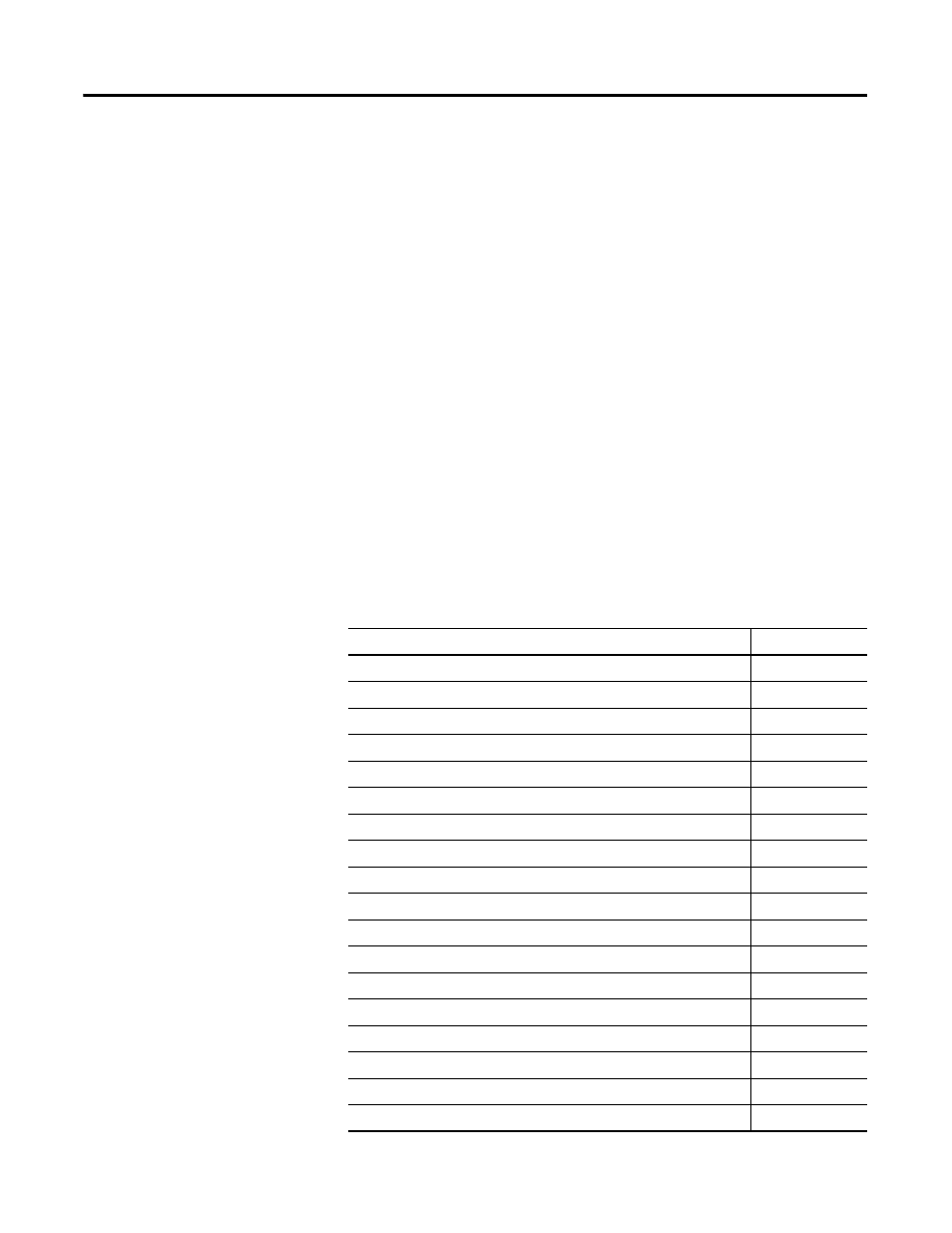
77
Publication 1794-UM065B-EN-E - September 2010
Chapter
6
Configure Module Messaging
Overview
Read this chapter to learn how to:
• configure the module to collect HART data from HART field devices.
• use MSG Instructions to access additional HART data that is cached
within the module
• use MSG Instructions to send a HART message directly to the HART
device using the HART Pass-through mechanism of the module.
In this chapter, we show how to configure the 1794-IF8IH and 1794-OF8IH
HART modules to automatically collect data from the HART field device and
place it in the module's Input Tag. The fields of the Input Tag are described.
Also in this chapter are the methods to access additional HART field device
data by using a MSG instruction. By using these mechanisms, your controller
has easy access to some commonly used data, and with some extra effort,
access to any HART feature. The chapter contains the following main sections:
Table 6.1
Topic
Page
HART Configuration Quick Start
Enable Publishing HART Command 3 Variables
Accessing HART Data Using CIP Message Instruction (MSG)
Fill in The Information Needed for a MSG Instruction
Select the Attribute Value for the Operation You Want to Perform
Retrieve Additional Information About the HART Device
Get Device Info Block 1 Message
Get Device Info Block 2 Message
Get Device Info Block 3 Message
Reset the Device Info Changed Status Bit Message
HART Pass through Message Overview
Format a HART Pass through Init Request Message
Format a "Get Pass through Message Status" Request
