Configuration, Byte order, Fault enable – Rockwell Automation 1794-OF8IH FLEX Isolated Input/Output HART Analog Modules User Manual
Page 146: Byte order fault enable
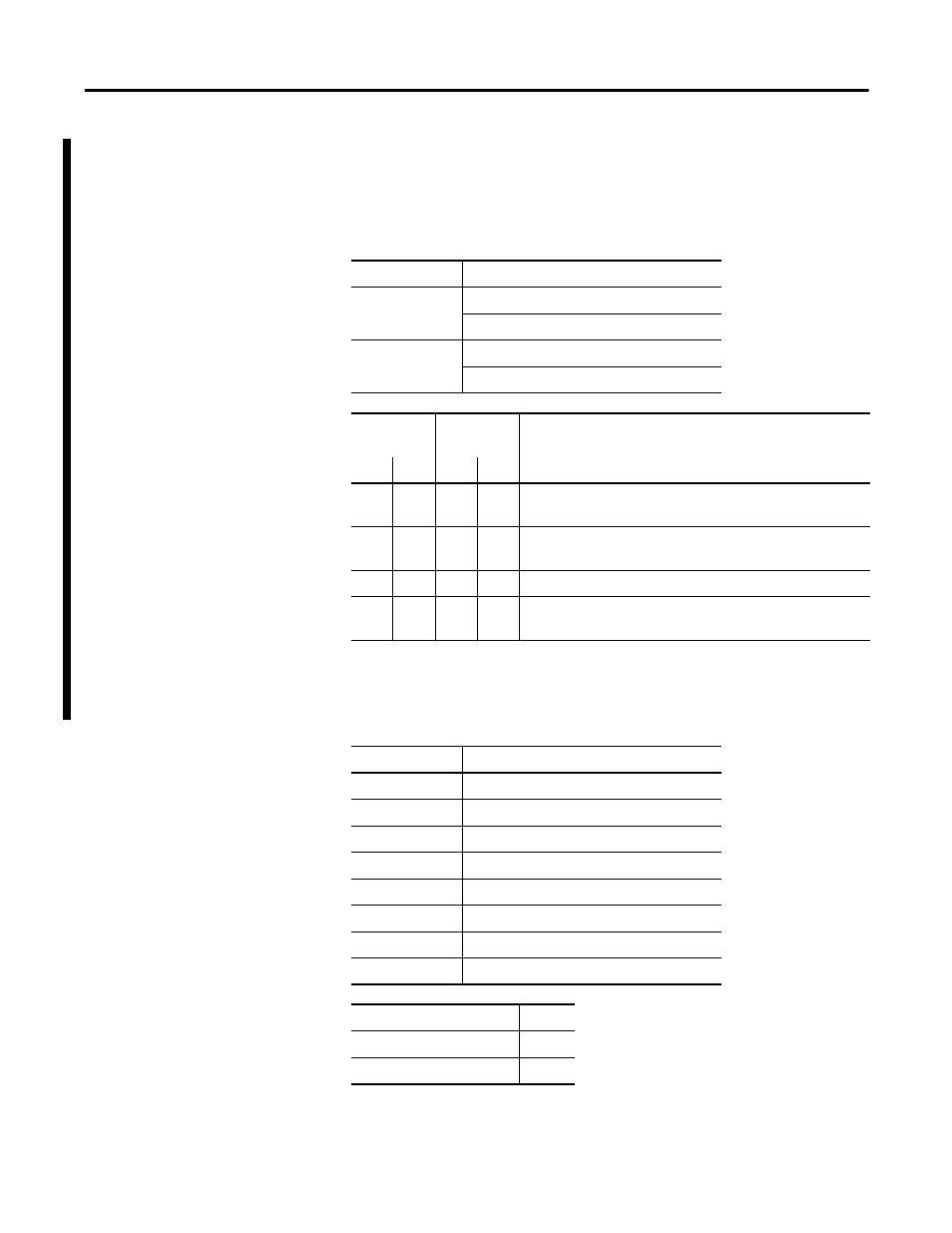
Publication 1794-UM065B-EN-E - September 2010
134 Use the 1794-OF8IH Module with the Generic Profile
Configuration
Refer to the following tables for configuration information.
Byte Order
Fault Enable
Channel
Bits
0…3
[Adapter Name]:[Slot]:C.Data[0].0
[Adapter Name]:[Slot]:C.Data[0].1
4…7
[Adapter Name]:[Slot]:C.Data[0].8
[Adapter Name]:[Slot]:C.Data[0].9
Byte Order
Group B
Byte Order
Group A
Bit 9 Bit 8 Bit 1 Bit 0 Description
0
0
0
0
Little Endian Format (default) — all data entries in true Little
Endian format.
1
0
1
0
Word Swap — word swap only values requiring more than
one word, for example, 32 bit float values.
0
1
0
1
Byte Swap — byte swap all words in data table.
1
1
1
1
Big Endian Format — all data entries in true Big Endian
format.
Channel
Bits
0
[Adapter Name]:[Slot]:C.Data[0].2
1
[Adapter Name]:[Slot]:C.Data[0].3
2
[Adapter Name]:[Slot]:C.Data[0].4
3
[Adapter Name]:[Slot]:C.Data[0].5
4
[Adapter Name]:[Slot]:C.Data[0].10
5
[Adapter Name]:[Slot]:C.Data[0].11
6
[Adapter Name]:[Slot]:C.Data[0].12
7
[Adapter Name]:[Slot]:C.Data[0].13
Fault Mode
Bit 0
Disabled
0
Enabled
1
