Chapter 3 - install your flex i/o analog modules, Overview, Before you install your analog module – Rockwell Automation 1794-OF8IH FLEX Isolated Input/Output HART Analog Modules User Manual
Page 27: Removal and insertion under power, Install your flex i/o analog modules, Chapter
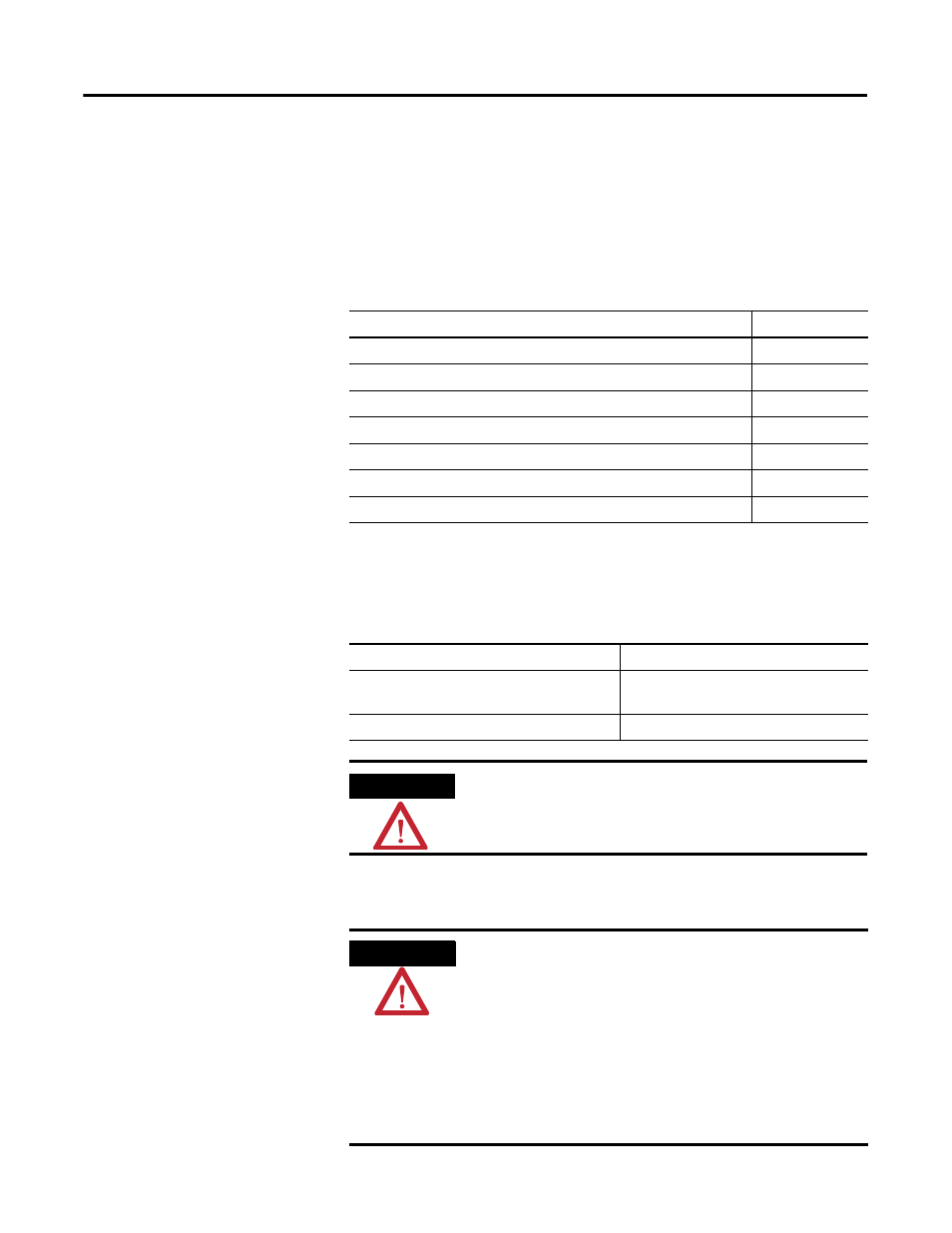
15
Publication 1794-UM065B-EN-E - September 2010
Chapter
3
Install Your FLEX I/O Analog Modules
Overview
Read this chapter to install the input and output analog modules.
Before You Install Your
Analog Module
Before installing your FLEX I/O analog module:
Removal and Insertion
Under Power
Topic
Page
Before You Install Your Analog Module
Removal and Insertion Under Power
Connect Wiring to the FLEX I/O HART Analog Modules
Steps to Complete Before Installation
You Need To
As Descibed Under
Verify that the module will be installed in a
suitable enclosure
Removal and Insertion Under Power,
page 17
Position the keyswitch on the terminal base
ATTENTION
These modules do not receive primary operational power from the
backplane. +V and -V DC power must be applied to your module
before installation. If power is not applied, the module position will
appear to the adapter as an empty slot in your chassis.
WARNING
These module are designed so you can remove and insert them under
power. However, take special care when removing or inserting these
modules in an active process. I/O attached to any module being
removed or inserted can change states due to its input/output signal
changing conditions.
If you insert or remove the terminal base while backplane power is on,
an electrical arc can occur. This could cause an explosion in hazardous
location installations.
Be sure that power is removed or the area is nonhazardous before
proceeding.
