Overview, Chapter – Rockwell Automation 1794-OF8IH FLEX Isolated Input/Output HART Analog Modules User Manual
Page 37
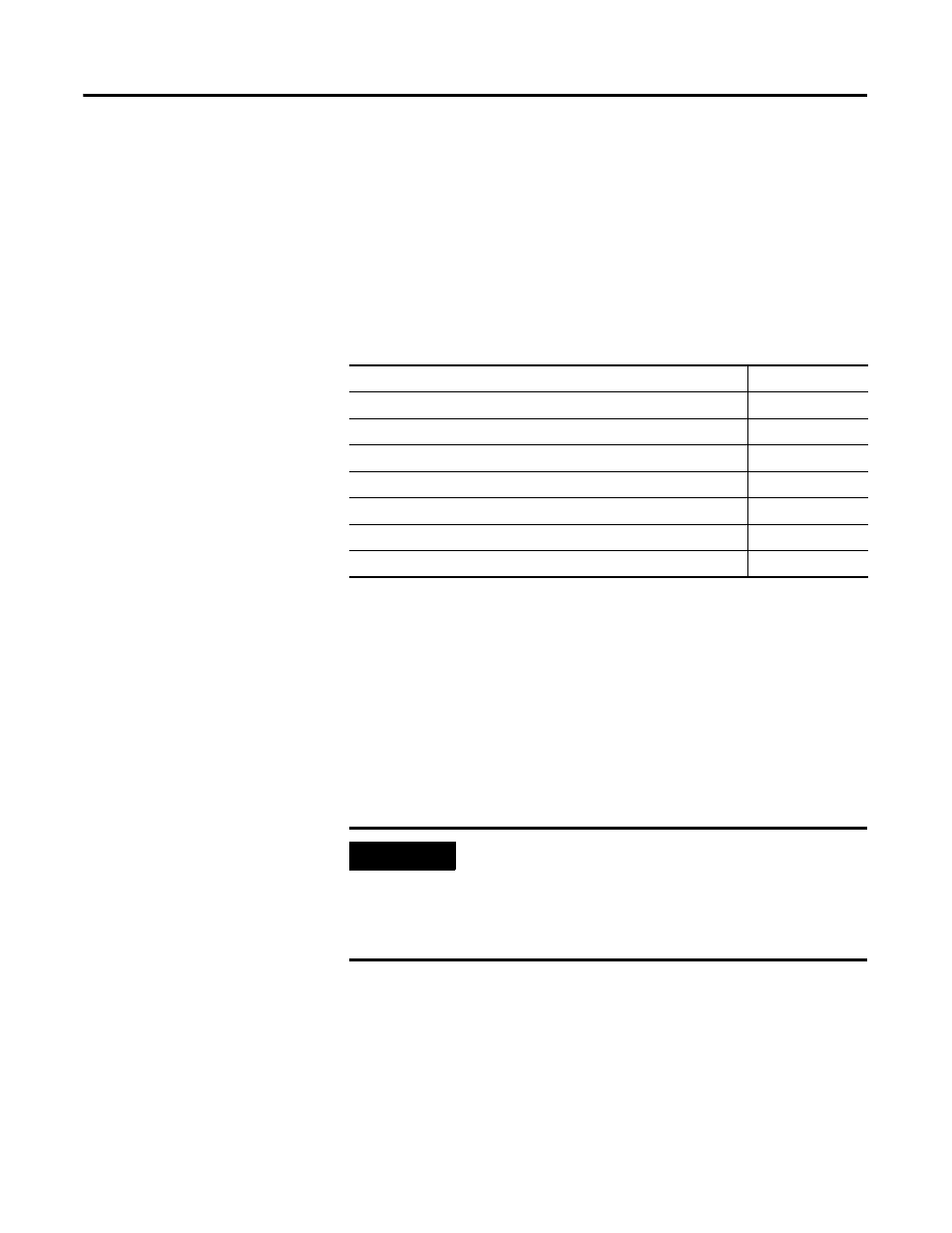
25
Publication 1794-UM065B-EN-E - September 2010
Chapter
4
Input, Output and Configuration of the
FLEX I/O HART Analog I/O Modules
Overview
Read this chapter to familiarize yourself with input, output and configuration
files for analog I/O modules on the ControlNet or EtherNet network.
In this chapter, you will learn about:
• using software to configure the FLEX I/O modules.
• the ControlNet and EtherNet adapter.
• I/O structure.
• fault state data.
• communication fault data.
• idle state behavior.
• input data behavior upon module removal.
Use Programming Software
in Your FLEX I/O Application
When using FLEX I/O analog modules, you must perform I/O mapping and
configure the ControlNet network before generating configuration data for
your I/O modules.
For example, you may use RSNetWorx software to connect FLEX I/O
modules to a ControlNet processor or scanner through a FLEX I/O
Topic
Page
Use Programming Software in Your FLEX I/O Application
About the ControlNet and EtherNet Adapters
Communication Over the FLEX I/O Backplane
IMPORTANT
This chapter provides a brief description of the steps you must
take in your programming software to configure FLEX I/O
modules and an overview of what occurs during configuration.
For a full explanation of how to use your programming software
to perform module configuration, use the software online help.
