Rockwell Automation 1794-OF8IH FLEX Isolated Input/Output HART Analog Modules User Manual
Page 92
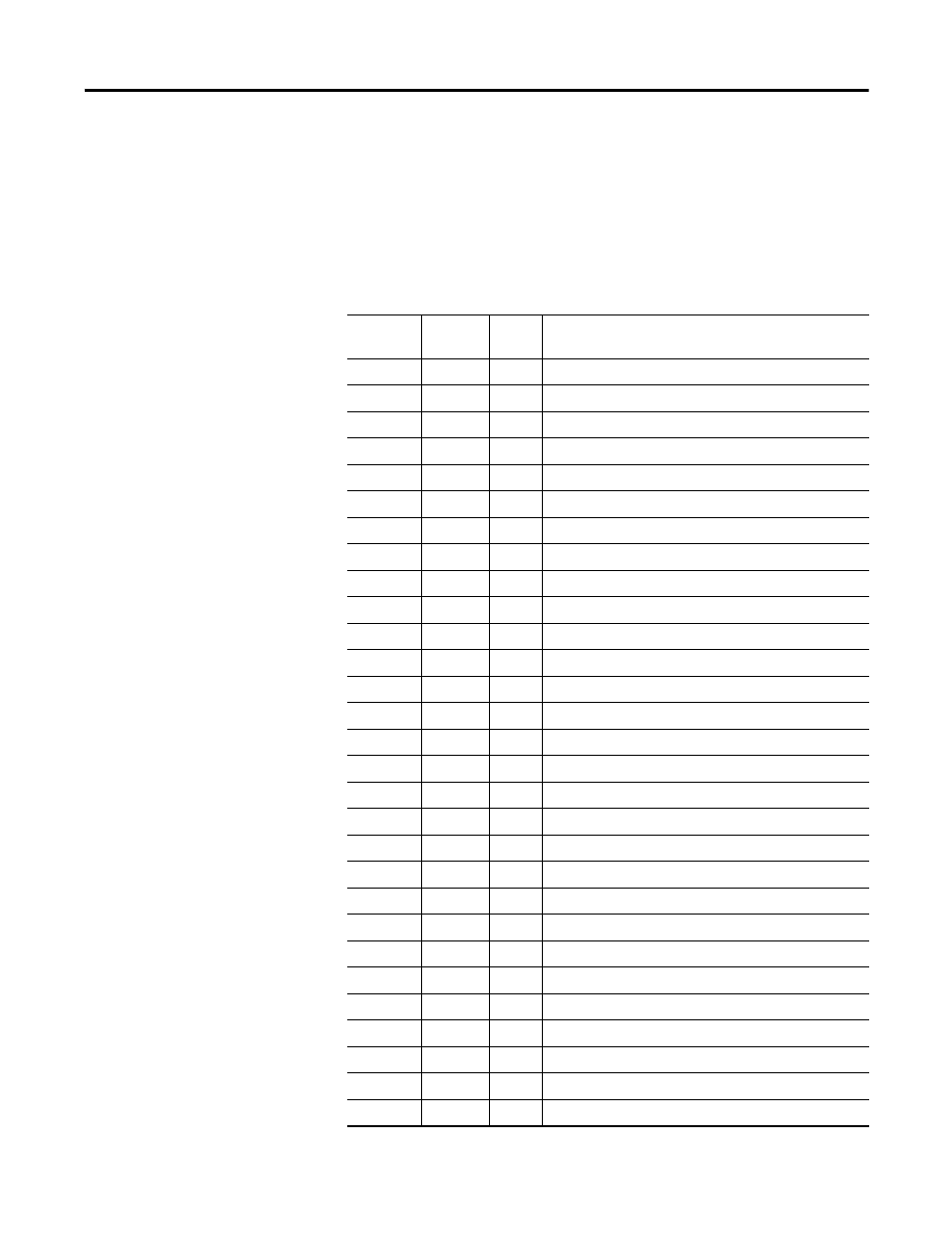
Publication 1794-UM065B-EN-E - September 2010
80 Configure Module Messaging
Select the Attribute Value for the Operation You Want to Perform
CIP message attribute values of 0x74…0x86 are used for HART pass through
messages, values 0x87…0xA6 are used to retrieve additional HART data from
the modules internal database, and attribute 0xA7 is used to reset the
Secondary Input table flag, HART Update, which is bit 5 of the loop status.
Module Data Access Assemblies
Attribute
Size
(Words)
R/W
Description
0x7E
1
R
Get HART Channel Status (Dev Info Valid)
0x7F
1
W
User -Select Handle For Msg Response Query
0x80
3
R
User - Get Message Response Status
0x81
24
R/W
HART Pass-through Message Request/Response Buffer
0x82
18
R/W
HART Pass-through Message Request/Response Buffer
0x83
12
R/W
HART Pass-through Message Request/Response Buffer
0x84
9
R/W
HART Pass-through Message Request/Response Buffer
0x85
6
R/W
HART Pass-through Message Request/Response Buffer
0x86
4
R/W
HART Pass-through Message Request/Response Buffer
0x87
24
R
Chan 0 - Get Device Info Block 1
0x88
28
R
Chan 0 - Get Device Info Block 2
0x89
8
R
Chan 0 - Get Device Info Block 3
0x8A
19
R
Chan 0 - Get Device Info Block 4
0x8B
24
R
Chan 0 - Get Device Info Block 1
0x8C
28
R
Chan 0 - Get Device Info Block 2
0x8D
8
R
Chan 0 - Get Device Info Block 3
0x8E
19
R
Chan 0 - Get Device Info Block 4
0x8F
24
R
Chan 0 - Get Device Info Block 1
0x90
28
R
Chan 0 - Get Device Info Block 2
0x91
8
R
Chan 0 - Get Device Info Block 3
0x92
19
R
Chan 0 - Get Device Info Block 4
0x93
24
R
Chan 0 - Get Device Info Block 1
0x94
28
R
Chan 0 - Get Device Info Block 2
0x95
8
R
Chan 0 - Get Device Info Block 3
0x96
19
R
Chan 0 - Get Device Info Block 4
0x97
24
R
Chan 0 - Get Device Info Block 1
0x98
28
R
Chan 0 - Get Device Info Block 2
0x99
8
R
Chan 0 - Get Device Info Block 3
0x9A
19
R
Chan 0 - Get Device Info Block 4
