Select your analog input module operating features, Fault enable, Input filter cutoff – Rockwell Automation 1794-OF8IH FLEX Isolated Input/Output HART Analog Modules User Manual
Page 20: Fault enable input filter cutoff
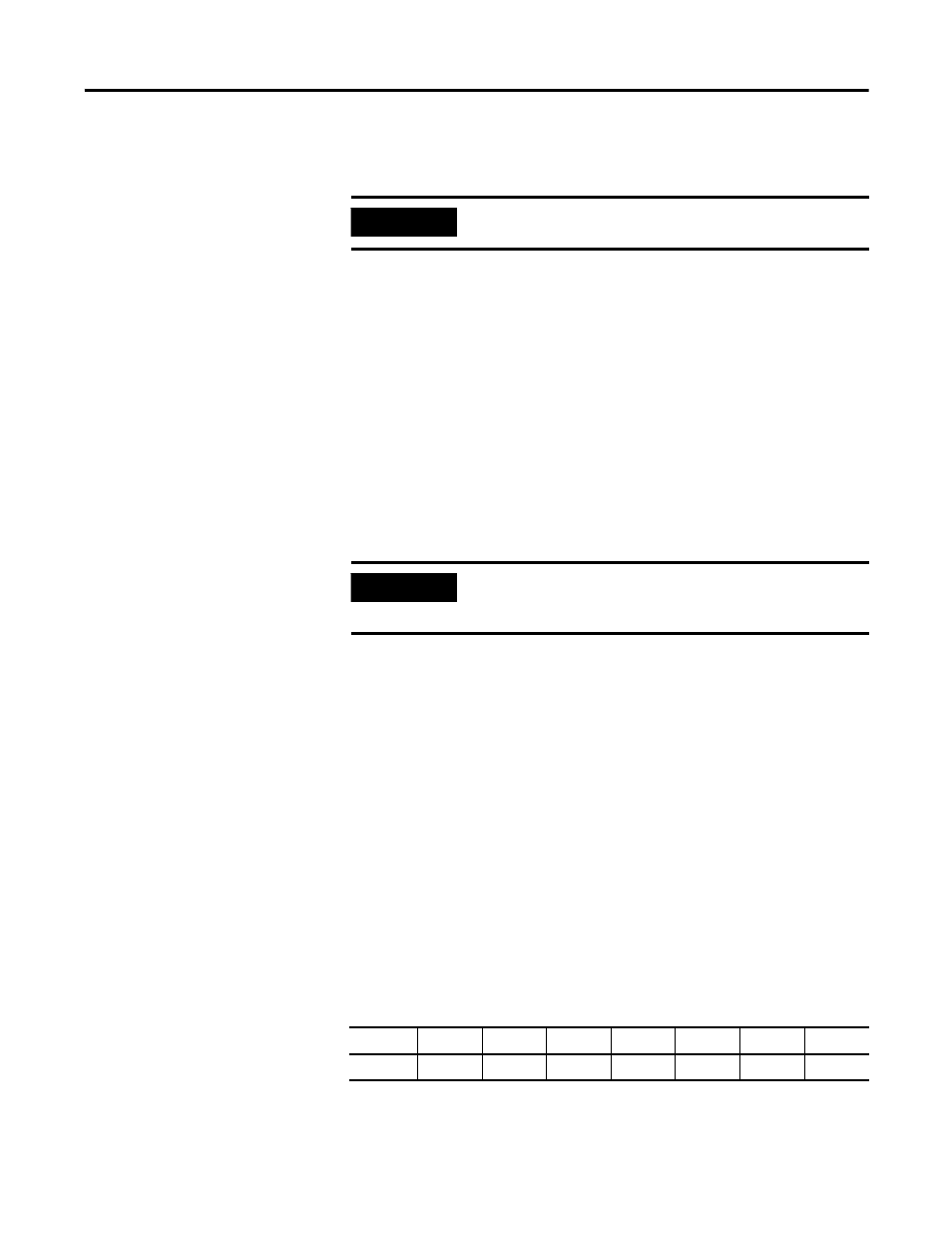
Publication 1794-UM065B-EN-E - September 2010
8 Configurable FLEX I/O Analog Module Features
Select Your Analog Input
Module Operating Features
All features of the 1794-IF8IH analog input module are independently
configurable.
Fault Enable
Your input modules are capable of indicating various fault conditions,
depending on the input signal value. Use the Fault Enable feature to enable or
disable two alarms:
• Remote Fault Alarm
• Local Fault Mode
Use your programming software to set the Fault Enable bit to 0 to disable
these alarms. Set the bit to 1 to enable them.
For more information refer to Remote Fault Alarm and Local Fault Alarm.
Input Filter Cutoff
Six available input filter settings allow you to choose the best rolloff frequency
for input channels on your I/O module. When choosing a filter, remember
that time filter selection affects your input signal’s accuracy.
For example, if you choose the highest frequency of 470 Hz (filter 0), signal
noise is more likely to affect the reading, but the slowest frequency of 4.17 Hz
(filter 5) provides the most accurate signal due to incoming noise filtering.
Refer to the Input Filter Frequency table to decide which input filter to use in
your FLEX I/O analog I/O application:
Choose the best input filter cutoff in your programming software.
IMPORTANT
The default selection value for all parameters is 0.
IMPORTANT
Fault Enable will only enable or disable the Remote and Local Fault
alarms. It does not affect the Underrange and Overrange alarms. They
are always active.
Input Filter Frequency
0
1
2
3
4
5
6
7
470 Hz
62 Hz
19.6 Hz
16.7 Hz
10 Hz
4.17 Hz
n/a
n/a
