Tools and equipment, 1794-ie8h calibration features – Rockwell Automation 1794-OE8H FLEX I/O HART Analog Modules User Manual User Manual
Page 70
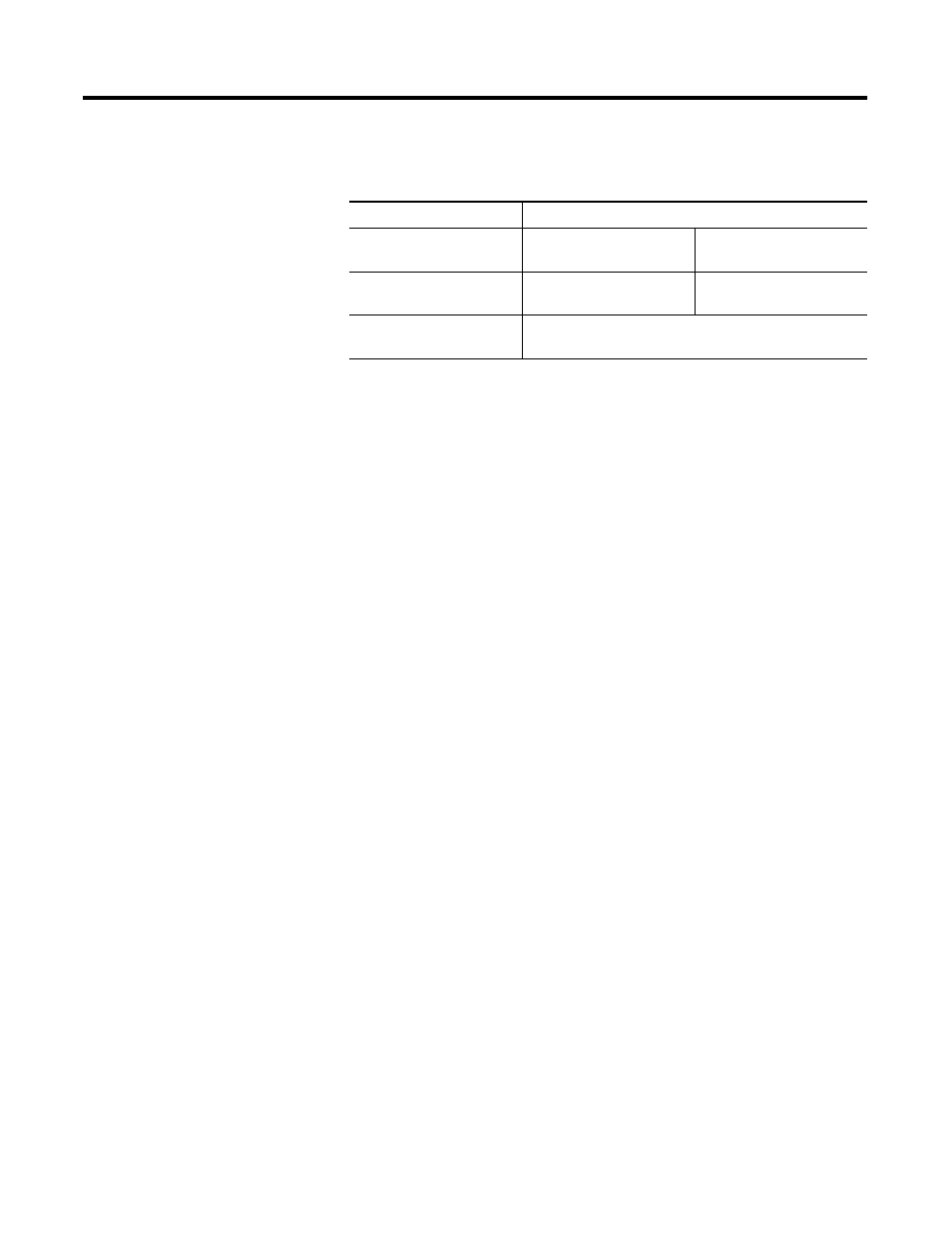
Publication 1794-UM063A-EN-P - March 2006
5-2 Calibrate Your Module
Tools and Equipment
Use the following tools and equipment to calibrate your analog I/O modules:
1794-IE8H Calibration
Features
The following features are unique to the 1794-IE8H module:
• There are two different values per channel that need to be calibrated:
gain and offset at room temperature (25 °C).
• All values are stored in the I/O module non-volatile EEPROM.
• You can calibrate each channel separately or a specified number of
channels together in respect of one value.
• If an offset value is calibrated, the corresponding gain value is invalid
because the gain value depends on the actual offset value. Therefore,
calibrate the gain values after you calibrate the offset values.
• After calibration, the actual date must be transmitted to the IOM and
stored in the module non-volatile.
• The whole calibration can be set to default values by sending a reset
command. The default date is Jan,01,2000.
• A specified calibration value can be set to default by sending a reset
command for that channel.
• There is a special command to store the whole calibration data from
RAM to EEPROM within the I/O module.
• If one value, except the calibration date, isn’t calibrated yet, or if you set
one value to default, the I/O module displays a calibration error within
the Real Time Data diagnostic field.
Table 5.1 Tools for Calibration
Tool or Equipment
Description
Precision Current Source
0…22 mA, 0.01 µA
resolution
Used for input modules
Precision Current Meter
0…22 mA, 0.01 µA
resolution
Used for output modules
Industrial Terminal and
Interconnect Cable
Programming terminal for A-B family processors
