Chapter 5, Calibrate your module, What this chapter contains – Rockwell Automation 1794-OE8H FLEX I/O HART Analog Modules User Manual User Manual
Page 69: Chapter
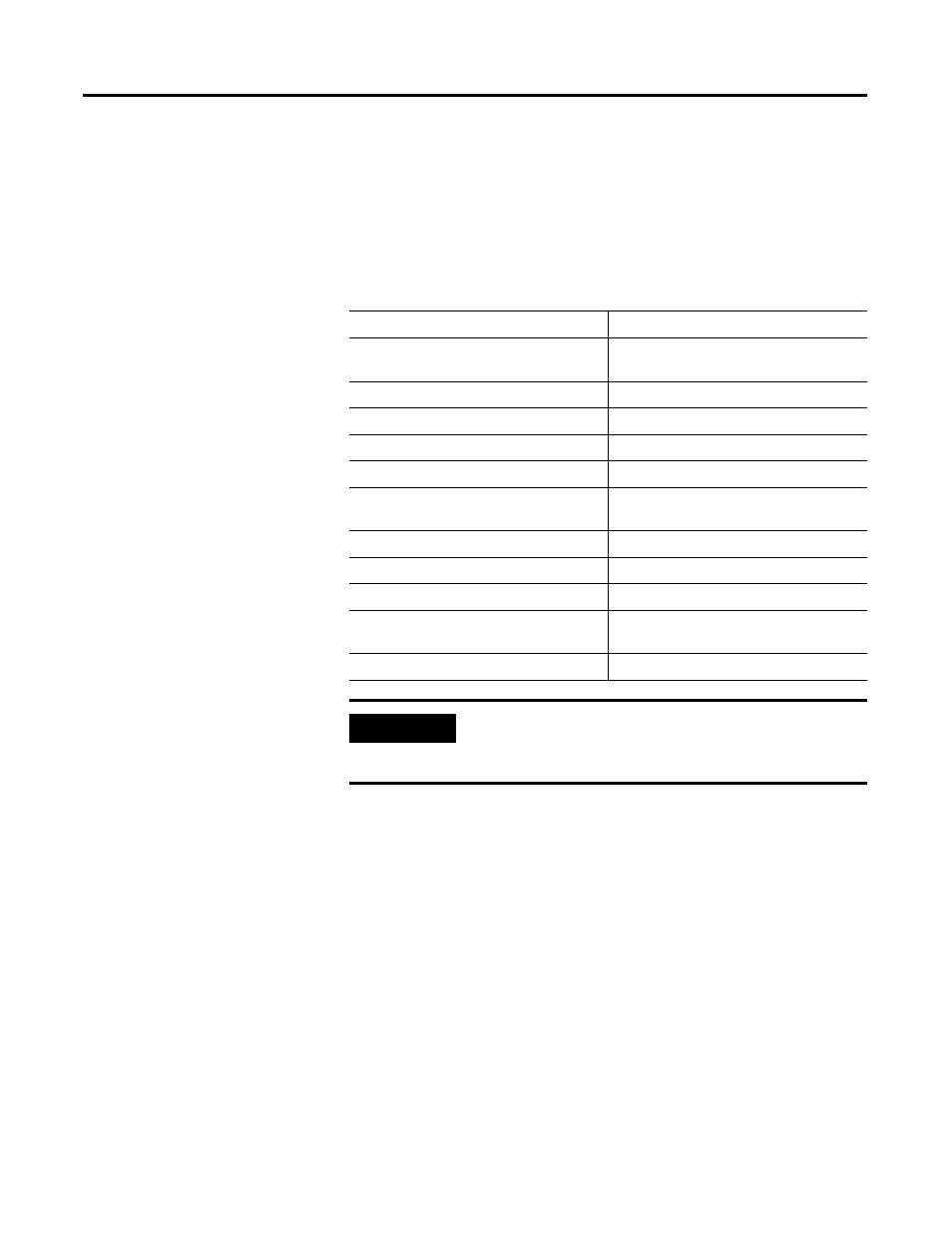
1
Publication 1794-UM063A-EN-P - March 2006
Chapter
5
Calibrate Your Module
What This Chapter Contains
Use this chapter to calibrate the FLEX I/O analog modules.
In practice, you must use the I/O configuration portion of your programming
software to calibrate your modules. The software executes the methodology
explained here.
When and How to
Calibrate Your FLEX I/O
Analog I/O Module
Your module is shipped already calibrated. If a calibration check is
required, the module must be in a FLEX I/O system.
Perform module calibration periodically, based on your application. Module
calibration may also be required to remove module error due to aging of
components in your system.
For Information On
See Page
When and How to Calibrate Your FLEX I/O
Analog I/O Module
1794-IE8H Calibration Features
1794-IE8H Calibration Command Structure
1794-IE8H Calibration Command Byte
1794-IE8H Calibration Item Byte
Channel-Mask
1794-IE8H Calibration with Offset and Gain
1794-OE8H Calibration Features
1794-OE8H Calibration Command Byte
1794-OE8H Calibration Item Byte
Channel-Mask
1794-OE8H Calibration Flowchart Procedure 5-18
IMPORTANT
This chapter provides a detailed method to perform module
calibration with individual commands. This discussion is only
given here to explain the general process.
