What this appendix contains, Background information, Appendix f – Rockwell Automation 1794-OE8H FLEX I/O HART Analog Modules User Manual User Manual
Page 131
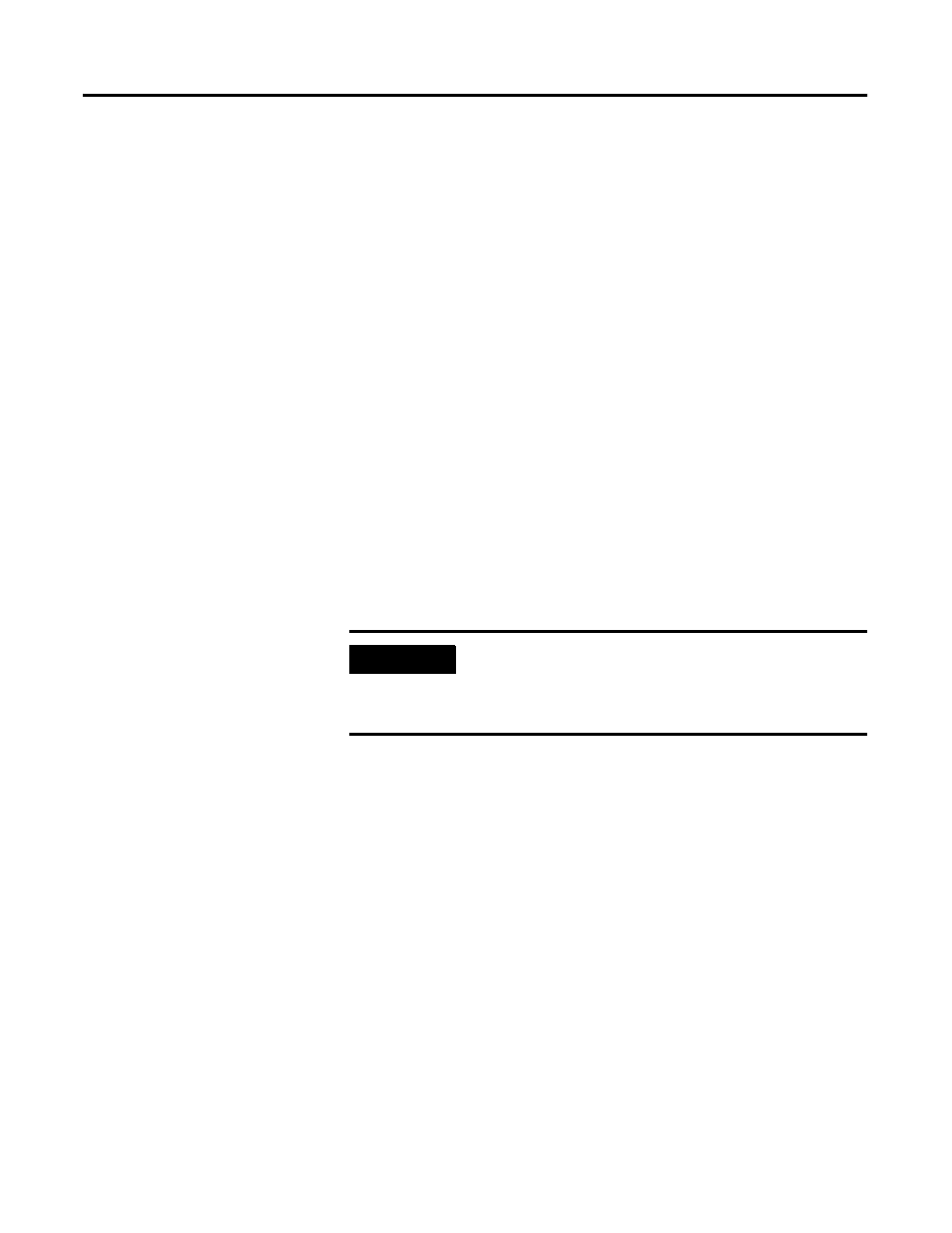
1
Publication 1794-UM063A-EN-P - March 2006
Appendix
F
Configure the 1794-OE8H Module in
RSLogix5000 Software Over the ControlNet
Network
What This Appendix
Contains
This appendix provides the information needed to configure the 1794-OE8H
analog output module in RSLogix 5000 software over the ControlNet network
using version 13 or earlier and the generic profile.
Background Information
Make sure that your Comm-Format is set to Data - INT. In the FLEX generic
profile, you need these sizes:
• Input - 0
• Output - 9
• Config - 11
• Status - 4
Adapter Name is what you named the ControlNet adapter when it was
originally created.
Slot is the position of the FLEX module in the rack, starting with zero.
IMPORTANT
HART commands will only work when the Data Format control
is configured for a 4 to 20 mA range. The default configuration
when using the generic profile is 0, which configures the
module for a 0 to 20 mA range.
