Fault state data, Fault state data -6 – Rockwell Automation 1794-OE8H FLEX I/O HART Analog Modules User Manual User Manual
Page 66
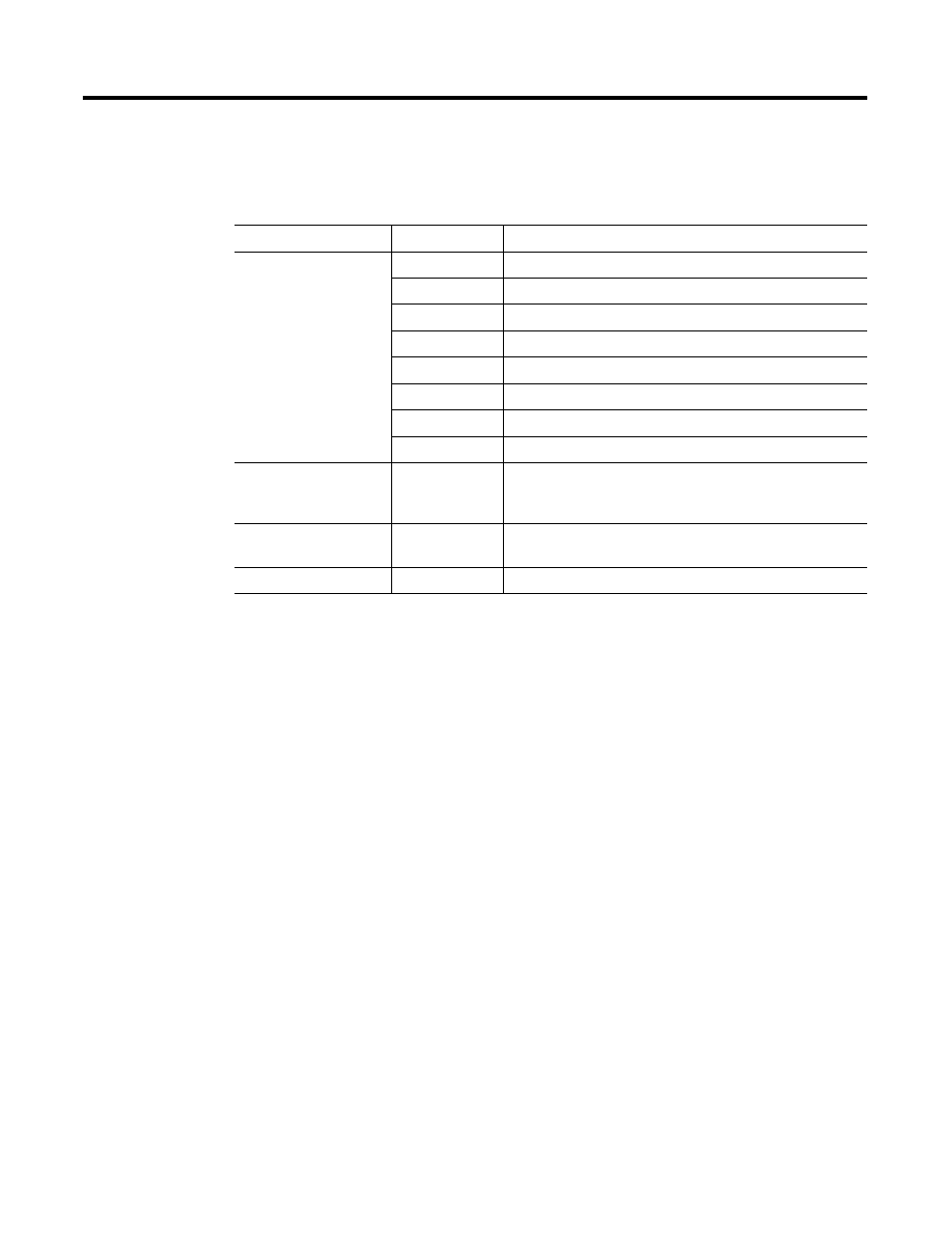
Publication 1794-UM063A-EN-P - March 2006
4-6 Input, Output and Configuration Files for the Analog I/O Modules on the ControlNet Network
As an example, in a PLC-5 system, the adapter status word bit descriptions are
shown in the following table.
Possible causes for an I/O module fault are:
• Transmission errors on the FLEX I/O backplane
• Failed module
• Module removed from its terminal base
• Incorrect module inserted in a slot position
• Slot is empty
• Slot contains a non-digital module
Fault State Data
The FLEX I/O HART modules provides storage for alternate module output
data during communication faults or processor idle state. This fault state data
assures that a known output will be applied to the output devices during the
previously mentioned modes.
The processor or scanner software must include the means to specify this fault
state data for each module. If applicable, this data is sent in the configuration
block, see Image Table Mapping on page 2-12.
Table 4.1 Adapter Status Word Bit Descriptions
Bit Description
Bit
Explanation
I/O Module Fault
0
This bit is set (1) when an error is detected in slot position 0.
1
This bit is set (1) when an error is detected in slot position 1.
2
This bit is set (1) when an error is detected in slot position 2.
3
This bit is set (1) when an error is detected in slot position 3.
4
This bit is set (1) when an error is detected in slot position 4.
5
This bit is set (1) when an error is detected in slot position 5.
6
This bit is set (1) when an error is detected in slot position 6.
7
This bit is set (1) when an error is detected in slot position 7.
Node Address Changed
(Created by PLC-5
Controller.)
8
This bit is set (1) when the node address switch setting has
been changed since power-up.
I/O State (Created by
PLC-5 Controller.)
9
Bit = 0 -idle
Bit = 1 - run
10…15
Not used – set to 0
