Mount on a panel or wall -5, Mount on a panel or wall – Rockwell Automation 1794-OE8H FLEX I/O HART Analog Modules User Manual User Manual
Page 51
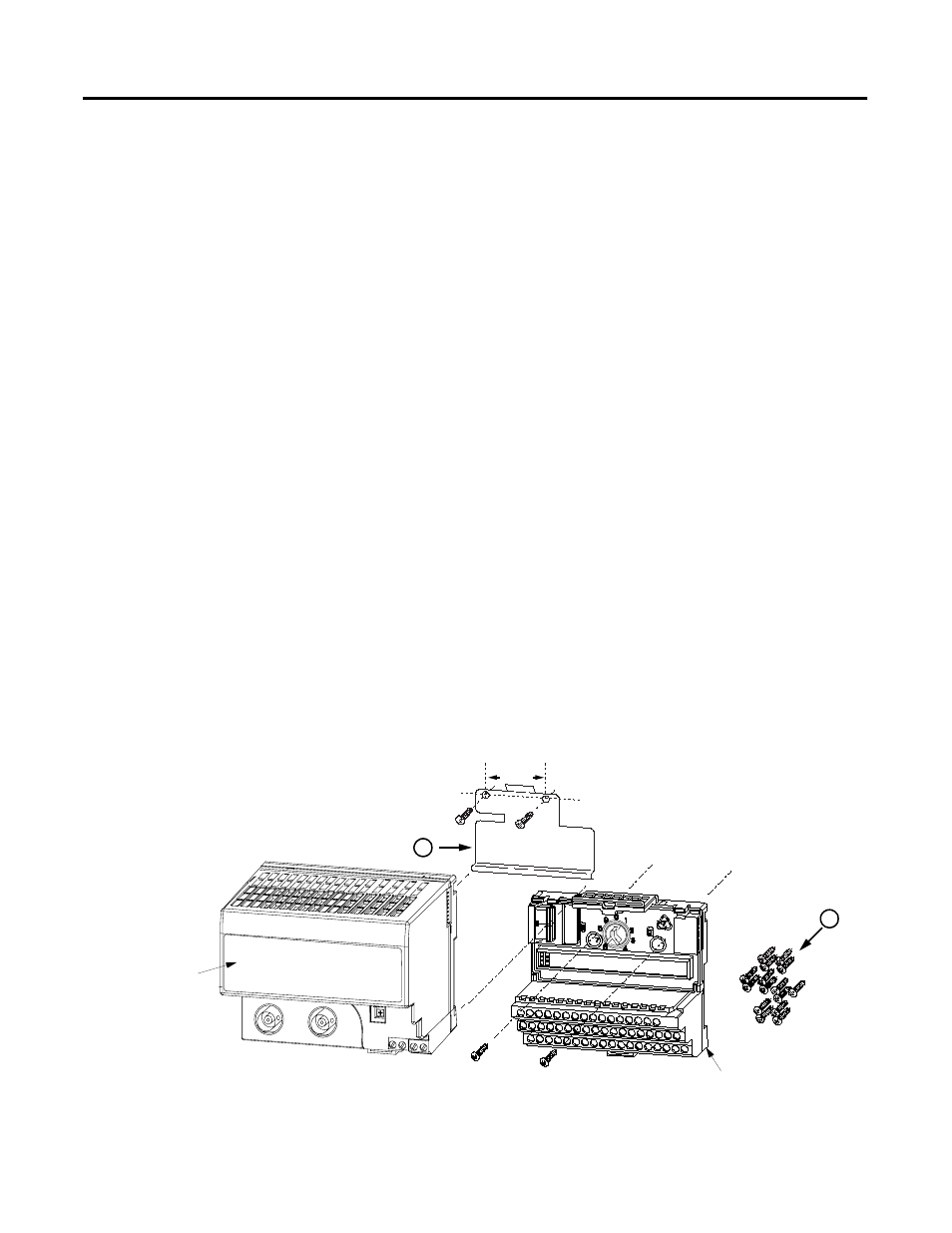
Publication 1794-UM063A-EN-P - March 2006
Install Your FLEX I/O Analog Modules 3-5
6. For specific wiring information, refer to the installation instructions for
the module you are installing in this terminal base unit.
Terminal assignments are also given later in this chapter, see page 3-8.
7. Repeat the above steps to install the next terminal base unit.
8. Be sure the flexbus connector cover on the last terminal base unit is in
place.
Mount on a Panel or Wall
Installation of a FLEX I/O system on a wall or panel consists of:
• laying out the drilling points on the wall or panel.
• drilling the pilot holes for the mounting screws.
• mounting the adapter mounting plate.
• installing the terminal base units and securing them to the wall or panel.
If you are installing your module into a terminal base unit that is already
installed, proceed to Mount the Analog Modules on the Terminal Base Unit on
page 3-7.
Use the mounting kit Cat. No. 1794-NM1 for panel/wall mounting.
41547
Adapter Module
(Not Included)
Terminal Base Unit
(Not Included)
1
2
1.4
(35.5)
1 - Mounting Plate for Adapter
2 - 18 #6 Self-tapping Screws
(2 for the Adapter, and 2
each for up to 8 Modules)
