Digital output override – Rockwell Automation 2098-DSD-xxx Ultra3000 Digital Servo Drives with DeviceNet User Manual
Page 84
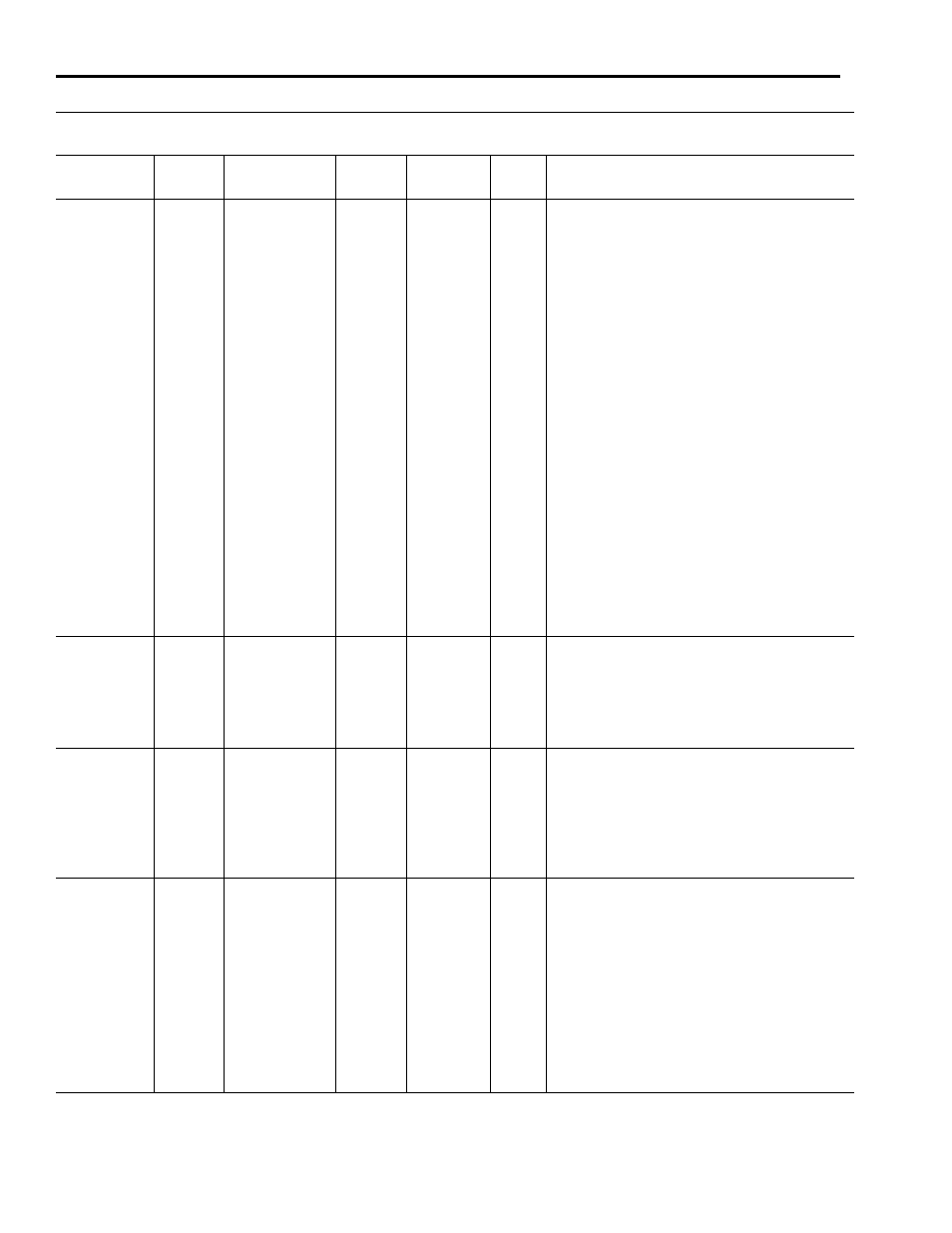
Publication 2098-RM004A-EN-P – August 2002
2-68
Programming Reference
95
Set
Digital Output
Override
WORD
2
Allows you to write (override) selected digital
output(s). If one or more of the Override bits are set
to a one, then the Output and Relay State bits will
determine whether the overridden digital outputs
are active or inactive. For example, if the Digital
Output Override parameter is set to 0x0044, then
Digital Output 3 will be active. The Digital Output
Override setting is not saved in nonvolatile memory.
Bit 0 = Output 1 Override
Bit 1 = Output 2 Override
Bit 2 = Output 3 Override
Bit 3 = Output 4 Override
Bit 4 = Relay Override
Bit 5 = Reserved
Bit 6 = Reserved
Bit 7 = Reserved
Bit 8 = Output 1 State
Bit 9 = Output 2 State
Bit 10 = Output 3 State
Bit 11 = Output 4 State
Bit 12 = Relay State
Range: 0 to 0x1fff
Default: 0
96
Set
Brake On Delay
INT
2
mSec
The time delay between enabling the drive and
activating a Brake output which releases the motor
brake. Negative values indicate the time that the
function is activated before enabling the drive.
Range: -32767 to 32767
Default: 0
97
Set
Brake Off Delay
INT
2
mSec
The time delay between disabling the drive and
deactivating a Brake output to apply the motor
brake. If a drive fault occurs when a negative is
assigned to the Brake Off Delay, the drive is disabled
and the Brake is deactivated simultaneously.
Range: -32767 to 32767
Default: 0
98
Set
Analog Output
Configuration
USINT
1
Selects a drive signal to be assigned to the analog
output.
0 - Unassigned (default)
1 - Position Command
2 - Position Error
7 - Position Feedback
16 - Current Command
17 - Average Current
22 - Velocity Feedback
23 - Velocity Command
24 - Velocity Error
36 - Current Feedback
Parameter Object,
Instances ID = 1- 1059
Parameter
Instance
Access
Rule
Parameter
Name
Data
Type
Data Size
(Bytes)
Units /
Scale
Description
