Rockwell Automation 1794-APB/B FLEX I/O PROFIBUS Adapter Module User Manual User Manual
Page 98
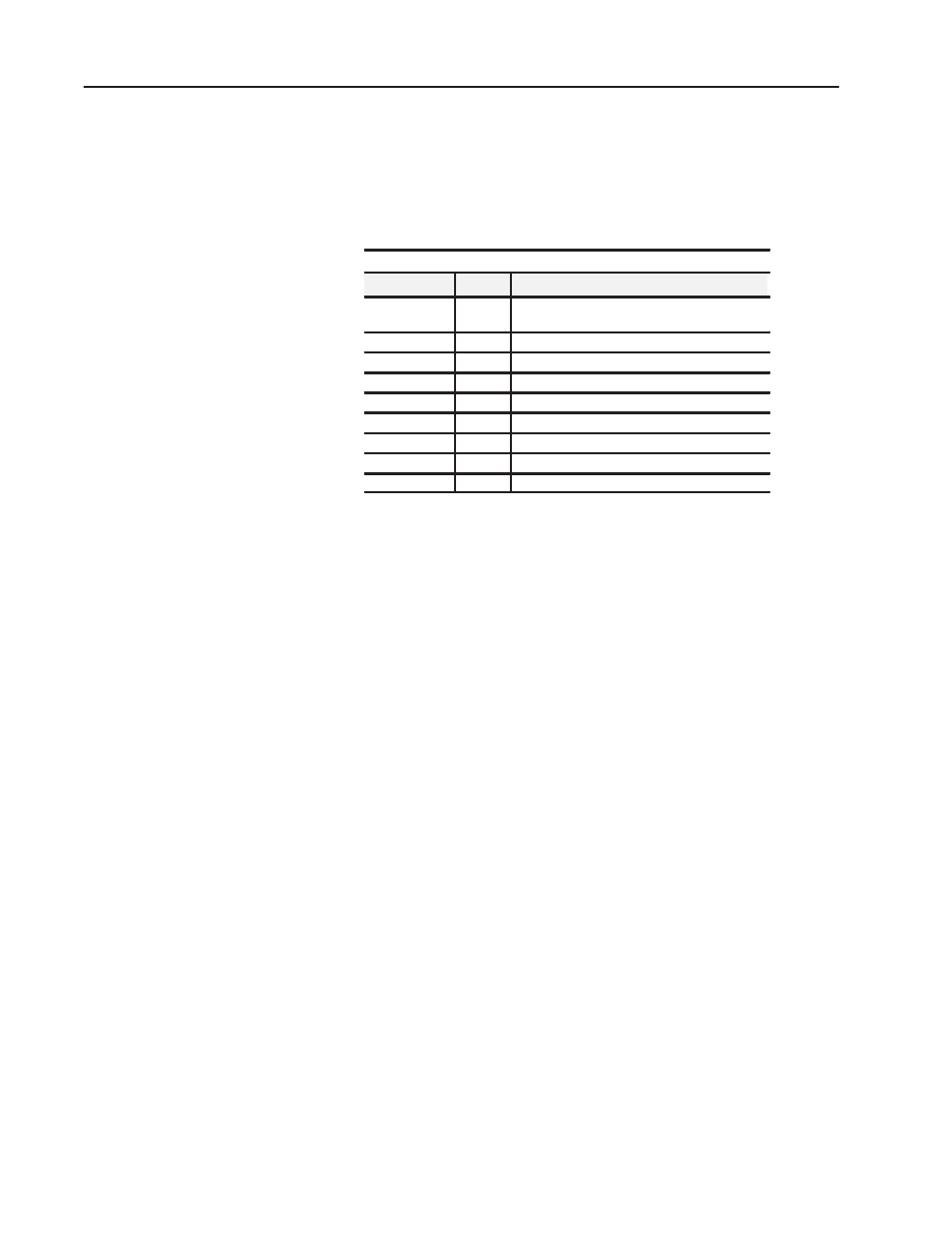
4–6
Configure the Adapter for Master/Slave Communication
Publication 1794ĆUM057B-EN-P - November 2001
When you use the condensed format, no safe state data can be
defined, thus the safe state data is left at the power up default of all
zeroes. Setting the Fault Action in the byte to Use Safe State with
this format is the equivalent of setting Reset to Zero.
User Parameter Example
User Parameter Message, Condensed Format (Length 17 bytes)
Name
Value
Description
Octet 8:
02h
Condensed Format, Reset to Zero on Fault,
Rest Inputs to Zero
Octet 9-10:
0281h
1794ĆIB16 16Ćpoint discrete input module
Octet 11-12:
0191h
1794ĆOB16 16Ćpoint discrete output module
Octet 13-14:
1920h
1794ĆIE8 8Ćpoint analoginput module
Octet 15-16:
1121h
1794ĆOE4 4Ćpoint analogoutput module
Octet 17-18:
0FFFFh
Empty
Octet 19-20:
0FFFFh
Empty
Octet 21-22:
0FFFFh
Empty
Octet 23-24:
0FFFFh
Empty
Refer to your configuration tool publications for information on how
and where to enter this data.
Full Format
The full format consists of the flags byte and four parameters for
each of the eight slots. The module key parameter is the same for the
full format as defined by the condensed format, but adds three more
parameters for each slot.
Use the full format to:
•
provide Safe State values for output points
•
send FLEX I/O module configurations once (when you send
parameters) instead of every poll
•
configure data sizes to reduce the size of data required during run
mode
You must configure all eight slots. The minimum size is 25 bytes (no
slots have FLEX I/O module configuration or safe state data). The
maximum size is 237 bytes (the size of the PROFIBUS user
parameter area).
