Preface, About this user manual, Purpose vocabulary what this manual contains – Rockwell Automation 1794-APB/B FLEX I/O PROFIBUS Adapter Module User Manual User Manual
Page 5
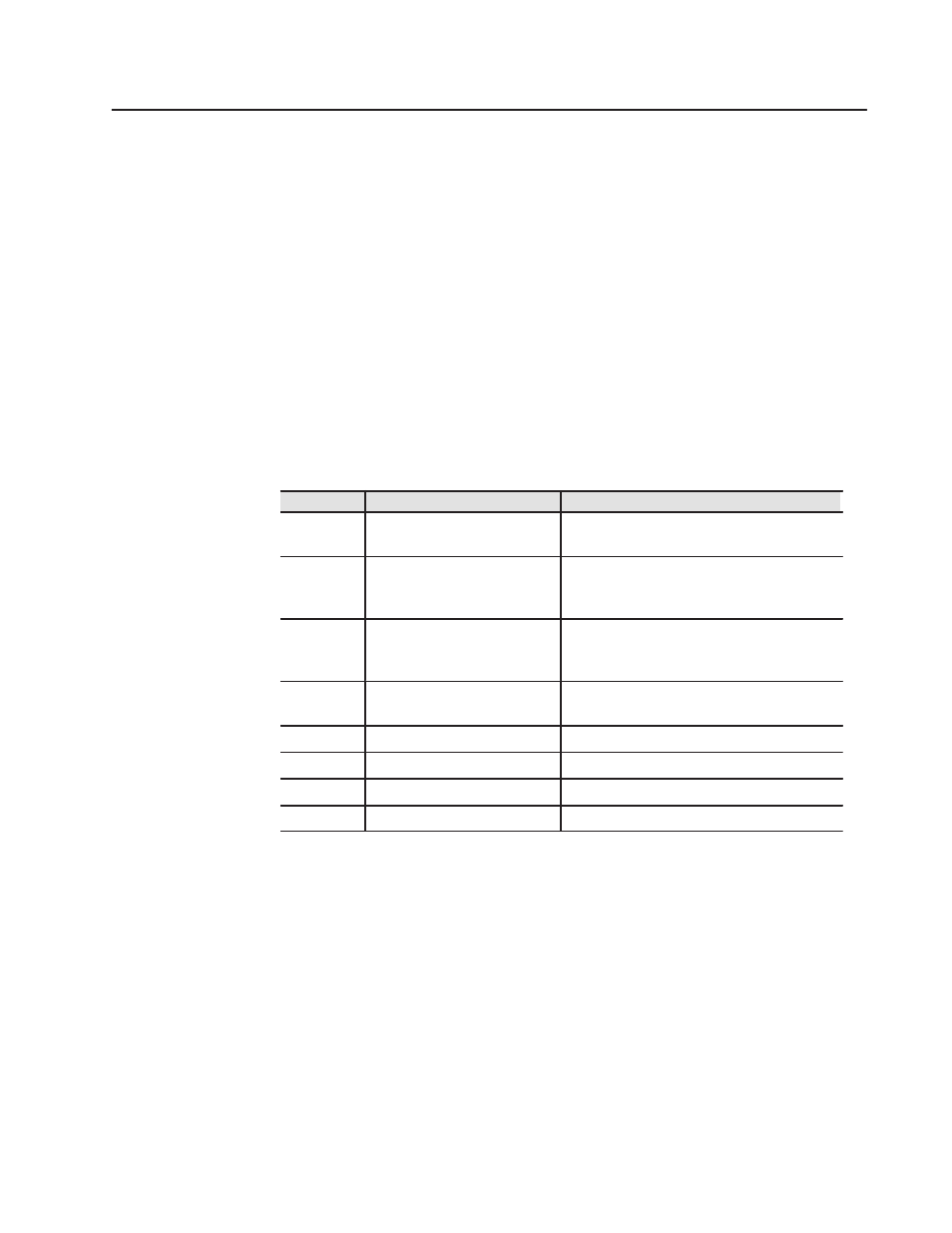
Preface
Publication 1794ĆUM057B-EN-P - November 2001
About this User Manual
Use this manual to install and configure your FLEX I/O
TM
PROFIBUS Adapter, cat. no. 1794-APB Series B.
In this manual, we refer to:
•
the FLEX I/O PROFIBUS adapter module as the “adapter”
•
the programmable controller as the “processor”
The following table shows what each chapter of this manual
describes:
Chapter
Title
Describes
1
Overview of FLEX I/O and Your
PROFIBUS Adapter
The FLEX I/O system and PROFIBUS adapter.
2
How Communication Takes Place
and I/O Mapping
Backplane communication between the modules
and the adapter, and how data is mapped into the
image table.
3
Connect the Adapter to the
PROFIBUS DP Network
The DP physical layer, how to select the line type
you should use and how to connect to and
terminate the network.
4
Configure the Adapter for
Master/Slave Communication
How to configure the adapter for master/slave
communication.
5
Troubleshooting
How to use the indicators for troubleshooting.
Appendix A
Specifications
Adapter specifications.
Appendix B
Device Data Base File
Device Data Base (GSD) File.
Appendix C
Hazardous Locations
Identification of hazardous ratings
Purpose
Vocabulary
What this Manual Contains
