Defaults – Rockwell Automation 1794-APB/B FLEX I/O PROFIBUS Adapter Module User Manual User Manual
Page 85
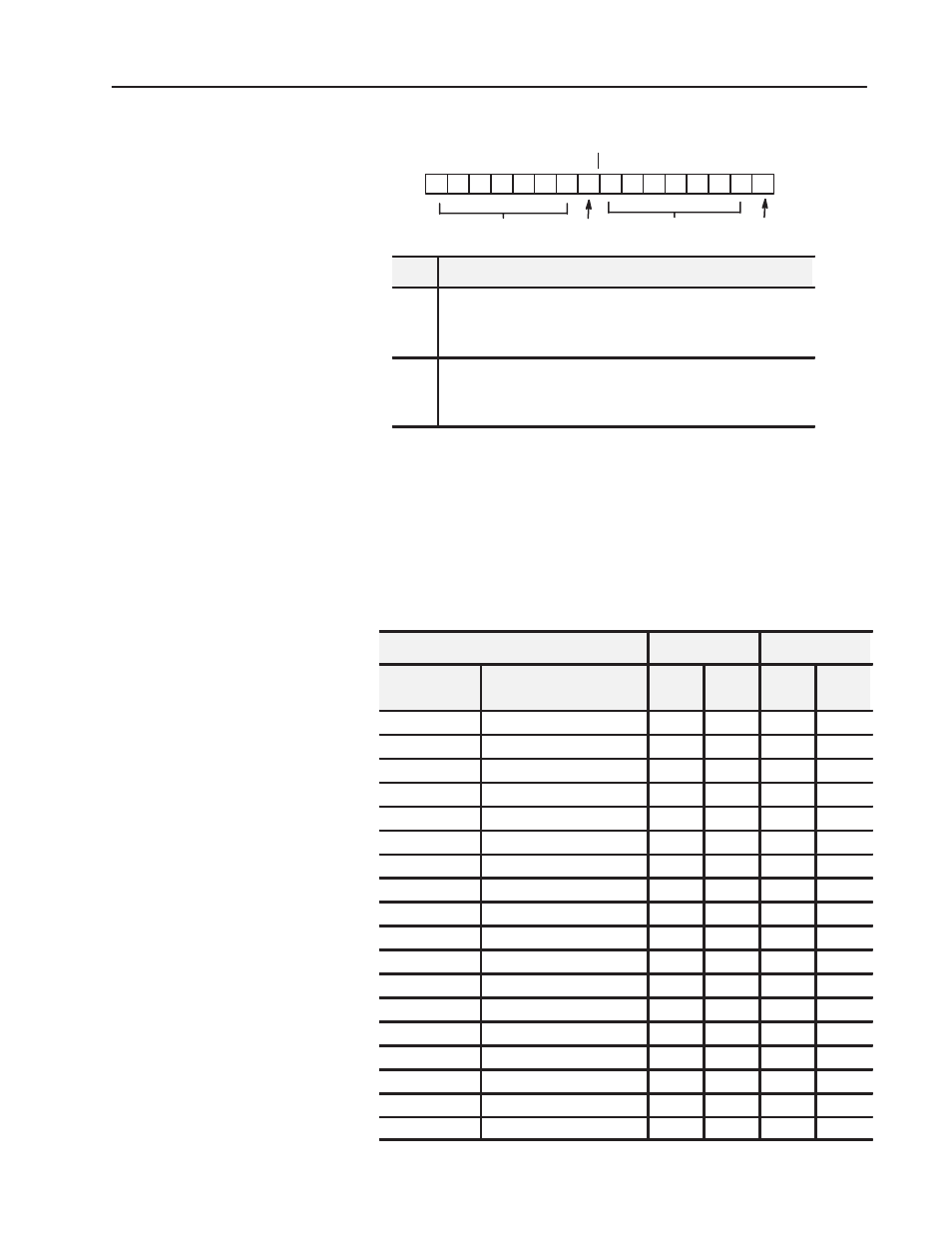
2–65
How Communication Takes Place and I/O Image Table Mapping
Publication 1794ĆUM057B-EN-P - November 2001
Connection Enable Word Definition
Connection Enable Channel 2 Connection Enable Channel 1
15 14 13 12 11 10 9 8 7 6 5 4 3 2 1 0
Bit:
Not Used
E2
Not Used
E1
Description
E1
SCANport channel 1 enable bit. When set to 1, the module will
attempt to connect to the SCANport device. When reset to 0, the
module stops communicating with the connected SCANport device.
This usually causes the device to fault.
E2
SCANport channel 2 enable bit. When set to 1, the module will
attempt to connect to the SCANport device. When reset to 0, the
module stops communicating with the connected SCANport device.
This usually causes the device to fault.
Logic Command/Analog Reference Definition
The Logic Command and Analog Reference values are defined within the product
manuals of the connected SCANport device(s).
Each I/O module has default values associated with it. At default,
each module will generate inputs/status and expect
outputs/configuration.
Module Defaults for:
AdapterDefaults
Optimal Sizes
Catalog
Number
Description
Input
Default
Output
Default
Input
Default
Output
Default
1794ĆIB8
8Ćpt 24V dc Sink Input
1
1
1
0
1794ĆOB8
8Ćpt 24V dc Source Output
1
1
0
1
1794ĆIB16
16Ćpt 24V dc Sink Input
1
1
1
0
1794ĆOB16
16Ćpt 24V dc Source Output
1
1
0
1
1794ĆIV16
16Ćpt 24V dc Source Input
1
1
1
0
1794ĆOV16
16Ćpt 24V dc Sink Output
1
1
0
1
1794-IB8S
Sensor Input Module
1
1
1
0
1794-OB8EP
Elec. Prot. Output Module
1
1
0
1
1794-IB10XOB6 10 In/6 Out Combo Module
1
1
1
1
1794ĆIA8
8Ćpt 120V ac Input
1
1
1
0
1794ĆOA8
8Ćpt 120V ac Output
1
1
0
1
1794ĆIB8S
8Ćpt 24V dc Sensor Input
1
1
1
0
1794ĆOW8
8Ćpt Relay Output
1
1
0
1
1794ĆIE8
8Ćpt Analog Input
9
6
8
0
1794ĆOE4
4Ćpt Analog Output
1
14
0
4
1794ĆIE4XOE2
4 in/2 out Analog Combo
5
10
4
2
1794ĆIR8
8Ćpt RTD Analog Input
11
4
10
0
1794ĆIT8
8Ćpt Thermocouple Input
11
4
10
0
Defaults
