E - using i/o configuration software, What this appendix contains, Configure the cfm module – Rockwell Automation 1771-CFM,D17716.5.99 CONFIGURABLE FLOWMET User Manual
Page 86: Using i/o configuration software, Appendix, Block transfer data screen
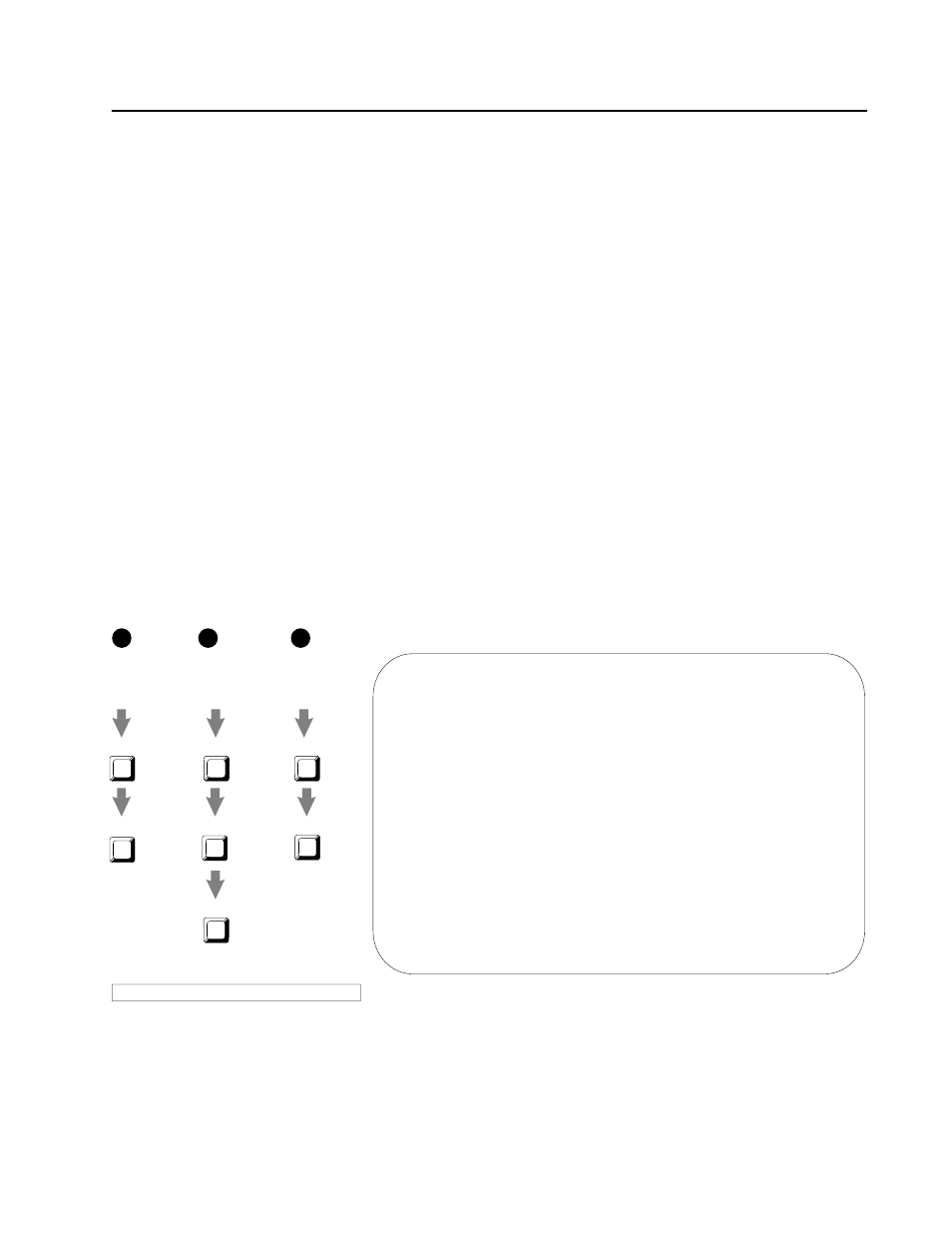
Appendix
E
Publication 1771Ć6.5.99 - December 1995
Using I/O Configuration
Software
Use this appendix along with the PLC-5 Programming Software,
I/O Configuration Software manual (publication 6200-6.4.12) to
configure the CFM module using I/O Configuration software.
To configure the CFM module, you use these screens:
•
Block Transfer Data screen
•
Channel Setup screen
•
Output Setup screen
•
Monitor screen
Block Transfer Data Screen
Use the Block Transfer Data screen to display an image of the
PLC processor data tables for the CFM module.
You cannot edit the information on this screen.
1771–CFM Series A Block Transfer Data Rack–Group–Module: 0–0–0
Configuration Data (BTW) Input Data/Status (BTR)
N7:10 12032 17425 12561 8451 –28572 N7:100 8192 16384
N7:102 8451 0
N7:15 10 0 15000 2000 0 N7:104 21712 23
N7:106 0 430
N7:20 0 0 0 0 0 N7:108 0 0
N7:110 0 0
N7:25 0 0 0 0 0 N7:112 0 0
N7:114 0 0
N7:30 0 0 0 0 2048 N7:116 0 0
N7:118 0 0
N7:35 1000 0 0 5000 0 N7:120 0 0
N7:122 0 4232
N7:40 1 2 0 0 0 N7:124 1 5499
N7:126 446 4049
Press arrow keys or PgUp/PgDn to see more data.
Rem RUN mod 1 of 1 Addr#42:CFM4B
Change I/O Channel Output Monitor Change Display
Mode Ovrview Setup Setup Radix Symbols
F1 F2 F3 F4 F5 F6 F7
I/O Module
System Overview
I/O Module
System Overview
F3
F2
Edit
Channel Edit
or
a
b
Choose one:
F2
Edit
I/O Module
System Overview
F3
Monitor
or
c
F2
BT Data Tables
F2
BT Data Tables
F6
BT Data Tables
What This Appendix
Contains
Configure the CFM Module
