Rockwell Automation 1771-CFM,D17716.5.99 CONFIGURABLE FLOWMET User Manual
Page 6
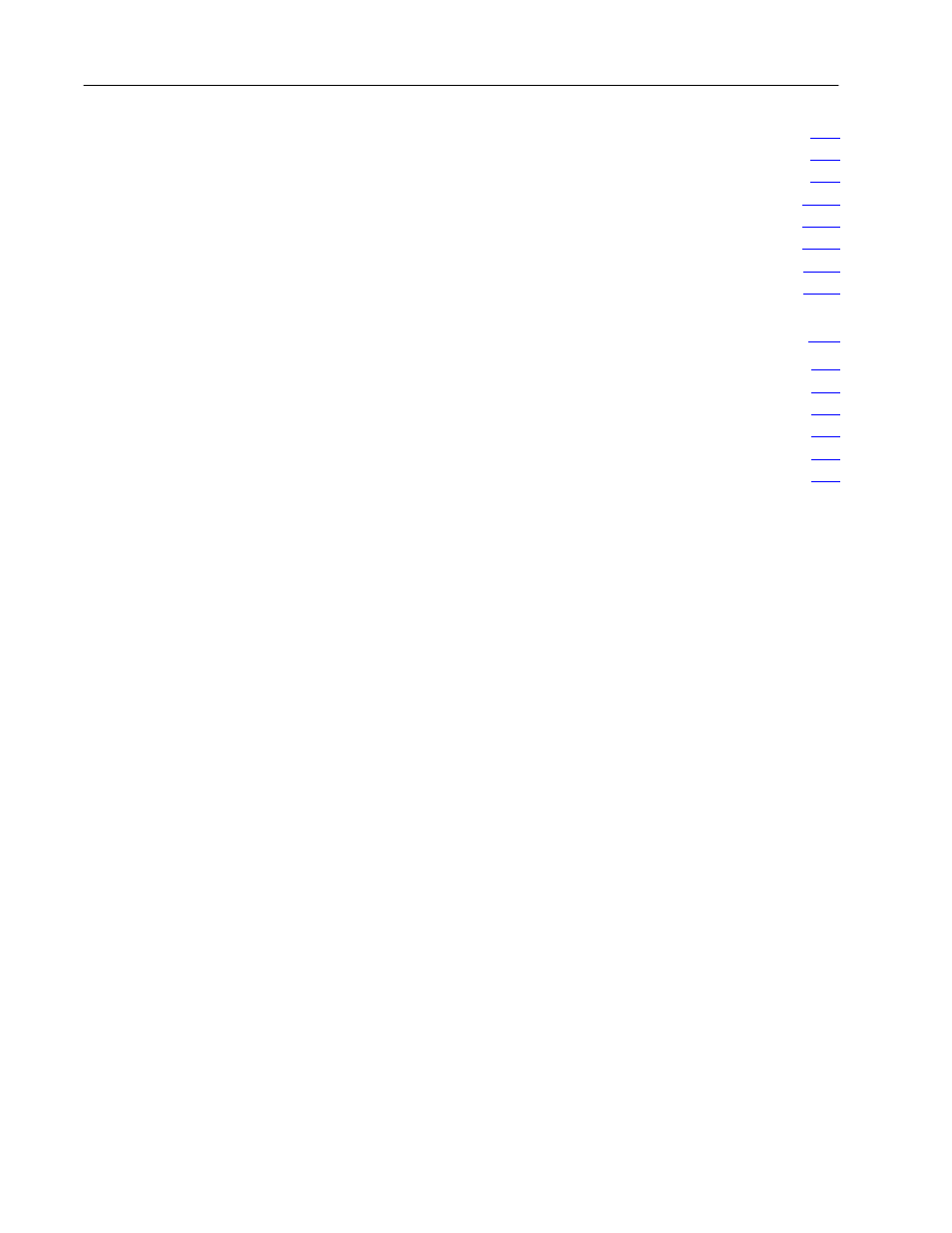
Table of Contents
iv
Edit Your Ladder Logic Program
. . . . . . . . . . . . . . . . . . . . . . .
Read Data From the CFM Module
. . . . . . . . . . . . . . . . . . . . . .
BTR Word Description Key
. . . . . . . . . . . . . . . . . . . . . . . . .
BTR Word Descriptions
. . . . . . . . . . . . . . . . . . . . . . . . . . .
Reset Total and Overflow Flags
. . . . . . . . . . . . . . . . . . . . . . . .
BTW Word Description
. . . . . . . . . . . . . . . . . . . . . . . . . . . .
Interpret Status Indicators
. . . . . . . . . . . . . . . . . . . . . . . . . . . .
Additional Feature
. . . . . . . . . . . . . . . . . . . . . . . . . . . . . . . . .
Using I/O Configuration Software
. . . . . . . . . . . . . . . . . . .
What This Appendix Contains
. . . . . . . . . . . . . . . . . . . . . . . . . . .
Configure the CFM Module
. . . . . . . . . . . . . . . . . . . . . . . . . . . . .
Block Transfer Data Screen
. . . . . . . . . . . . . . . . . . . . . . . . . .
Channel Setup Screen
. . . . . . . . . . . . . . . . . . . . . . . . . . . . . .
Output Setup Screen
. . . . . . . . . . . . . . . . . . . . . . . . . . . . . . .
Monitor Screen
. . . . . . . . . . . . . . . . . . . . . . . . . . . . . . . . . . .
