Plcć5/250 processor – Rockwell Automation 1771-CFM,D17716.5.99 CONFIGURABLE FLOWMET User Manual
Page 33
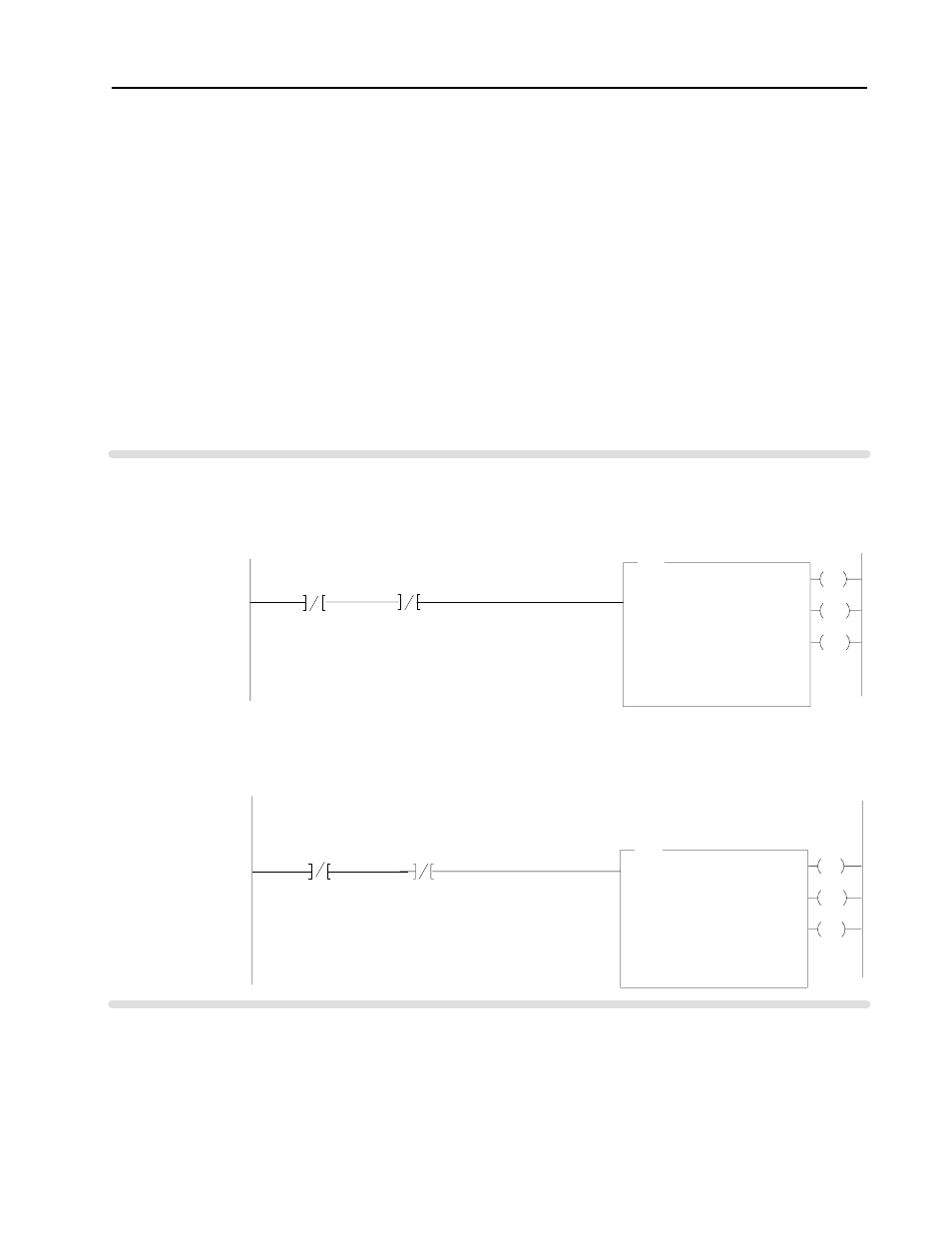
3–5
Edit Your Ladder Logic Program
Publication 1771Ć6.5.99 - December 1995
PLCĆ5/250 Processor
Block transfer instructions with the PLC-5/250 processor use a
control file and a data file. The block transfer control file contains
the data table section for module location, the address of the block
transfer data file and other related data. The block transfer data file
stores data that you want transferred to the module (when
programming a BTW) or from the module (when programming
a BTR).
The programming terminal will automatically select the control file
based on rack, group and module, and whether it is a read or write.
A different block transfer control file is used for the read and
write instructions for your module. A different block transfer
control file is required for every module.
EN
BTR
BLOCK TRANSFER READ
Rack
Group
Slot
Control Block
14
1
0
BR141:0
DN
Data File
BT Length
Continuous
2BTD5:101
0
NO
ER
EN
BTW
BLOCK TRANSFER WRITE
Rack
Group
Slot
Control Block
14
1
0
BW141:0
DN
Data File
BT Length
Continuous
2BTD5:1
0
NO
ER
BR141:0
EN
BR141:0
EN
BW141:0
EN
Rung 1STEPO:1
The CFM module is located in rack 14, I/O group 1, slot 0. The data obtained by the PLCĆ5/250 processor from the
CFM module is placed in the data table starting at 2BTD5:101, and with the default length of 0, is 41 words long.
The length can be any number between 0 and 41.
BW141:0
EN
Rung 1STEPO:1
The CFM module is located in rack 14, I/O group 1, slot 0. The data sent to the CFM module from the PLCĆ5/250 processor
is from the data table starting at 2BTD5:1, and with a default length of 0, is 60 words long.
Valid BTW lengths: 0, 1, 2, 3, 4, 14, 24, 34, 44, 48, 52, 56 and 60.
CFM BTR
Enable Bit
CFM BTW
Enable Bit
CFM BTR
Control File
CFM BTR
Enable Bit
CFM BTW
Enable Bit
CFM BTW
Control File
BT Timeout
4
BT Timeout
4
PLCĆ5/250 Processor
Program Example
