4 - configure the cfm module, What this chapter contains, Module's btw structure – Rockwell Automation 1771-CFM,D17716.5.99 CONFIGURABLE FLOWMET User Manual
Page 35: Configure the cfm module, Chapter
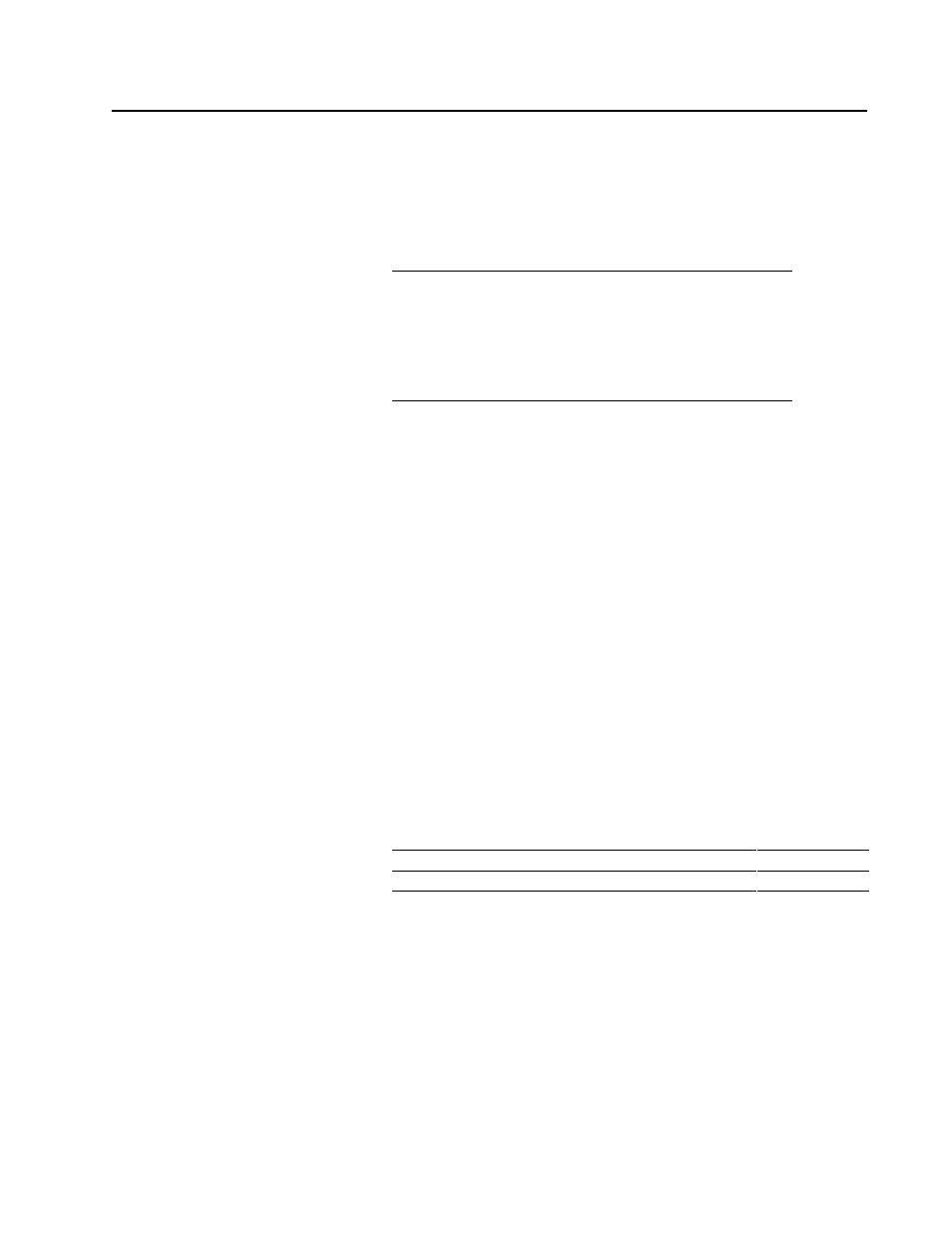
Chapter
4
Publication 1771Ć6.5.99 - December 1995
Configure the CFM Module
Use this chapter to configure the CFM module.
To configure the CFM module
See page
Understand the CFM Module's BTW Structure . . . . . . . . . . . . 4-1
BTW Configuration Block . . . . . . . . . . . . . . . . . . . . . . . .
Select the Mode(s) of Operation . . . . . . . . . . . . . . . . . . . . . .
Configure the CFM Module . . . . . . . . . . . . . . . . . . . . . . . . .
Using I/O Configuration Software . . . . . . . . . . . . . . . . . . .
Setting Bits in the BTW Configuration Block . . . . . . . . . . .
Important: You must edit your ladder logic as shown in chapter 3
before you can use this chapter to configure the BTW
configuration block.
Data is conditioned through a group of data table words that are
transferred from the PLC processor to the CFM module using a
BTW instruction. Now that you have entered BTW and BTR
instructions into your ladder logic, you are ready to enter data into
the BTW instruction. This data should conform to the input device
and specific application that you have chosen.
During normal operation, the processor transfers from 1 to 60 words
to the CFM module when you program a BTW instruction to the
CFM module’s address.
Important: You must program at least one BTW, with a word
length of 4, to get useful data back from the
CFM module.
For
See page(s)
a general overview of the CFM module's BTW configuration block
detailed descriptions of each word in the BTW configuration block
What This Chapter
Contains
Understand the CFM
Module's BTW Structure
