Rockwell Automation 1771-CFM,D17716.5.99 CONFIGURABLE FLOWMET User Manual
Page 43
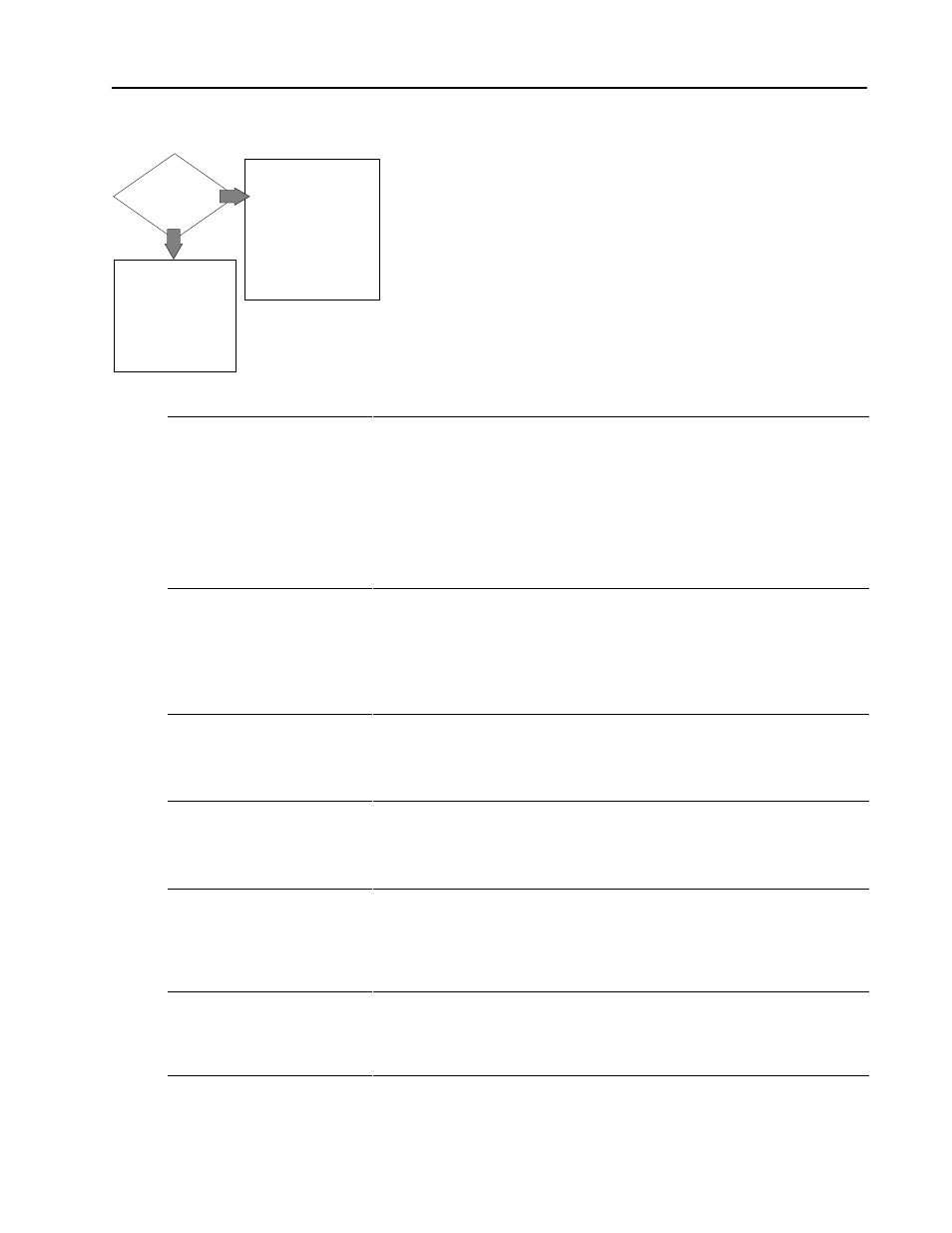
4–9
Configure the CFM Module
Publication 1771Ć6.5.99 - December 1995
Frequency Sampling
In the Totalizer and Nonresettable Totalizer modes, the CFM module
begins a frequency sample arbitrarily and ends the sampling within
1ms after the sampling time has expired and one pulse has been
detected. You can use Bandwidth Limit to exert control over the
CFM module’s frequency sampling.
In these modes, the CFM module calculates frequency based on
these values:
Value
BTW word #
Use to
specify the minimum time the CFM module will spend collecting
pulses to determine a frequency. The time period begins arbitrarily,
not on a leading edge of a pulse.
Minimum Frequency Sampling Time
6, 16, 26, 36
Frequency is calculated after a pulse occurs and the time has
expired. The total time is measured and used with the sampled
counts to determine a frequency. This frequency value is in BTR
word 7/8, 16/17, 25/26 or 34/35.
As the actual frequency decreases, the actual sample time will
increase (for frequencies < 1Hz, it can take as long as 2s to
calculate the frequency). See Bandwidth Limit.
Bandwidth Limit
5, 15, 25, 35 (bit 14)
control the maximum time the CFM module spends calculating a
frequency and the minimum frequency that can be read by the
CFM module.
If ON: limits the maximum time period to 2 x Minimum Frequency
Sampling Time and minimum frequency to 1/Minimum Frequency
Sampling Time.
If OFF: maximum time period is 2s, minimum frequency is 1Hz.
Acceleration Calculation Time
5, 15, 25, 35 (bits 00Ć09)
specify the number of frequency samples the CFM module will
spend to calculate the acceleration value. The default value (0) will
calculate a rolling average of the previous five samples.
Since the frequency sample time may vary, so does the actual
acceleration calculation time.
Acceleration Alarm
9, 19, 29, 39
determine the acceleration value that, if exceeded, will activate the
BTR Acceleration Alarm (word 4 & 5, bits 00 & 08).
RANGE: 0Ć32,767
The CFM module will not calculate an acceleration if
this acceleration value is zero.
Frequency Multiplier/Divisor
10, 20, 30, 40
scale the returned frequency and acceleration to actual engineering
units. Frequency Multiplier must be < Frequency Divisor.
For each value RANGE: 0Ć255 DEFAULT: 0 (= 1
no scaling)
The scaled frequency/acceleration values can not be used to
trigger any outputs (outputs triggered by frequency/ acceleration
are triggered by actual frequency/acceleration).
Highest Allowable Frequency
8, 18, 28, 38
specify the highest frequency value allowed on the input channel.
When this value is exceeded, the input channel's overspeed alarm
will activate.
This value is also used in calculating Percent of Full Scale
(BTR, word 6, 15, 24 or 33).
Bandwidth Limit
(word 5, bit 14)
set (ON)?
N
Y
and no pulses are
received after the
sampling time expires,
the frequency is
calculated up to 2s after
the initial pulse and will
measure frequencies as
low as 1Hz.
and no pulses are received
within one more sample
time, the frequency will
then be calculated. The
minimum frequency is then
1/Minimum Frequency
Sampling Time and the
maximum time period is
2 x Minimum Frequency
Sampling Time.
