Output data file, Configuration data file, Output data file configuration data file – Rockwell Automation 1769-XXXX Compact I/O Modules User Manual
Page 58
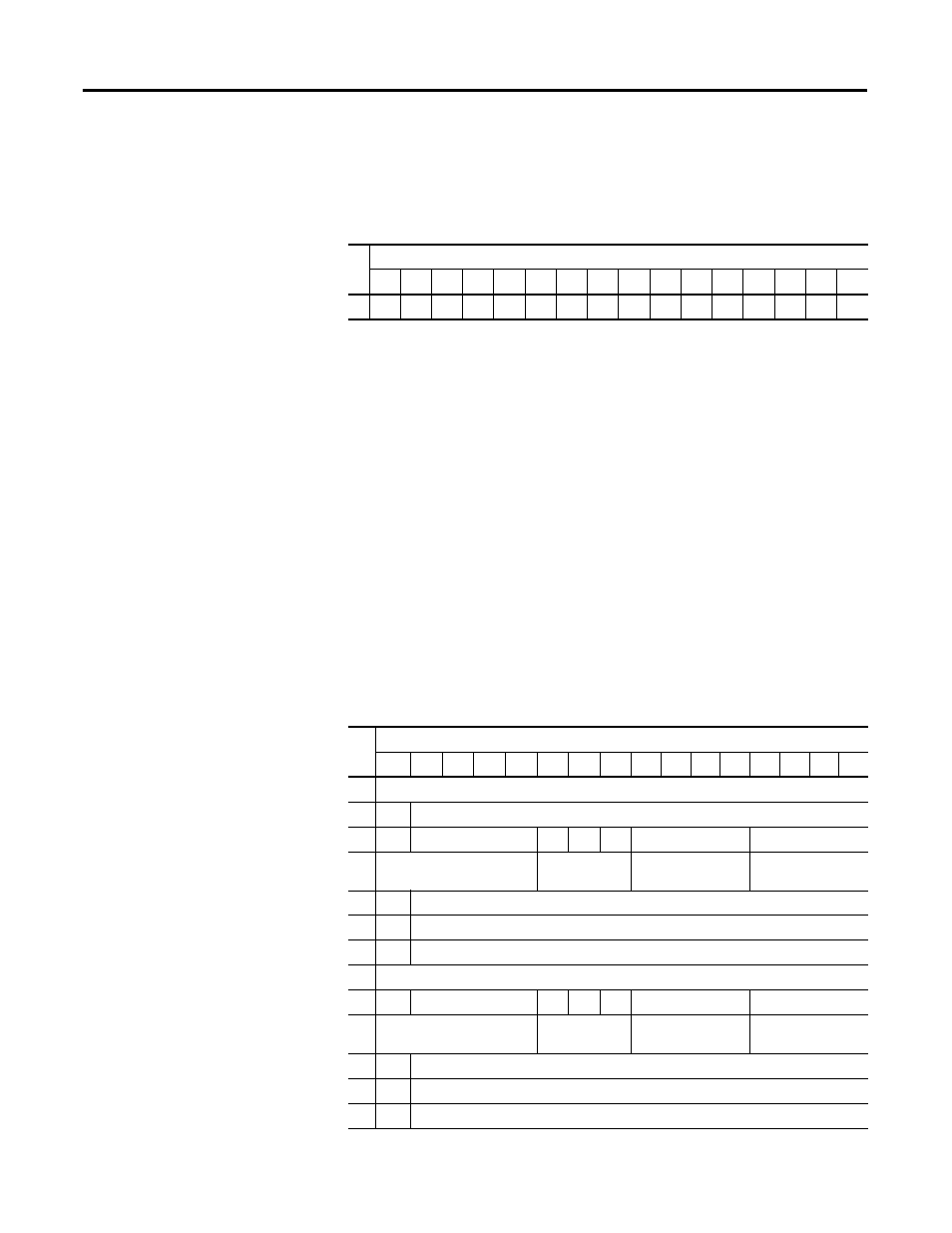
58
Rockwell Automation Publication 1769-IN088A-EN-P - February 2011
Chapter 3 I/O Memory Mapping
Output Data File
For each input module, slot
x, word 0 in the output data file contains the analog
values of the outputs.
The bits are defined as follows:
• Nu = Not used. Bit set to 0.
• UHx = Cancel High Process Alarm Latch x. Allows each high process
alarm latch to be individually cancelled. Cancel = 1.
• ULx = Cancel Low Process Alarm Latch x. Allows each low process alarm
latch to be individually cancelled. Cancel = 1.
Configuration Data File
The manipulation of the bits from this file is normally done with programming
software, such as RSLogix 500, RSLogix 5000, or RSNetWorx for DeviceNet,
during initial configuration of the system. In that case, graphical screens are
provided by the programmer to simplify configuration. However, some systems,
like the 1769-ADN DeviceNet adapter, also allow the bits to be altered as part of
the control program, using communication rungs. In that case, it is necessary to
understand the bit arrangement.
Wo
rd
Bit Position
15
14
13
12
11
10
9
8
7
6
5
4
3
2
1
0
0
Nu
Nu
Nu
Nu
Nu
Nu
Nu
Nu
UL3 UH3 UL2 UH2 UL1 UH1 UL0 UH0
Wo
rd
Bit Position
15
14
13
12
11
10
9
8
7
6
5
4
3
2
1
0
0
Real Time Sample Value
1
ETS
Reserved
2
EC
Reserved
EA
AL
EI
Reserved
Input Filter Sel Chl0
3
Reserved
Inpt Dta Fm
Chl0
Reserved
Inpt Tp/RngeSel
Chl0
4
S
Process Alarm High Data Value Channel 0
5
S
Process Alarm Low Data Value Channel 0
6
S
Alarm Dead Band Value Channel 0
7
Reserved
8
EC
Reserved
EA
AL
EI
Reserved
Inpt Filter Sel Chl1
9
Reserved
Inpt Dta Fm
Chl1
Reserved
Inpt Tp/RngeSel
Chl1
10
S
Process Alarm High Data Value Channel 1
11
S
Process Alarm Low Data Value Channel 1
12
S
Alarm Dead Band Value Channel 1
