Wire the module, Label terminals – Rockwell Automation 1769-XXXX Compact I/O Modules User Manual
Page 18
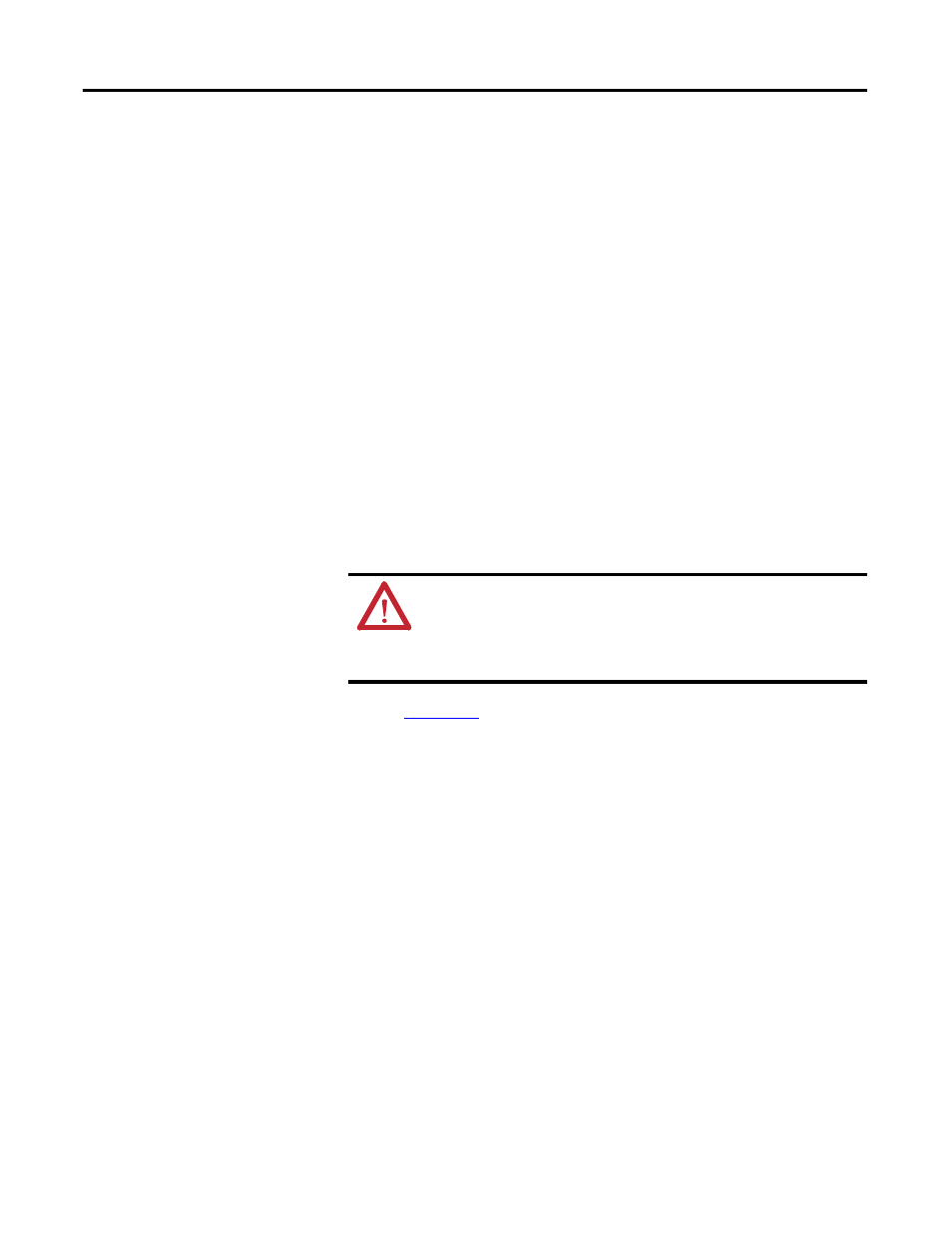
18
Rockwell Automation Publication 1769-IN088A-EN-P - February 2011
Chapter 1 Install a 1769 Module
Wire the Module
Consider the following when wiring your system:
• Channels are isolated from each other.
• Use Belden 8761, or equivalent, shielded wire.
• Under normal conditions, the drain wire and shield junction must be
connected to earth ground with a panel or DIN rail mounting screw at the
analog I/O module end. Keep the shield connection to ground as short as
possible.
• For optimum accuracy, limit overall cable impedance by keeping your cable
as short as possible. Locate the I/O system as close to your sensors or
actuators as your application will permit.
• Load resistance for each voltage output channel must be equal to or greater
than 2K
Ω
..
Refer to
for wiring diagrams of each module.
Label Terminals
A removable, write-on label is provided with the module. Remove the label from
the door, mark the identification of each terminal with permanent ink, and slide
the label back into the door. Your markings (ID tag) will be visible when the
module door is closed.
TIP
In environments where high frequency noise may be present, it may be
necessary to ground the shield via a 0.1 µF capacitor at the load end and
also ground the module end without a capacitor.
ATTENTION: Miswiring of the module to an AC/DC source will damage
the module.
Be careful when stripping wires. Wire fragments that fall into a module
could cause damage at powerup. Once wiring is complete, make sure the
module is free of all metal fragments.
