More – Rockwell Automation 1785-L20C_L40C, D17856.5.14 ControlNet PLC-5 Programmable Controllers User Manual User Manual
Page 58
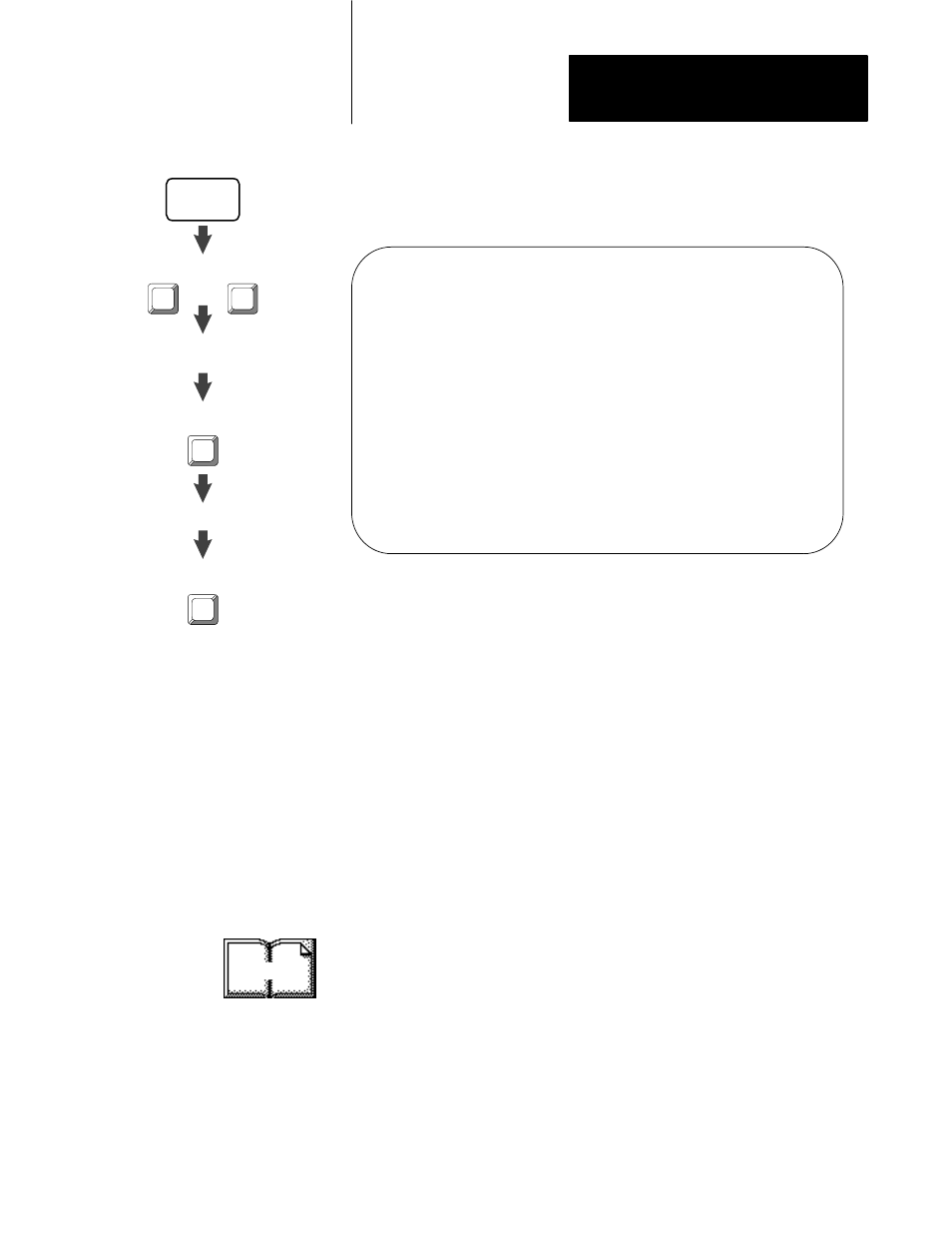
Chapter 4
Programming Your ControlNet System
4-3
Follow the steps on the left to go to the Data Monitor for Message Control
Block screen.
Data Monitor for Message Control Block MG20:50
Communication Command: PLC-5 TYPED WRITE
PLC-5 Data Table Address: N8:0 ignore if timed-out: 0 TO
Size in Elements: 1 to be retried: 0 NR
awaiting execution: 0 EW
continuous: 0 CO
error: 0 ER
message done: 0 DN
Local ControlNet Node: 1 message transmitting: 0 ST
Destination Data Table Address: N11:0 message enabled: 0 EN
Port Number: 2
Error Code: 0000 (HEX)
Press a function key or enter a value.
MG20:50.TO =
Rem Prog Forces:None Data:Decimal Addr:Decimal 5/40C File CN
Toggle Size in Specify Next Prev Next Prev
Bit Elemnts Address File File Element Element
F2 F3 F5 F7 F8 F9 F10
The fields of the MG data type that you can directly address are:
.TO
Abort (Time out) control bit
word 0, bit 08
.NR
No
Ć
response flag bit—not used
word 0, bit 09
.EW
Enabled-waiting flag bit
word 0, bit 02
.CO
Continuous control bit
word 0, bit 03
.ER
Errored flag bit
word 0, bit 04
.DN
Done flag bit
word 0, bit 05
.ST
Started flag bit
word 0, bit 06
.EN
Enabled flag bit
word 0, bit 07
.ERR
Error-code word
word 1
.RLEN
Requested length word
word 2
For more detailed information on writing ladder programs and using
message instructions, see the PLC-5 Programming Software Instruction Set
Reference, publication 6200-6.4.11, and PLC-5 Programming Software
Programming, publication 6200-6.4.7.
Monitor
File
6200
Main Menu
Cursor to file;
F3
Online
Program
Offline
Program
F1
or
F8
Data
Monitor
F8
or enter file number or name
Cursor to MSG instruction
More
