Editing controlnet i/o mapping, Chapter 3 – Rockwell Automation 1785-L20C_L40C, D17856.5.14 ControlNet PLC-5 Programmable Controllers User Manual User Manual
Page 50
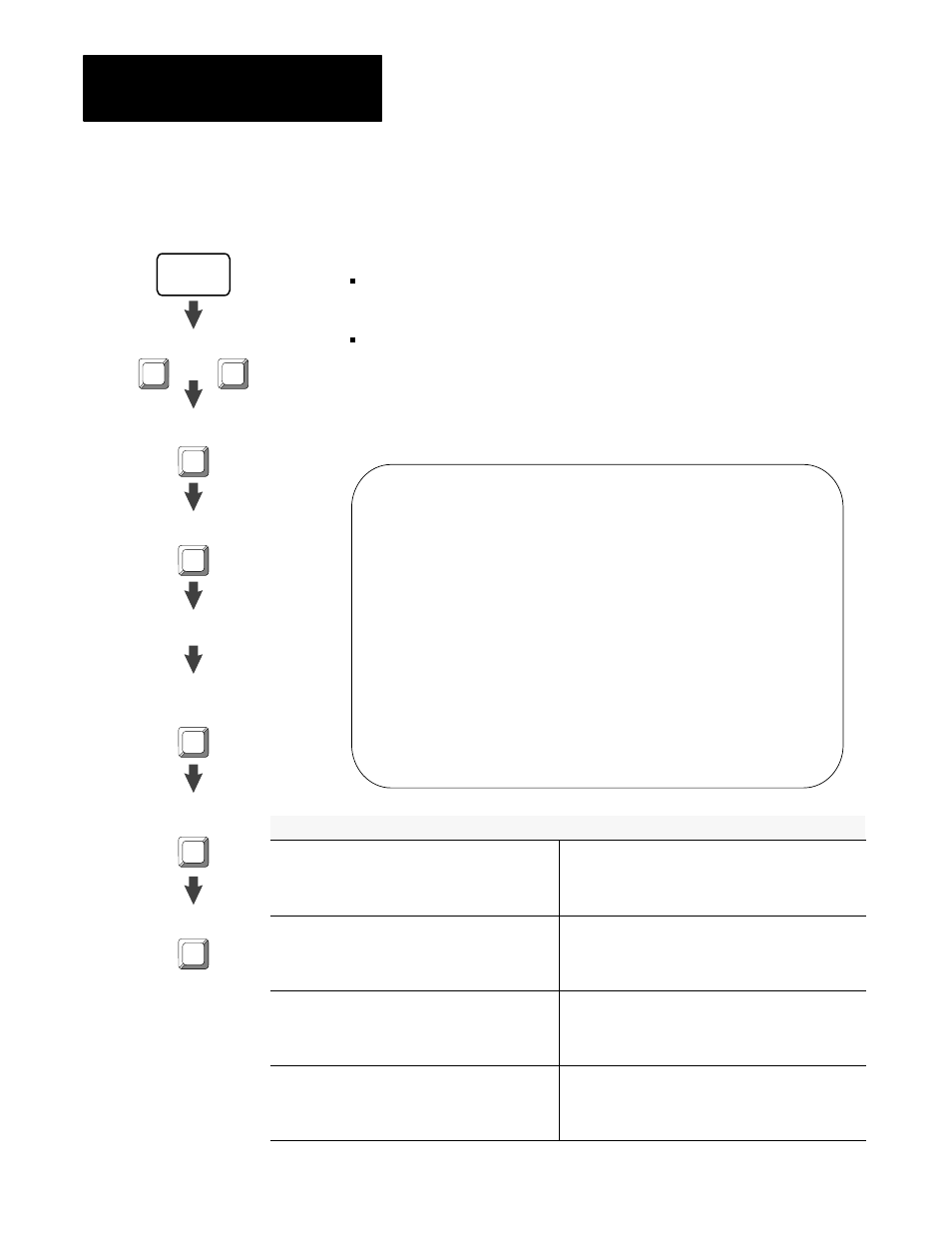
Chapter 3
Configuring Your ControlNet System
3-6
Follow the steps on the left to go to the ControlNet I/O Mapping (Edit)
screen.
Important:
Only one user on a network can enter a processor’s ControlNet I/O
Mapping (Edit) screen at one time.
While you are editing the map-table entries on this screen or accepting
pending edits, the screen may display the following message:
Maximum
transmit
size
exceeded—adjustments
necessary
.
This indicates that you are attempting to configure a node to transmit
more data per NUT than the node can support.
ControlNet - I/O Mapping EDIT
Channel 2 Configuration NODE 1
Status File: N32 Network Update Time(ms): 5 Sch BW(%): 64
Data Input File: N34 ------ Processor’s ControlNet Resource Usage ----
Data Output File: N36 Map Entries PLC BW (%) DIF (%) DOF (%)
Dflt Config File: N38 8 8 10 8
Node Mod/Msg Type Exp Net Pckt Input Output Status Config
S/M Time(ms) File Size File Size Offset File Size
1 PLC-5/40C n/a n/a n/a n/a n/a n/a n/a
1 Peer Out to 3 20 n/a n/a N36:0 24 0 n/a n/a
2 1771-ACN 5 I:010 8 O:010 8 3 n/a n/a
6 1771-IFE/A 15 N34:0 20 n/a n/a 6 N38:0 37
7 1771-OFE/A 13 N34:20 5 N36:64 5 9 N36:64 13
3 PLC-5/20C n/a n/a n/a n/a n/a n/a n/a
1 Peer In 7 N34:25 24 n/a n/a 15 n/a n/a
Press a function key, page up or page down, or enter a value.
>
Rem Prog Forces:None Display:Slot/Message 5/40C File CN
Accept Select Node Auto Clear Insert Delete Edit Select
Edits Display Edit Mapping * to List * Actions Option
F1 F3 F4 F5 F6 F7 F8 F9 F10
If you want to:
Do this:
specify and create the status fileĊthe file containing
status information on all the ControlNet network's
scheduled I/O mapĆtable entries
1. Move the cursor to the
Status
File
field
2. Type an integer file number between N3 and N999
3. Press
[Enter]
specify and create the DIFĊthe file used for both nonĆ
discrete and peerĆtoĆpeer input data transfer over the
ControlNet network
1. Move the cursor to the
Data
Input
File
field
2. Type an integer file number between N3 and N999
3. Press
[Enter]
specify and create the DOFĊthe file used for both
nonĆdiscrete and peerĆtoĆpeer output data transfer
over the ControlNet network
1. Move the cursor to the
Data
Output
File
field
2. Type an integer file number between N3 and N999
3. Press
[Enter]
specify and create the Default Configuration FileĊthe
file used to store nonĆdiscrete I/O data transfer and
1794 Flex I/O configuration information when the
automaticĆmapping feature is used
1. Move the cursor to the
Dflt
Config
File
field
2. Type an integer file number between N3 and N999
3. Press
[Enter]
Editing ControlNet
I/O Mapping
Channel
Overview
Channel
Configuration
6200
Main Menu
General
Utility
F3
Online
Program
Offline
Program
F1
F7
or
F4
F5
(Monitor)
Map
Monitor
F2
Map
Edit
F2
Move cursor to
Channel 2: CONTROLNET
