Rockwell Automation 1785-L20C_L40C, D17856.5.14 ControlNet PLC-5 Programmable Controllers User Manual User Manual
Page 32
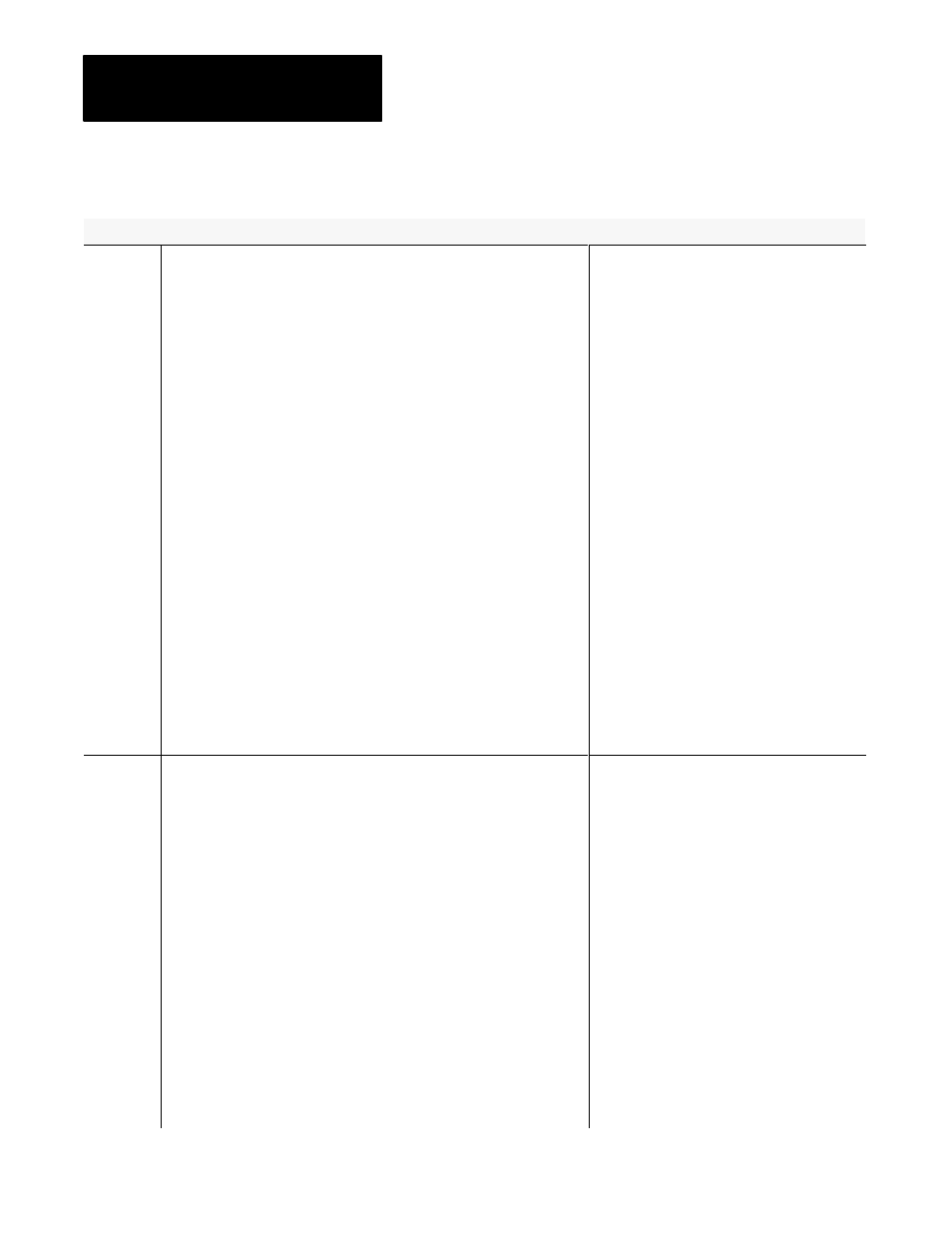
Chapter 2
Planning to Use Your ControlNet
PLCĆ5 Processor
2-4
Table 2.B
ControlNet Unscheduled DataĆTransfer Operations
Operation
Description
Features
NonĆdiscrete
I/O Data
Transfer
CIO
Instructions
Perform ladderĆinitiated unscheduled nonĆdiscrete I/O data transfers on a
ControlNet network by using ControlNet I/O Transfer (CIO) instructions.
The data type for these transfers (CT) has the following information:
•
Command:
1771 READ
reads data from a 1771 nonĆdiscrete I/O module
1771 WRITE
writes data to a 1771 nonĆdiscrete I/O module
1794 FAULT
ACTION
changes the action a module takes when it faults
1794 IDLE
ACTION
changes the action a module takes when it is idle
1794 CONFIG
DATA
changes a module's configuration data
1794
SAFE
STATE
DATA changes a module's safeĆstate data
•
DataĆtable address in source processor
•
Size of message in words
•
Network address of destination node
•
Slot of destination module
•
Port numberĊset to 2 for the ControlNet network
•
Flags:
.TO
forces a transfer to time out
.EW
indicates that the transfer is waiting for an open connection
.CO
transfer is made continuously in Run mode
.ER
indicates that the transfer was terminated due to an error
.DN
indicates that the transfer was made without error
.ST
indicates that the transfer was started
.EN
indicates that the transfer instruction is enabled
•
Error codeĊindicates the error when the .ER bit is set
•
Done lengthĊindicates the number of words transferred
•
As many as 32 1771 READ and/or 1771 WRITE
CIOs can be active at a time
①
•
A minor fault is set when 32 1771 READ and/or
1771 WRITE CIOs are active at a time
•
You cannot use CIO instructions to read or write
blocks of data from or to 1794 Flex I/O modules;
but you can use these instructions to configure
1794 features listed in the Description" column
•
As many as 8 1794 Flex I/O CIOs can be active
at a time
①
•
A minor fault is set when 8 1794 Flex I/O CIOs
are active at a time
•
Any transfer initiated from a Processor Input
Interrupt (PII) or Selectable Timed Interrupt (STI)
program suspends execution of the program
scan until the transfer is completed
•
Important: This can extend your program scan
by ten's of ms.
•
No transfer is initiated when the processor is in
Program mode
•
Transfers that have been running with the .CO
bit set automatically restart on the ProgramĆ
toĆRun transition when the Continue Last step
bit is set and the data table has not changed
•
A transfer has a maximum size of 64 words
•
Only the processor owner" of an adapter can
send or receive transfers to or from any of that
adapter's modules
for more information.
PeerĆtoĆpeer
Messaging
MSG
Instructions
You can use ControlNet message (MSG) instructions and the dataĆtype MG to
create unscheduled messages that are initiated by one ControlNet PLCĆ5
processor and sent to another ControlNet PLCĆ5 processor. The MG data type
for the ControlNet instruction has the following information:
•
CommandĊPLCĆ5 TYPED READ or PLCĆ5 TYPED WRITE
•
DataĆtable address in source processor
•
Size of message in elements
•
Network address of destination processor
•
DataĆtable address in destination processor
•
Port numberĊset to 2 for the ControlNet network
•
Flags:
.TO
forces a message to time out
.EW
indicates that the message is waiting for an open connection
.CO
message is sent continuously in Run mode
.ER
indicates that the message was terminated due to an error
.DN
indicates that the message was sent without error
.ST
indicates that the message was started
.EN
indicates that the message instruction is enabled
•
Error codeĊindicates the error when the .ER bit is set
•
As many as 32 ControlNet MSGs can be active
at a time
①
•
A minor fault is set when 32 ControlNet MSGs
are active at a time
•
All messages have the same priority
•
No message is initiated when the processor is in
Program mode
•
Messages that have been running with the .CO
bit set automatically restart on the ProgramĆ
toĆRun transition when the Continue Last step
bit is set and the data table has not changed
•
Each message has a maximum size of 1000
elements
for more information.
