Rockwell Automation 1785-L20C_L40C, D17856.5.14 ControlNet PLC-5 Programmable Controllers User Manual User Manual
Page 21
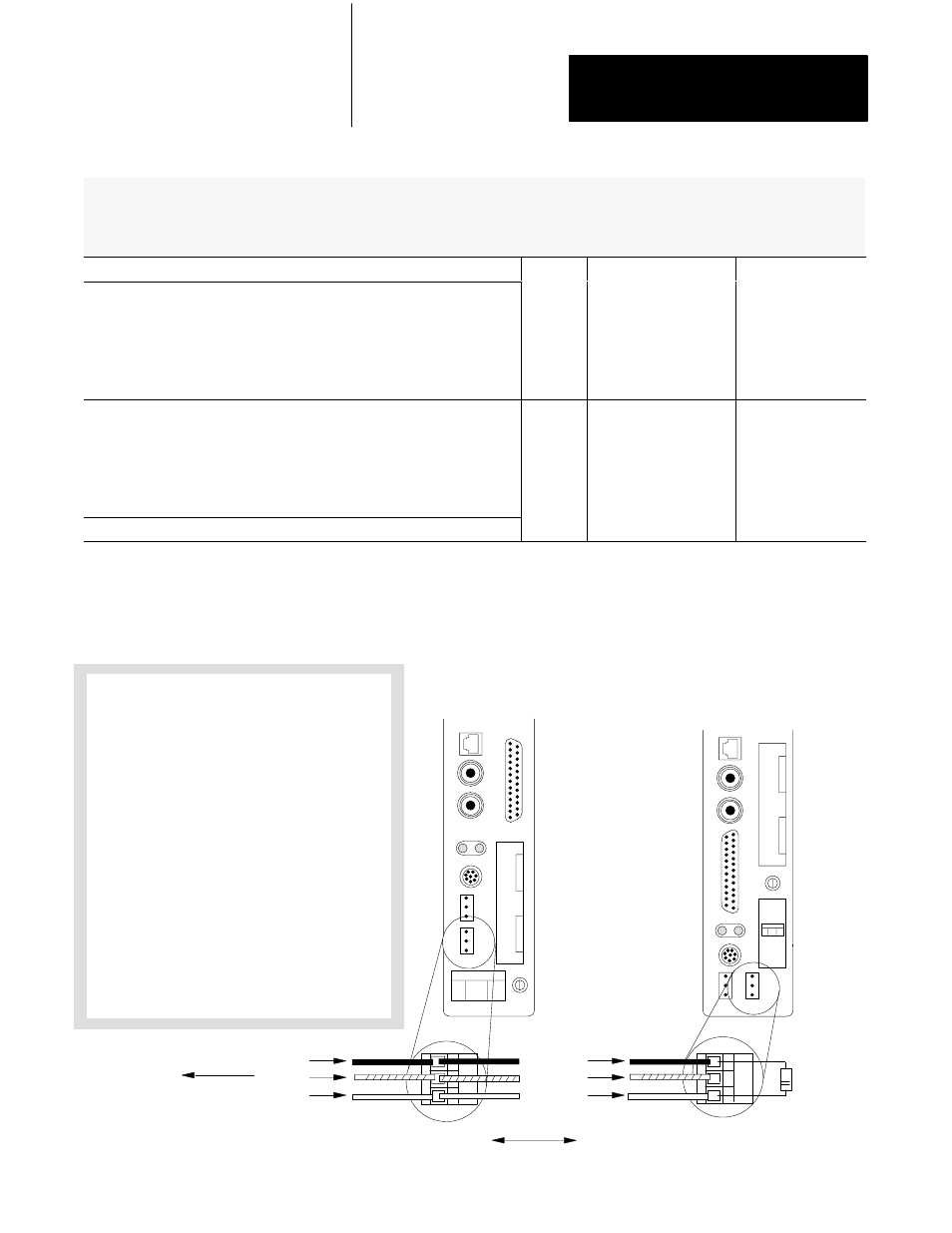
Chapter 1
Installing Your ControlNet PLCĆ5 Processor
1-13
The maximum number of
If your remote I/O link:
Use this
resistor
rating:
physical devices that
you can connect on the
link is:
logical rack numbers
that you can scan on
the link is:
Operates at 230.4K bit/s
Operates at 57.6K or 115.2K bit/s, and no devices listed below are linked
Scanners
1771ĆSN; 1772ĆSD, ĆSD2;
1775ĆSR, ĆS4A, ĆS4B;
6008ĆSQH1, ĆSQH2
Adapters
1771ĆAS; 1771ĆASB (Series A Only); 1771ĆDCM
Miscellaneous
1771ĆAF
82W
32
16
Connects to any device listed below:
Scanners
1771ĆSN; 1772ĆSD, ĆSD2;
1775ĆSR, ĆS4A, ĆS4B;
6008ĆSQH1, ĆSQH2
Adapters
1771ĆAS; 1771ĆASB (Series A Only); 1771ĆDCM
Miscellaneous
1771ĆAF
150W
16
16
Operates at 57.6K or 115.2K bit/s, and you do not require over 16 physical devices
PLCĆ5/40C
Processor
PLCĆ5/20C
Processor
To connect remote I/O cable:
1. Run the 1770ĆCD cable from the processor to
each remote I/O adapter module or processor in
the remote I/O system.
2. Connect the signal conductor with blue insulation
to the 3Ćpin connector terminal labeled 1 on the
processor and to each remote I/O adapter module
(or PLCĆ5 adapter) in the remote I/O system.
3. Connect the shield drain wire to the center
terminal of the 3Ćpin connector.
4. Connect the signal conductor with clear insulation
to the 3Ćpin connector terminal labeled 2.
5. Tie wrap the remote I/O network cable to the
chassis to relieve strain on the cable.
6. Terminate the remote I/O link by connecting an
external terminator resistor between the remote
I/O terminals labeled 1 and 2.
To another I/O
link device
1770ĆCD
Clear
Shield
Blue
82
Ω
or
150
Ω
resistor
Clear
Shield
Blue
Terminate both ends of a remote I/O link
1770ĆCD
You can install a remote I/O link two ways:
•
trunk cable / drop cableĊfrom the drop cable to the connector screw terminals on the remote I/O connectors of the processor
•
daisy chainĊto the connector screw terminals on the remote I/O connectors of the processor and then to the remote I/O screw
terminals of the next remote I/O device
