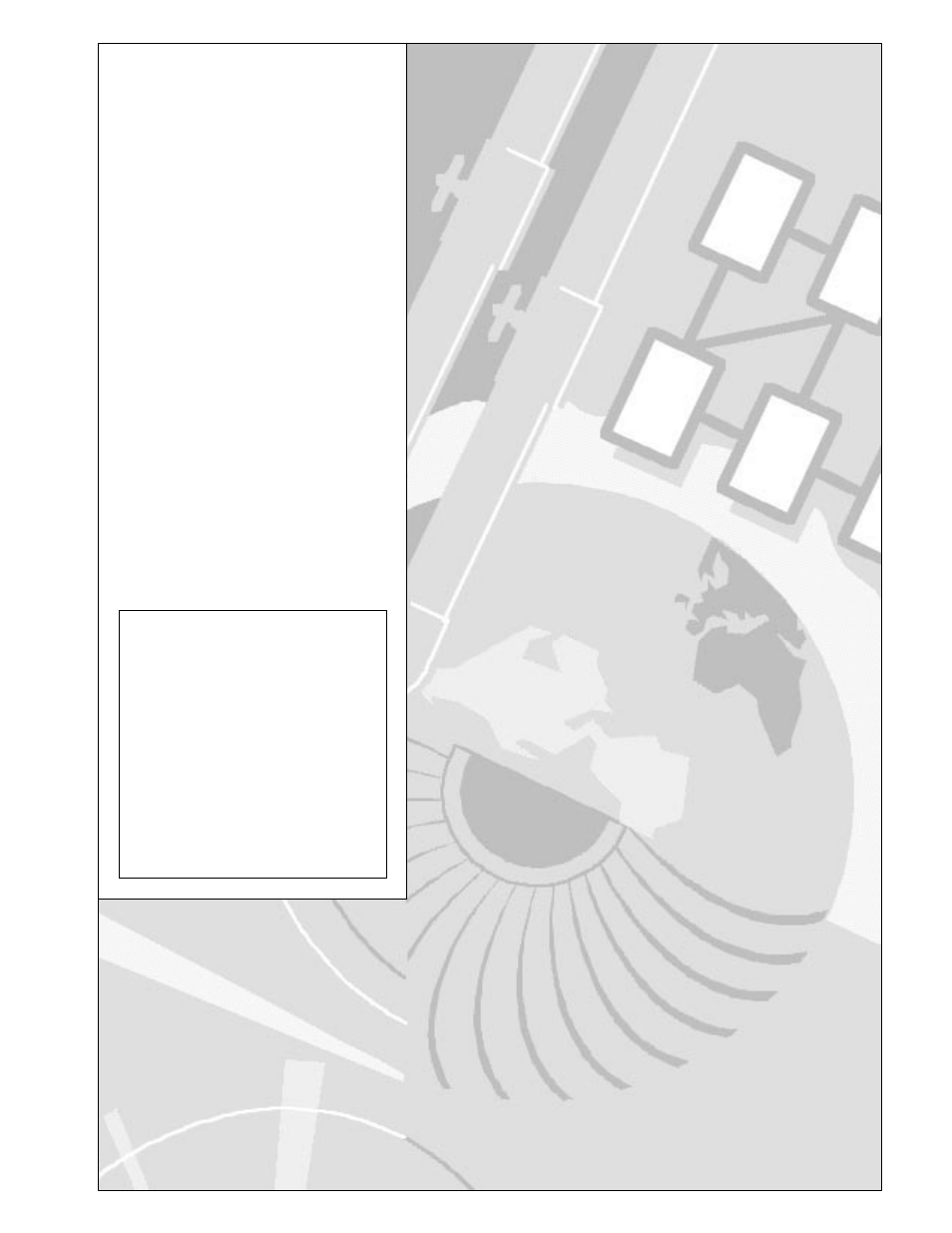Rockwell Automation 1785-L20C_L40C, D17856.5.14 ControlNet PLC-5 Programmable Controllers User Manual User Manual
User manual
Table of contents
Document Outline
- 1785-6.5.14, ControlNet PLC-5 Programmable Controllers User Manual
- Important User Information
- Table of Contents
- Preface - Using This Manual
- 1 - Installing Your ControlNet PLC-5 Processor
- Before You Begin
- Handling the Processor
- Identifying ControlNet PLC 5 Processor Components
- Setting the I/O Chassis Backplane Switches
- Setting the I/O Chassis Configuration Plug
- Installing Keying Bands for the Processor
- Installing and Disposing of the Processor Battery
- Selecting the DH+ Station Address of Channel 1A
- Specifying the Serial Interface of Channel 0
- Selecting the ControlNet Network Address of Channel 2
- Inserting/Removing the Processor into/from the I/O Chassis
- Installing a Remote I/O Link
- Installing a DH+ Link
- Using This Chapter
- Connecting to a ControlNet Network
- Connecting a Programming Terminal
- Selecting Appropriate Cables
- 2 - Planning to Use Your ControlNet PLC-5 Processor
- 3 - Configuring Your ControlNet System
- 4 - Programming Your ControlNet System
- 5 - Monitoring and Troubleshooting Your ControlNet System
- A - Processor Specifications
- B - Processor Status File
- C - ControlNet Instruction Set
- D - ControlNet I/O Map-Table Entry Status Words and Error Messages
- Publication Problem Report
- Index
- Back Cover