Rockwell Automation 1785-L20C_L40C, D17856.5.14 ControlNet PLC-5 Programmable Controllers User Manual User Manual
Page 34
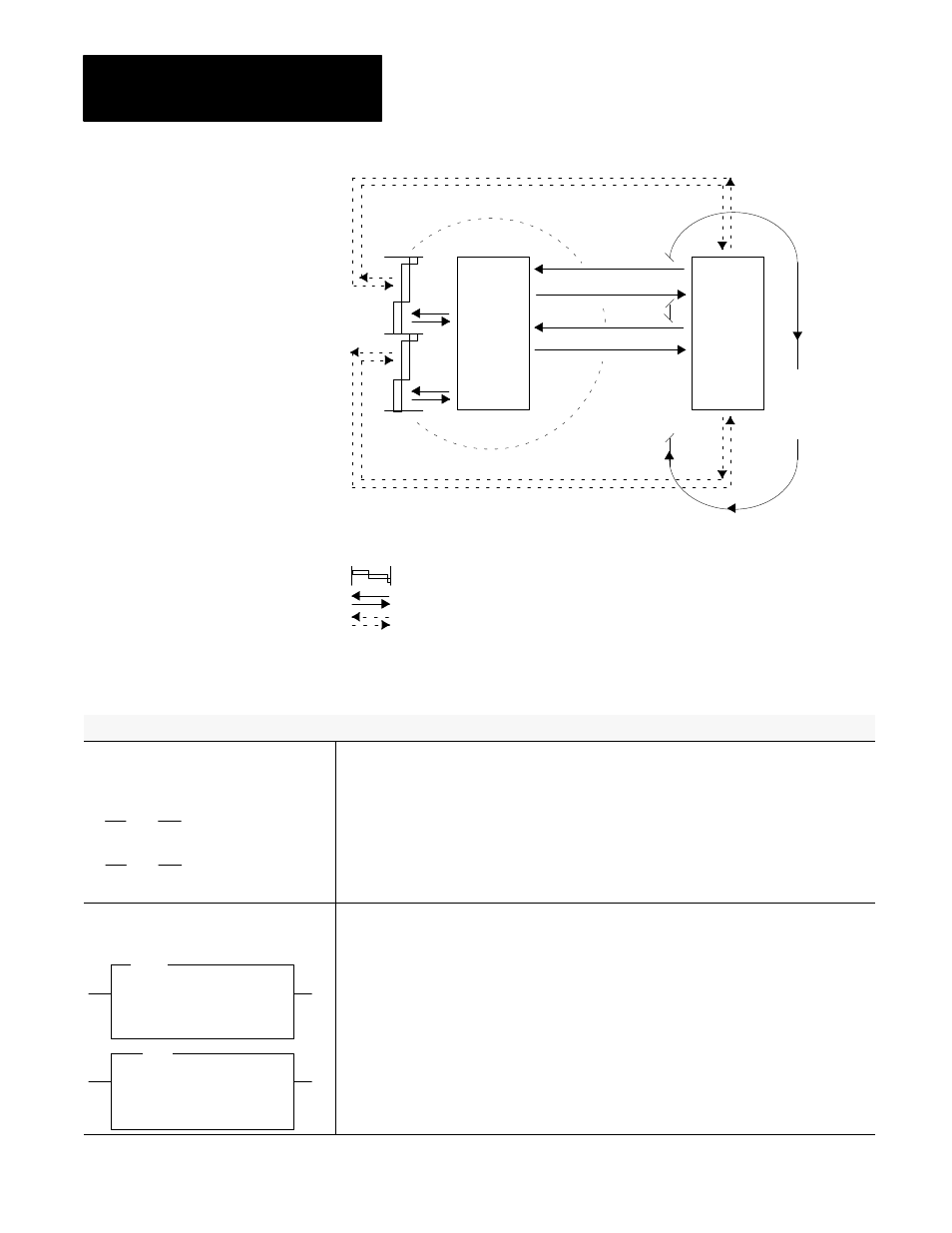
Chapter 2
Planning to Use Your ControlNet
PLCĆ5 Processor
2-6
ControlNet Data Transfer
Private
Memory
Buffers
Housekeeping
Logic Scan
Program Scan
DataĆ
Table
Files
Immediate Data Transfer
З
З
З
ЙЙ
ЙЙ
Д
Д
З
З
ЙЙ
ЙЙ
ЙЙ
Д
= Unscheduled Data Transfer
= Scheduled Data Transfer
ЗЗ
ЙЙ
ЙЙ
Д
= NUI
Data Update
Table 2.C
ControlNet Immediate DataĆTransfer Operations
Instructions
Description
Immediate I/OĊControlNet and Remote I/O
001
(
)
IIN
001
(
)
IOT
In the case of an IIN, the most recent copy of the specified input word secured in the last discrete I/O
data transfer from the corresponding I/O chassis is used. This value is moved from the private memory
buffer to the working data table and is used in all subsequent ladder instructions. This data could be as
old as the time taken since the last asynchronous I/O update, and it may not actually reflect the latest
state of the input word.
In the case of an IOT, the current state of the specified output word is copied to the private memory
buffer and is used on the next output update to the I/O chassis. The actual change is not
communicated until the next asynchronous I/O transfer.
Only 1 word of I/O data can be updated per instruction.
ControlNet Immediate Data I/O
IDI
IMMEDIATE DATA INPUT
Data file offset
Length
232
10
Destination
N11:232
IDO
IMMEDIATE DATA OUTPUT
Data file offset
Length
175
24
Source
N12:175
The ControlNet Immediate Data I/O instructions work in much the same way as the immediate I/O
instructions. During an input instruction, the most recent data is copied from the private memory buffer
to a dataĆtable address that you specify. In the case of an output instruction, the data is copied from an
area that you specified to the private memory buffer and sent on the next I/O update.
As many as 64 words can be transferred per instruction.
Important: In most cases, you should set the Data file offset and the SourceĊof an IDOĊor the Data
file offset and the DestinationĊof an IDIĊto the same address. See page
for more information on
this and other aspects of using ControlNet IDI and IDO instructions.
