Control interface option – tb3 – Rockwell Automation 1336 8A-48A Fiber Industry User Manual
Page 25
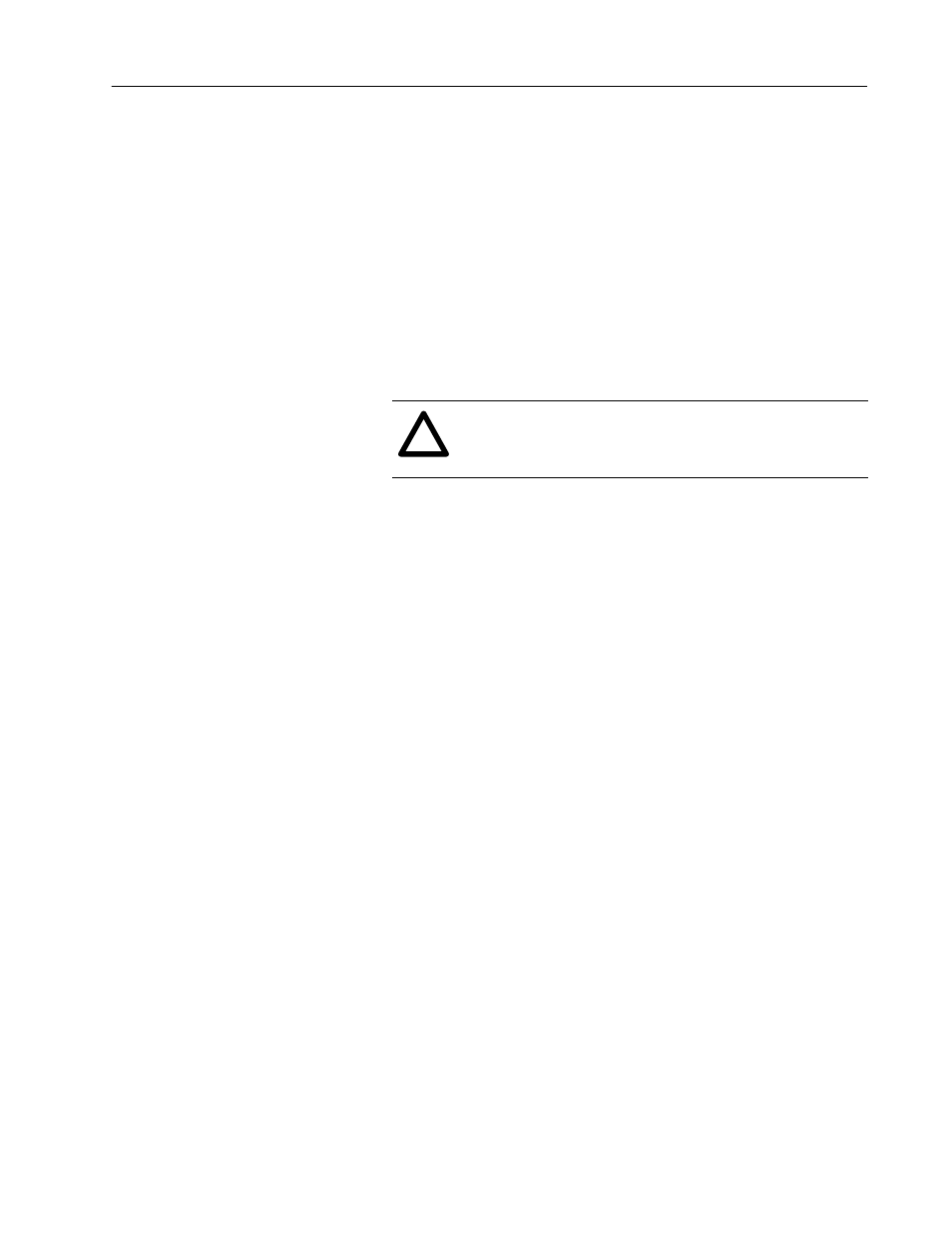
2–17
Installation/Wiring
1
Refer to the Output Config group parameters
for analog scaling.
2
Refer to the [Maximum Speed] parameter on
page 5–43.
3
Refer to Chapter 6 for contact description.
4
Not available if Encoder Feedback option is
used.
5
Minimum Load Impedance:
A Frame drives = 3.5k ohms
B Frame drives & Up = 1.5k ohms.
Recommended load for all frames = 10k ohms.
6
Maximum Load Impedance:
A Frame drives = 260 ohms
B Frame drives & Up = 315 ohms
Pulse Input
!
ATTENTION: If reverse polarity or voltage levels
are maintained above +12V DC, signals may be
degraded and component damage may result.
Frequency Reference
The pulse input signal must be an externally powered square-wave
pulse at a 5V TTL logic level. Circuits in the high state must
generate a voltage between 4.0 and 5.5V DC at 16 mA. Circuits in
the low state must generate a voltage between 0.0 and 0.4V DC.
Maximum input frequency is 125kHz. Scale factor [Pulse/Enc Scale]
must be set.
Ride Thru Monitor
The pulse input terminals can also be used as an input from devices
used to monitor input line conditions. Input voltage must be between
4.0 and 5.5V DC at 16 mA for high state. Low state must be between
0.0 and 0.4V DC. Refer to [Ride Thru Mode] for further details.
Important:
Pulse inputs (TB2-7, 8) cannot be used if encoder inputs
(TB3, terminals 31-36) are being used.
The Control Interface Option provides a means of interfacing various
signals and commands to the 1336 PLUS by using contact closures.
Six different versions of the option are available:
L4
Contact Closure Interface
1
L4E
Contact Closure Interface
1
with Encoder Feedback Inputs
L5
+24V AC/DC Interface
L5E
+24V AC/DC Interface with Encoder Feedback Inputs
L6
115V AC Interface
L6E
115V AC Interface with Encoder Feedback Inputs
1
Uses internal +5V DC supply.
Control Interface Option –
TB3
