Rockwell Automation 20-750-ENETR PowerFlexDual-Port EtherNet/IP Option Module User Manual
Page 149
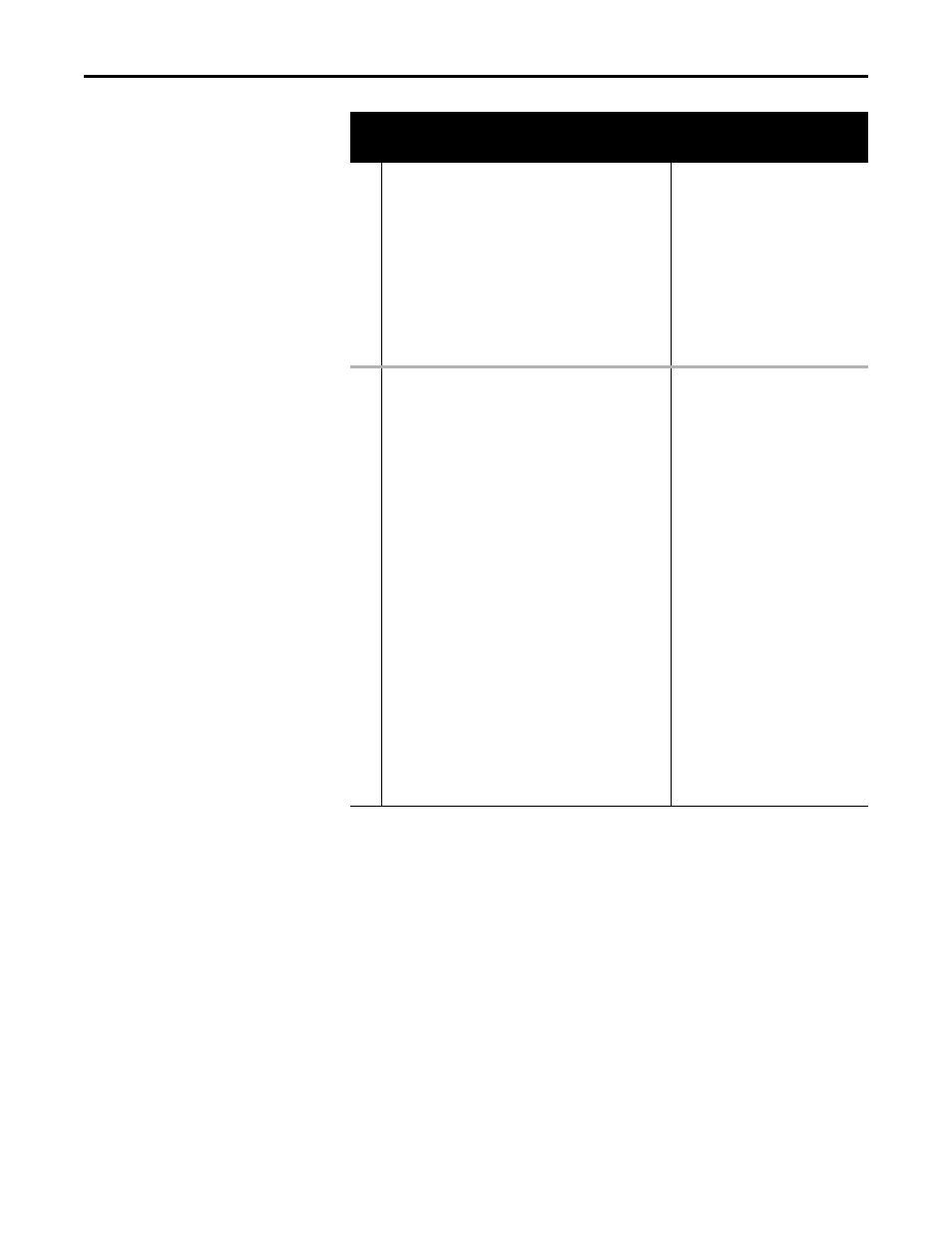
Rockwell Automation Publication 750COM-UM008A-EN-P - July 2012
149
Option Module Parameters
Appendix B
38
[Flt Cfg Ref]
Sets the Reference data that is sent to the drive if any of the
following is true:
• Host Parameter 33 - [Comm Flt Action] is set to “4” (Send
Flt Cfg) and I/O communication is disrupted.
• Host Parameter 34 - [Idle Flt Action] is set to “4” (Send Flt
Cfg) and the controller is idle.
• Host Parameter 35 - [Peer Flt Action] is set to “4” (Send Flt
Cfg) and peer I/O communication is disrupted.
• Host Parameter 36 - [Msg Flt Action] is set to “4” (Send Flt
Cfg) and explicit messaging for drive control is disrupted.
Default:
0
Minimum:
-3.40282 x 10
38
Maximum:
3.40282 x 10
38
Type:
Read/Write
Reset Required:
No
39
40
41
42
43
44
45
46
47
48
49
50
51
52
53
54
[Flt Cfg DL 01]
[Flt Cfg DL 02]
[Flt Cfg DL 03]
[Flt Cfg DL 04]
[Flt Cfg DL 05]
[Flt Cfg DL 06]
[Flt Cfg DL 07]
[Flt Cfg DL 08]
[Flt Cfg DL 09]
[Flt Cfg DL 10]
[Flt Cfg DL 11]
[Flt Cfg DL 12]
[Flt Cfg DL 13]
[Flt Cfg DL 14]
[Flt Cfg DL 15]
[Flt Cfg DL 16]
Sets the data that is sent to the Datalink in the drive if any of the
following is true:
• Host Parameter 33 - [Comm Flt Action] is set to “4” (Send
Flt Cfg) and I/O communication is disrupted.
• Host Parameter 34 - [Idle Flt Action] is set to “4” (Send Flt
Cfg) and the controller is idle.
• Host Parameter 35 - [Peer Flt Action] is set to “4” (Send Flt
Cfg) and peer I/O communication is disrupted.
• Host Parameter 36 - [Msg Flt Action] is set to “4” (Send Flt
Cfg) and explicit messaging for drive control is disrupted.
Default:
0
Default:
0
Default:
0
Default:
0
Default:
0
Default:
0
Default:
0
Default:
0
Default:
0
Default:
0
Default:
0
Default:
0
Default:
0
Default:
0
Default:
0
Default:
0
Minimum:
0
Maximum:
4294967295
Type:
Read/Write
Reset Required:
No
Parameter
No.
Name and Description
Details
