Rockwell Automation 20-750-ENETR PowerFlexDual-Port EtherNet/IP Option Module User Manual
Page 142
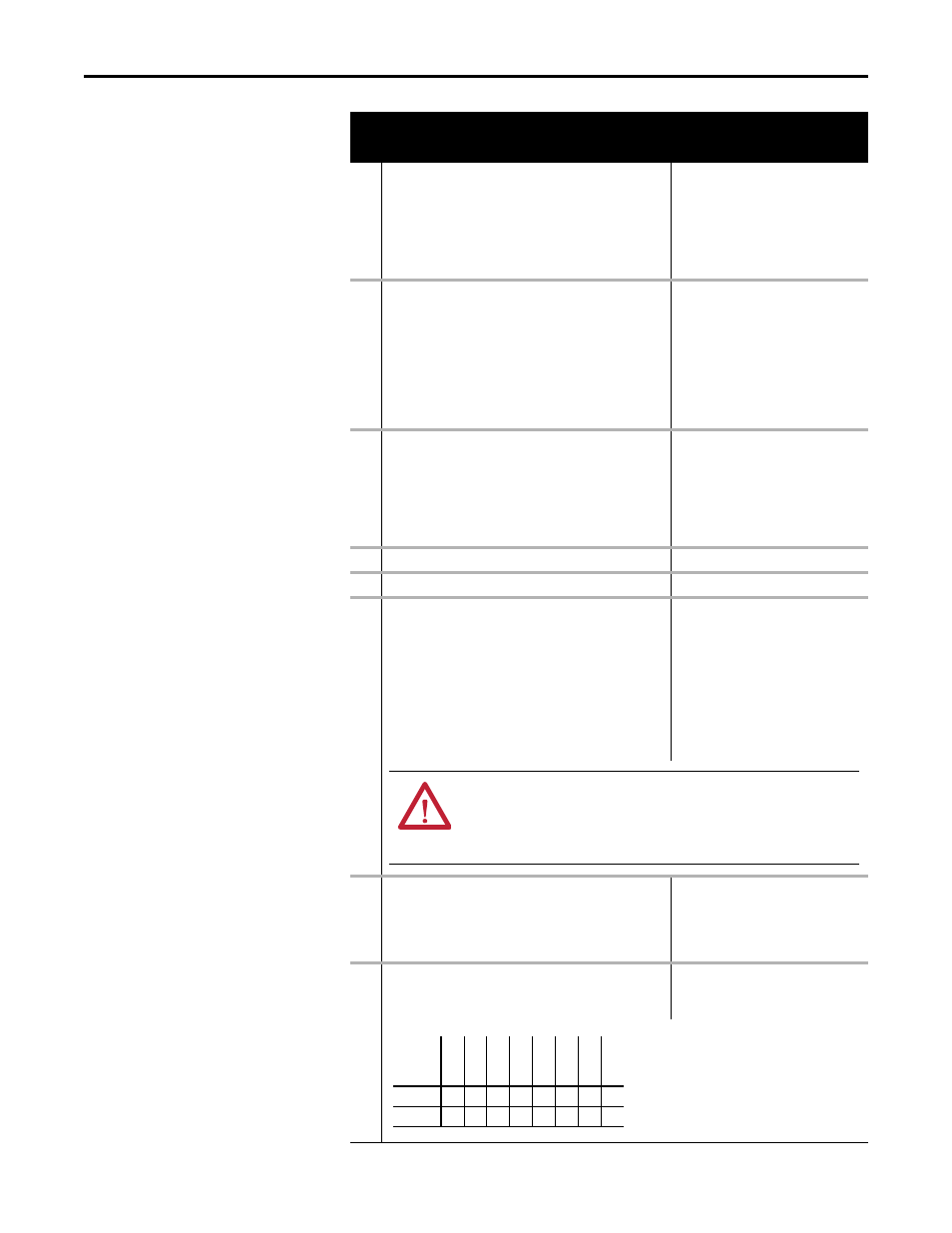
142
Rockwell Automation Publication 750COM-UM008A-EN-P - July 2012
Appendix B
Option Module Parameters
20
[Net Rate Act 1]
Displays the actual speed and duplex network data rate for the
option module’s ENET1 network port.
Values:
0 = No Link
1 = 10 Mbps Full
2 = 10 Mbps Half
3 = 100 Mbps Full
4 = 100 Mbps Half
5 = Dup IP Addr
Type:
Read Only
21
[Net Rate Cfg 2]
Sets the speed and duplex network data rate at which the option
module communicates on its ENET2 network port. (Updates
Device Parameter 22 - [Net Rate Act 2] after a reset.)
Default:
0 = Autodetect
Values:
0 = Autodetect
1 = 10 Mbps Full
2 = 10 Mbps Half
3 = 100 Mbps Full
4 = 100 Mbps Half
5 = Disabled
Type:
Read/Write
Reset Required:
Yes
22
[Net Rate Act 2]
Displays the actual speed and duplex network data rate for the
option module’s ENET2 network port.
Values:
0 = No Link
1 = 10 Mbps Full
2 = 10 Mbps Half
3 = 100 Mbps Full
4 = 100 Mbps Half
5 = Dup IP Addr
Type:
Read Only
23
Reserved
24
Reserved
25
[Reset Module]
No action if set to “0” (Ready). Resets the option module if set to
“1” (Reset Module). Restores the option module to its factory
default settings if set to “2” (Set Defaults). This parameter is a
command. It will be reset to “0” (Ready) after the command has
been performed.
When performing a Set Defaults, the drive may detect a conflict.
If this occurs, the drive will not allow a Set Defaults action. You
must resolve the conflict before attempting a Set Defaults action
for the option module.
Default:
0 = Ready
Values:
0 = Ready
1 = Reset Module
2 = Set Defaults
Type:
Read/Write
Reset Required:
No
26
[Web Enable]
Enables/disables the option module’s web pages.
Default:
0 = Disabled
Values:
0 = Disabled
1 = Enabled
Type:
Read/Write
Reset Required:
No
27
[Web Features]
Enables/disables the web-configurable e-mail notification
feature.
Type:
Read/Write
Reset Required:
No
Parameter
No.
Name and Description
Details
ATTENTION: Risk of injury or equipment damage exists. If the option
module is transmitting I/O that controls the drive, the drive may fault
when you reset the option module. Determine how your drive will
respond before resetting the option module.
Bit
Definition
No
t Use
d
No
t Use
d
No
t Use
d
No
t Use
d
No
t Use
d
No
t Use
d
No
t Use
d
E-mail Cfg
Default
x
x
x
x
x
x
x
1
Bit
7
6
5
4
3
2
1
0
0 = Disabled
1 = Enabled
x = Reserved
