Compatible products, Required equipment, Equipment shipped with the option module – Rockwell Automation 20-750-ENETR PowerFlexDual-Port EtherNet/IP Option Module User Manual
Page 13: User-supplied equipment, Compatible products required equipment
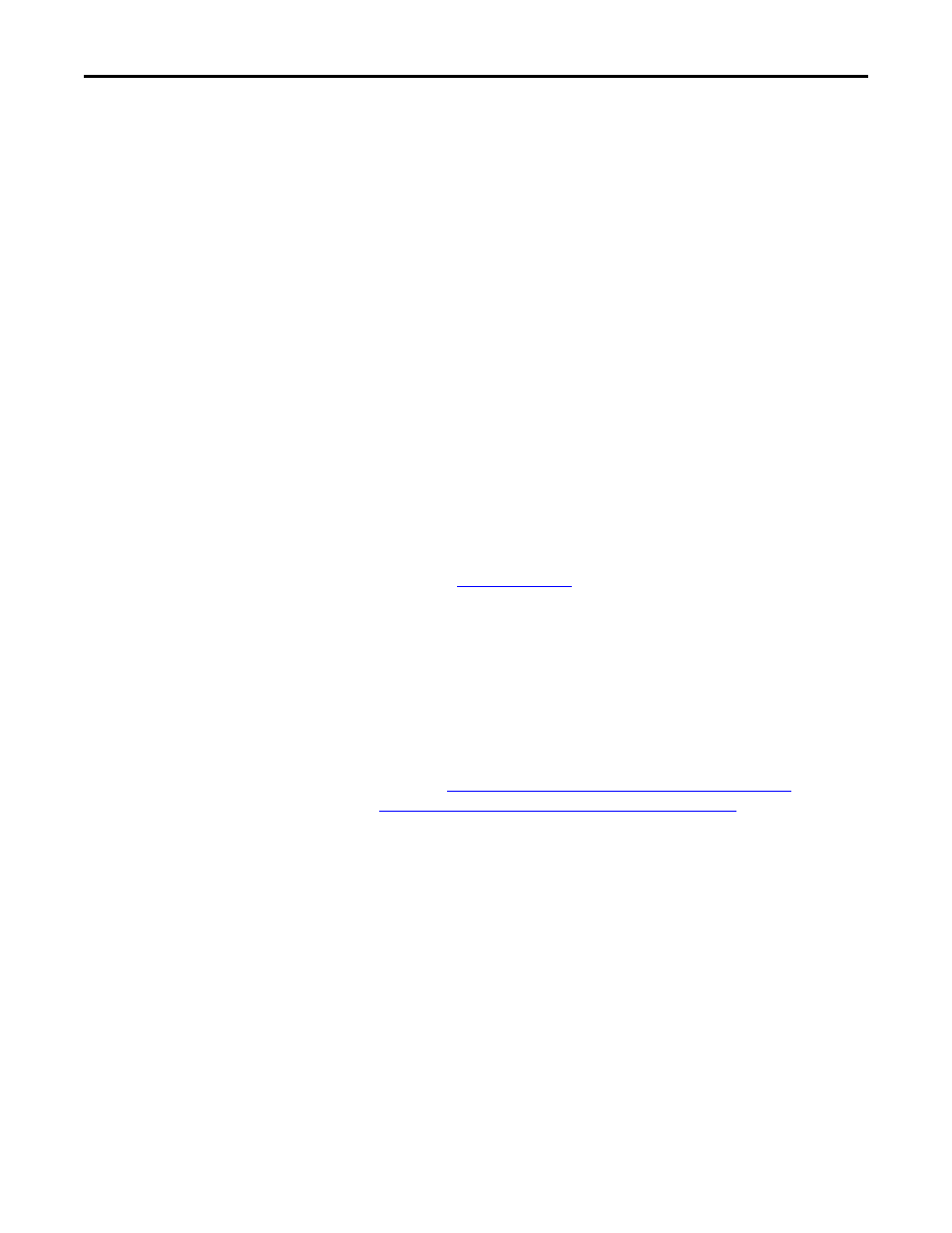
Rockwell Automation Publication 750COM-UM008A-EN-P - July 2012
13
Getting Started
Chapter 1
Compatible Products
At the time of publication, the option module is compatible with the following:
Required Equipment
Some of the equipment that is required for use with the option module is shipped
with the module, but some you must supply yourself.
Equipment Shipped with the Option Module
When you unpack the option module, verify that the package includes the
following:
User-supplied Equipment
To install and configure the option module, you must supply the following:
•
PowerFlex 753 drives (all firmware revisions)
•
PowerFlex 755 drives (firmware revision 1.010 or later)
(1)
(1) When the option module is connected to an incompatible drive, its PORT status indicator will flash orange indicating that it is
not compatible with the drive.
❑ One 20-750-ENETR Dual-port EtherNet/IP Option Module
❑ One short Ethernet cable (spare part catalog number 1585J-M8CBJM-
0M3; for Tap mode use only with PowerFlex 755 drives)
❑ One Network Communication Option Card Installation Instructions,
publication
❑ A small screwdriver
❑ Ethernet cable (for details, see the EtherNet/IP Media Planning and
Installation Manual, ODVA publication 148 available on the ODVA
website at
)
❑ Configuration tool, such as the following:
– PowerFlex 20-HIM-A6 or 20-HIM-C6S HIM
– DriveExplorer software, version 6.01 or later
– DriveExecutive standalone software, version 5.01 or later, or bundled
with the DriveTools SP suite, version 5.01 or later
– BOOTP, version 2.1 or later, or DHCP Server for network setup only
❑ Controller configuration software, such as RSLogix 5000 software
❑ A computer connection to the EtherNet/IP network
