Diagnostic items for tap mode operation, Table 11 – Rockwell Automation 20-750-ENETR PowerFlexDual-Port EtherNet/IP Option Module User Manual
Page 121
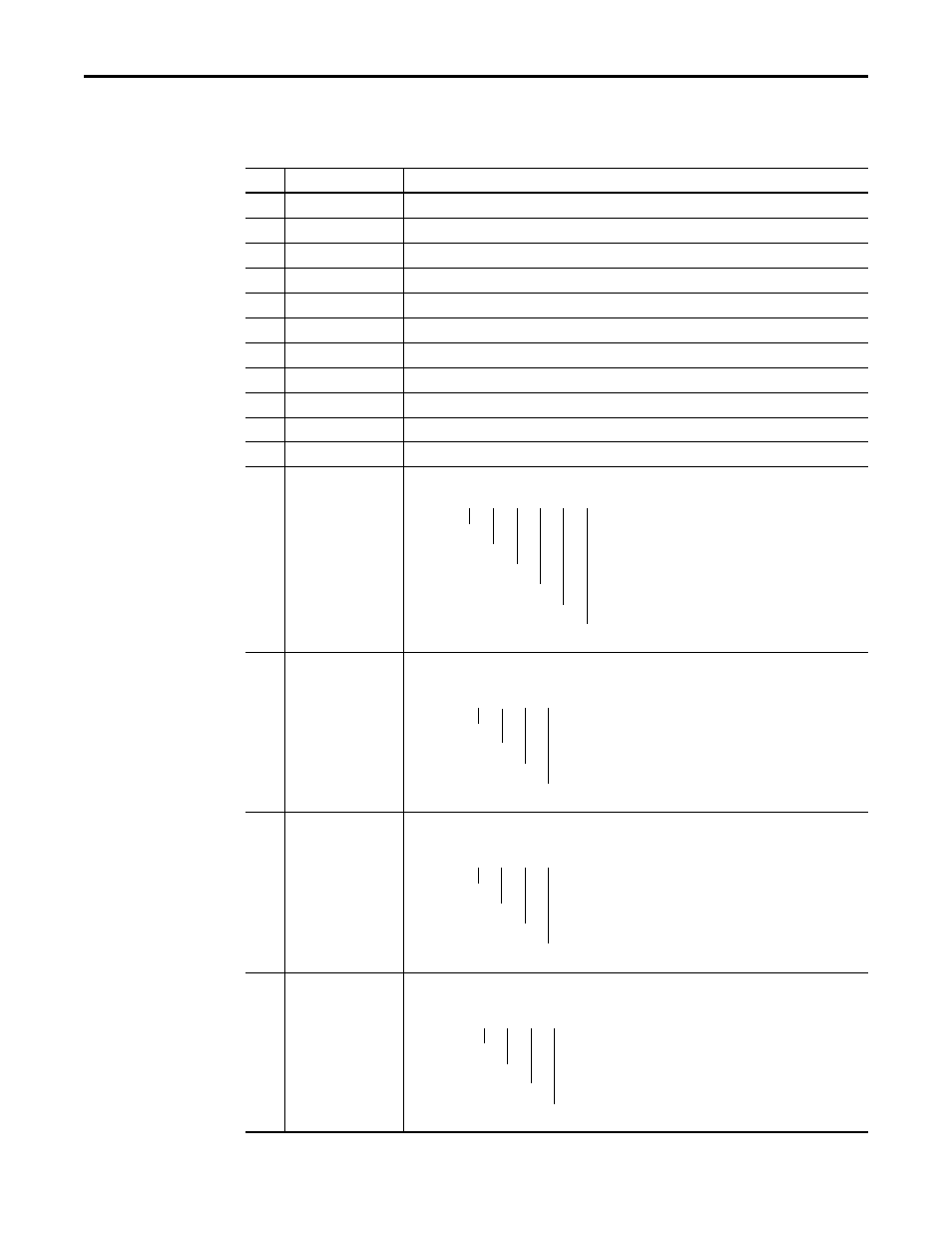
Rockwell Automation Publication 750COM-UM008A-EN-P - July 2012
121
Troubleshooting
Chapter 7
Diagnostic Items for Tap Mode Operation
Table 11 - Tap Mode Diagnostic Items
No.
Name
Description
1
Common Logic Cmd
The present value of the Common Logic Command being transmitted to the drive by this option module.
2
Prod Logic Cmd
The present value of the Product Logic Command being transmitted to the drive by this option module.
3
Reference
The present value of the Reference being transmitted to the drive by this option module.
4
Common Logic Sts
The present value of the Common Logic Status being received from the drive by this option module.
5
Prod Logic Sts
The present value of the Product Logic Status being received from the drive by this option module.
6-42
Reserved
—
43
DPI Rx Errs
The present value of the DPI Receive error counter.
44
DPI Rx Errs Max
The maximum value (since reset) of the DPI Receive error counter.
45
DPI Tx Errs
The present value of the DPI Transmit error counter.
46
DPI Tx Errs Max
The maximum value (since reset) of the DPI Transmit error counter.
47-48
Reserved —
49
50
51
52
53
54
HW Addr 1
HW Addr 2
HW Addr 3
HW Addr 4
HW Addr 5
HW Addr 6
Decimal value of each byte in the option module’s Ethernet hardware address.
55
56
57
58
IP Addr Act 1
IP Addr Act 2
IP Addr Act 3
IP Addr Act 4
Value of each byte in the option module’s present IP address. A value of “0” appears if the option module
does not currently have an IP address.
59
60
61
62
Subnet Act 1
Subnet Act 2
Subnet Act 3
Subnet Act 4
Value of each byte in the option module’s present subnet mask. A value of “0” appears if the option module
does not currently have a subnet mask.
63
64
65
66
Gateway Act 1
Gateway Act 2
Gateway Act 3
Gateway Act 4
Value of each byte in the option module’s present gateway address. A value of “0” appears if the option
module does not currently have a gateway address.
255 : 255 : 255 : 255 : 255 : 255
[HW Addr 1]
[HW Addr 2]
[HW Addr 3]
[HW Addr 4]
HW Addr 5]
[HW Addr 6]
255 . 255 . 255 . 255
[IP Addr Act 1]
[IP Addr Act 2]
[IP Addr Act 3]
[IP Addr Act 4]
255 . 255 . 255 . 255
[Subnet Act 1]
[Subnet Act 2]
[Subnet Act 3]
[Subnet Act 4]
255 . 255 . 255 . 255
[Gateway Act 1]
[Gateway Act 2]
[Gateway Act 3]
[Gateway Act 4]
