MTS Series 793 User Manual
Page 86
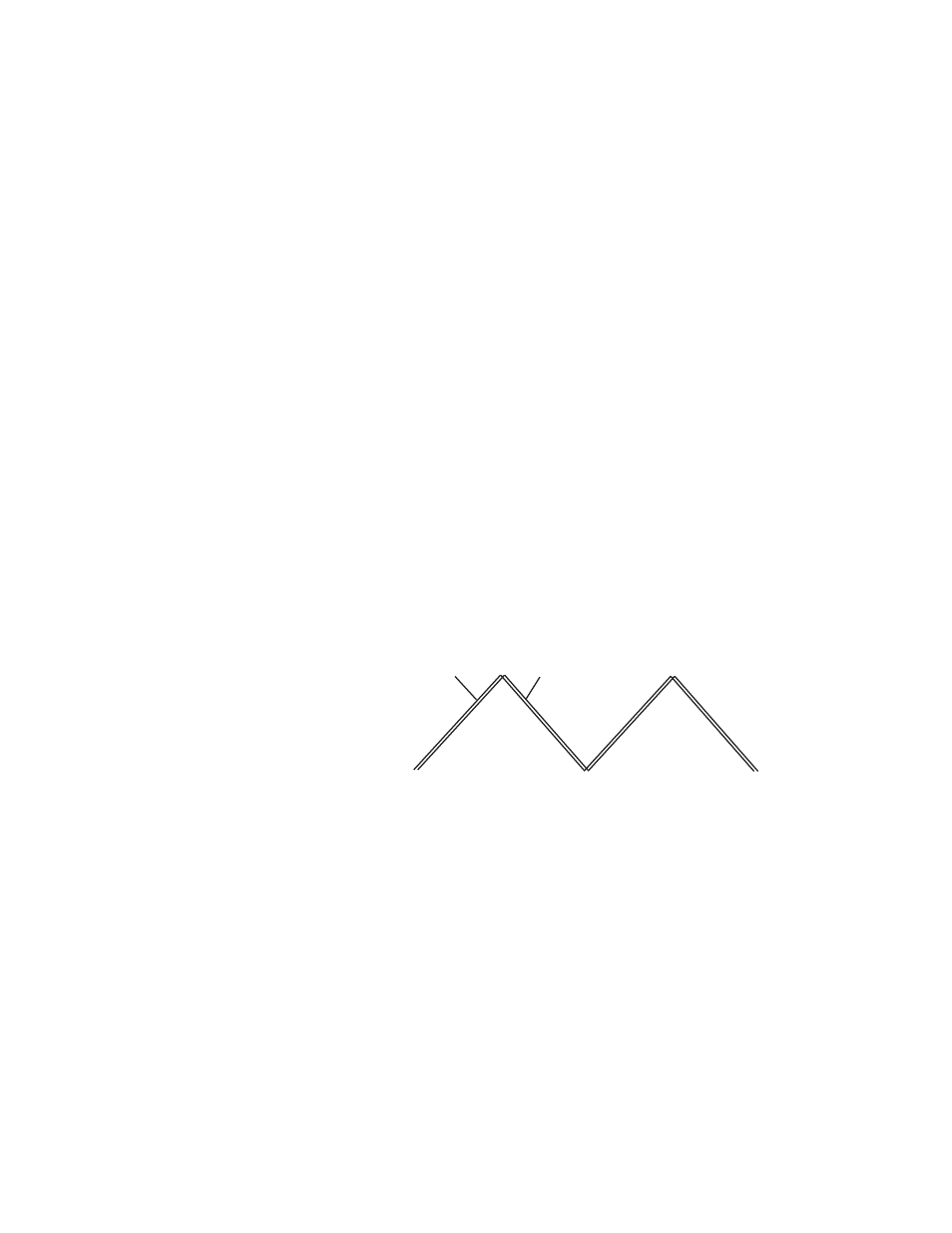
MTS Series 793 Tuning and Calibration
How to Manually Tune the Control Loop
Tuning Procedures
86
D. Select the Show References check box.
Notice the Reference column on the right side of the window. This
column shows the current set of tuning parameters. Use the buttons to
update reference settings with new values or replace the current values
with the last set that worked properly.
Note
The Reference settings are saved with the parameter set.
11. Adjust the P Gain.
Standalone and Automated Controllers
A. Set an initial P Gain of at least 1000.
B. Start the function generator.
C. After system control is verified, slowly increase Amplitude on the
function generator.
D. Select Continuous Sweep on the Scope.
E.
Use the scope to monitor the strain command and strain feedback
signals.
F.
Adjust the P Gain achieve the following optimum waveforms that
show strain feedback closely tracking strain command:
12. Adjust the D Gain.
A. On the scope, monitor the DC error waveform.
B. Increase the D Gain to achieve an optimum waveform.
Instability
For actual testing, if your system goes unstable it will emit an annoying
high-pitched sound. If your system begins to go unstable, quickly readjust
the control that caused the instability to return the control to its previous
setting.
Strain Command
Strain Feedback
