MTS Series 793 User Manual
Page 185
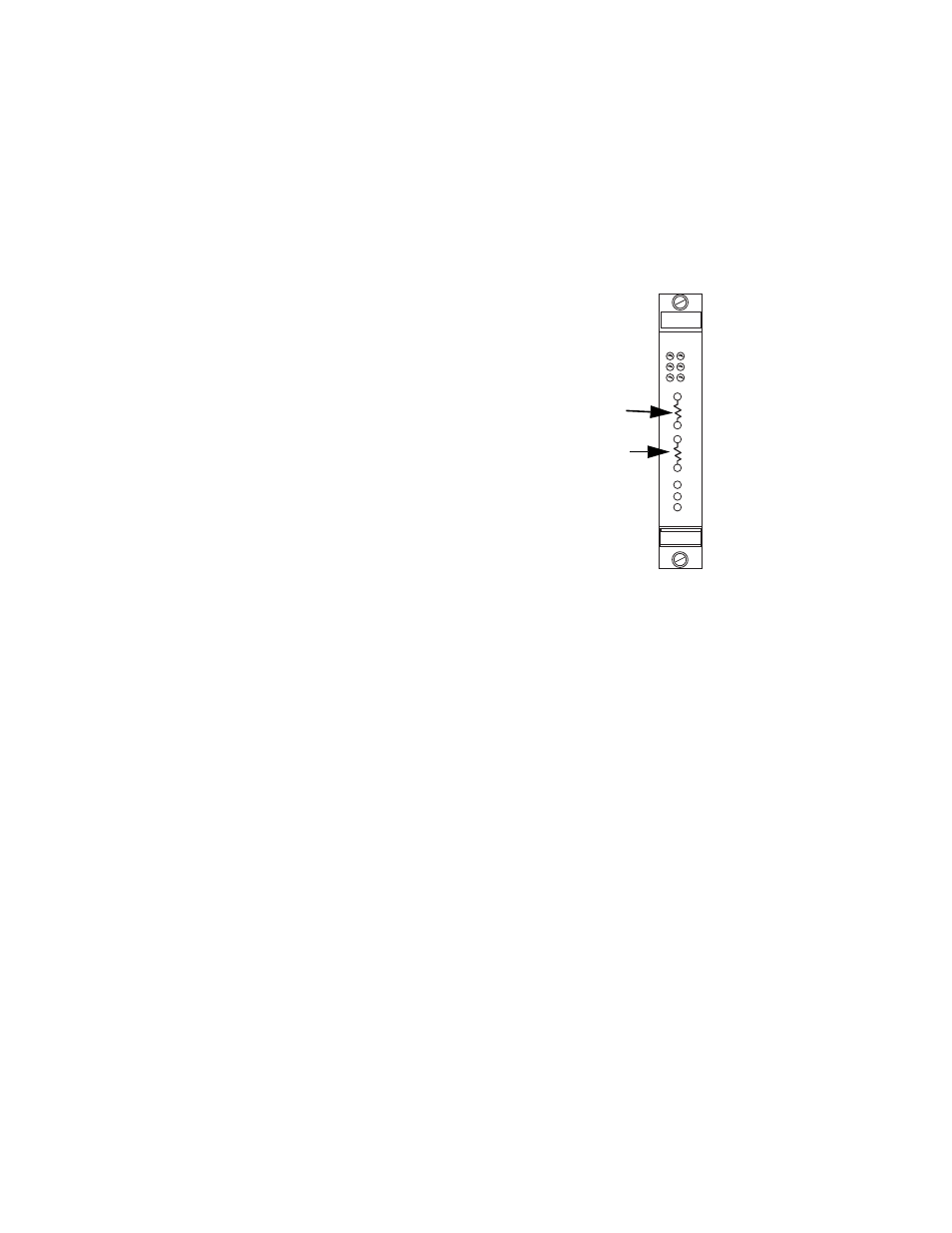
Force Sensor Calibration
MTS Series 793 Tuning and Calibration
Calibration Procedures
185
9. FlexTest IIm/CTC Controllers only: Install the shunt calibration resistor into
the R-Cal jacks in the appropriate DC conditioner.
You must know which DC conditioner is associated with the force sensor.
You also need to know which of the two DC conditioners on the module is
used by your load cell.
The shunt resistors for the Model 497.22 DC Conditioner are packaged in a
thumb-nail sized module. It makes it easier to install and remove the shunt
calibration resistor.
10. Verify that force is still zero.
While it is unlikely, it is possible for the force signal to change when the
control mode changes. If it does:
Standalone FlexTest SE Controllers: Click Auto Offset on the Offset/
Zero submenu to zero the force output. Select Setup > Force > Offset/Zero
> Auto Offset
Automated Controllers: Click Auto Offset on the Offset/Zero tab (Inputs
panel) to zero the force output.
11. Perform shunt calibration.
Standalone FlexTest SE Controllers:
Select Setup > Force > Calibration > Select Cal Type
A. Select required Shunt Display units.
497.22
DC Cond
U
Lim
Excit
Fail
R-
Cal
Out
1
Out
C
h
C
h
R-
Cal
R-Cal jack for the sensor
connected to Jx01.
R-Cal jack for the sensor
connected to Jx02.
